
This is a basic photoshop tutorial that mainly introduces how to use the filter function in photoshop to create a sketch of a beautiful woman. In design work, sometimes photo images are processed into hand-drawn sketch effects. Now let me tell you the technique that I have figured out by myself. It is very easy! You can know it at a glance. For the sake of beauty, use a photo of a beautiful girl as an example. Step 1, open the MM photo with Photoshop. It’s really beautiful! Like it! Duplicate the background layer in the layers panel and decolorize the duplicate layer (Ctrl+Shift+U). As shown below: Duplicate the decolorized layer, invert it (Ctrl+I), and change the layer mode to "Color Dodge". Then execute the filter "Minimum". The sketching effect appears immediately. For best results, slightly adjust the blending color band in the layer style of this layer (press Alt to separate the triangle sliders). As shown below: Duplicate the background layer, place it on top, and execute the filter "Photo Edge". Then invert it and change the layer mode to "Multiply". Add a mask to reduce excess details and adjust the contrast between light and dark. As shown below: The final effect is as follows: How
1.Photoshop to create special effects for beautiful sketch pictures

Introduction: This is a basic photoshop tutorial that mainly introduces how to use the filter function in photoshop to create a sketch of a beautiful woman.
2.Photoshop will create a color sketch picture effect of Suzuki motorcycle
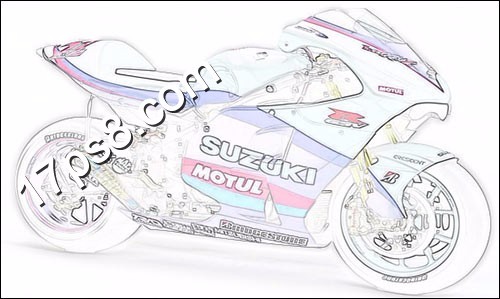
##Introduction: This PS tutorial learns how to use Photoshop’s layer modes and filters to create colored pencil sketch effects
3.Use PS to package Make the bag picture into a sketch picture effect
The above is the detailed content of Summary of sketch picture example tutorial. For more information, please follow other related articles on the PHP Chinese website!




