
Inheritance Border, margin, padding, and background cannot be inherited. The td in the table will not inherit the attributes of the body, so it needs to be specified separately. Weight p {color:black;} /*The weight is: 1*/ p em {color:yellow;} /*The weight is: 2*/ p .note em .dark{color:gray;} /*The weight is: 22 */ #main{color: black;} /*The weight is: 100*/ p{color:red !important;} /*The weight is: 1000*/ Inline style sheet (written in the tag)> Embedded Style sheet (written in the head of the document) > External style sheet (written in an external file). Element classification Block-level elements (display: block): Label
1.unique light Div CSS reading notes (1)_html/css_WEB-ITnose
Introduction: Unique Div CSS reading notes (1)
2.Photoshop filter function to create a 360-degree radiating beam tutorial
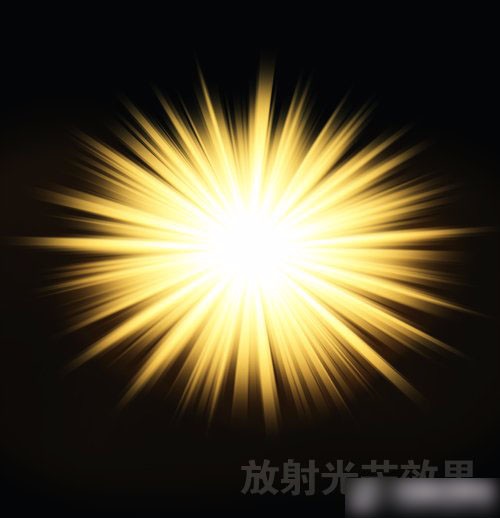
Introduction: This article mainly teaches you how to use the filter effect in photoshop image processing software to create a 360-degree divergence We often see pictures with radiating beam effects on poster base images. In fact, the production is very simple. As long as you master the application of PS filters, you can create the radiating beams we want. Let’s work together
3.photoshop creates a radiant black and white gradient star-shaped ray effect

##Introduction: This PS tutorial learns how to use photoshop to create a radiant effect, mainly using gradients and some filters.
4.Using Photoshop filter function to create a 360-degree radial beam example tutorial
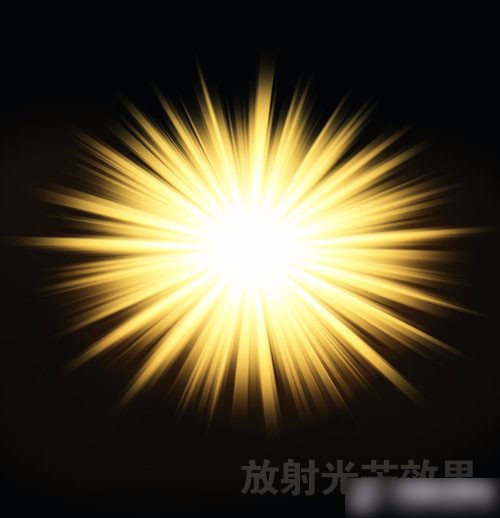
Introduction: This article mainly teaches you how to use the filter effect in photoshop image processing software to create a picture with a 360-degree divergent radiation beam effect. We often see the background image of posters with There is a radiation beam effect. In fact, it is very simple to make. As long as you master the application of PS filter, you can create the radiation beam we want. Let’s work together
##5.Simply create a beautiful radiant effect in PS
 #Introduction: This tutorial is to introduce PS to my friends A simple method to create a beautiful radiant effect. The effect produced by the tutorial is very beautiful and not very difficult. It is very suitable for beginners to learn. I recommend it. Friends who like it can learn together.
#Introduction: This tutorial is to introduce PS to my friends A simple method to create a beautiful radiant effect. The effect produced by the tutorial is very beautiful and not very difficult. It is very suitable for beginners to learn. I recommend it. Friends who like it can learn together.
6.
ps makes a beautiful light of the earth Introduction: This tutorial is for A friend introduced how to make a beautiful earth’s light using PS. The light produced in the tutorial is very beautiful and not very difficult. I recommend it and let’s learn together.
Introduction: This tutorial is for A friend introduced how to make a beautiful earth’s light using PS. The light produced in the tutorial is very beautiful and not very difficult. I recommend it and let’s learn together.
##7.Create a radiant radiation effect with PS
# Introduction: This tutorial is for friends at Script House Share the method of creating radiant radiation effects in PS. The tutorial is relatively basic and suitable for novices to learn. I recommend it to Script Home. If you like it, come and learn soon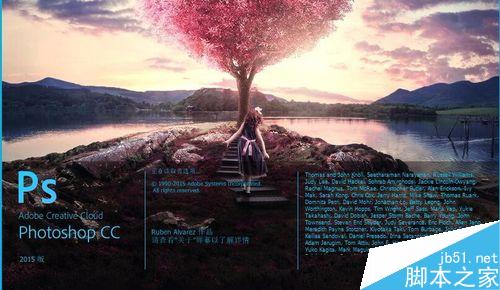
The above is the detailed content of 7 recommended articles about light. For more information, please follow other related articles on the PHP Chinese website!




