
Changed the background of the picture. How to combine two pictures into one? Let me share with you how to change the background of the picture. It is also commonly said that two pictures are combined into one in PS. I believe you will like it. I believe you often see friends getting married, and their wedding photos are so beautiful, either at the seaside or on the grassland. Did they really go to these places to take wedding photos? Friends who often surf the Internet must know that this is a photo synthesized using PS. In layman's terms, it just changes the background of the picture. How to combine two pictures into one? Next, the editor will share with you how to change the background of the picture. Change the background, which is what people often say, combine two pictures into one through PS. I believe you will like it. First, let’s take a look at the final effect of merging two photos into one and changing the background. PS: Combine two photos into one and change the background. The effect is as shown in the picture above. The above is a combination of two photos with different backgrounds. How about it? It’s very beautiful. So how to change the background of a picture? At present, the most commonly used method is to use Photoshop for simple processing. It is actually very simple. I believe that friends who have read this can learn it easily. 1. Install the PS software on your computer (if you don’t have it, please search Baidu to download it) and then open the PS software and click on the file
1. How to change the background of a picture with two PS pictures Tips for merging one picture

Introduction: Change the background of the picture to combine two pictures into one How to achieve this, let me share with you how to change the background of a picture, which is what we often say, two pictures are combined into one by PS. I believe you will like it
2. PS uses layer styles to create a realistic red beeswax seal effect
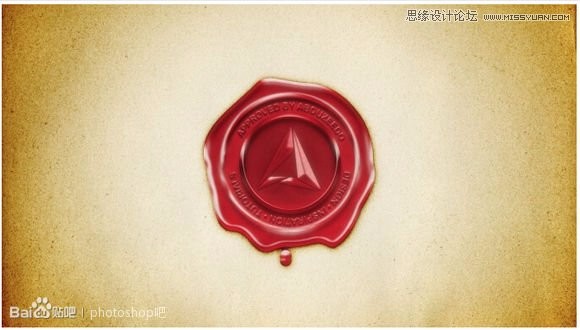
Introduction: This This tutorial is to introduce to you how to use layer styles in PS to create a realistic red beeswax seal effect. The production effect is very good and has a realistic texture. I think it is very good, I recommend it, friends who like it can learn together
3. Teach you how to PS an ordinary photo into an ID photo, PS cropping ID photo tutorial

## Introduction: Commonly used sizes for photo development are 5 inches, 7 inches, 12 inches, etc. Script House will teach you below The tutorial on how to photoshop ordinary photos into ID photos is quite practical and helpful for friends who often use ID photos but don’t have time to take them. Okay, friends who are interested, let’s learn together
4. Teach you how to use PS to turn Ariel Ariel’s photos into hand-painted effects

Introduction: PS photos into hand-painted effects. It’s pretty good. Very simple.
5. PSHow to combine two pictures into one Illustration of PS techniques for combining two pictures into one

Introduction: How to combine two pictures into one picture? Let me share with you how to combine two pictures into one picture using PS. I believe you will like it
The above is the detailed content of Recommended 5 articles about film PS. For more information, please follow other related articles on the PHP Chinese website!
 Mechanical energy conservation law formula
Mechanical energy conservation law formula
 How to solve the problem that the phpstudy port is occupied
How to solve the problem that the phpstudy port is occupied
 How to check port status with netstat
How to check port status with netstat
 Top 30 global digital currencies
Top 30 global digital currencies
 Compressed file encryption
Compressed file encryption
 What software is ae
What software is ae
 kb4012212 What to do if the update fails
kb4012212 What to do if the update fails
 How many types of usb interfaces are there?
How many types of usb interfaces are there?




