
Did you know that we can use CSS to enable hardware acceleration in the browser to enable the GPU (Graphics Processing Unit) to function, thus improving performance? Most computer graphics cards now support hardware acceleration. In view of this, we can use the power of the GPU to make our website or application perform more smoothly. Turning on hardware acceleration with CSS on desktop and mobile CSS animations, transforms and transitions do not automatically turn on GPU acceleration, but are performed by the browser's slow software rendering engine. So how can we switch to GPU mode? Many browsers provide certain triggered CSS rules. Now, Chrome, FireFox, Safari, IE9+ and the latest version of Opera all support hardware acceleration. When they detect that certain CSS rules are applied to a DOM element in the page, they will turn on the 3D rendering of the element. Transform. For example: .cube { -webkit-trans
1. Use CSS to enable hardware acceleration on desktop and mobile terminals
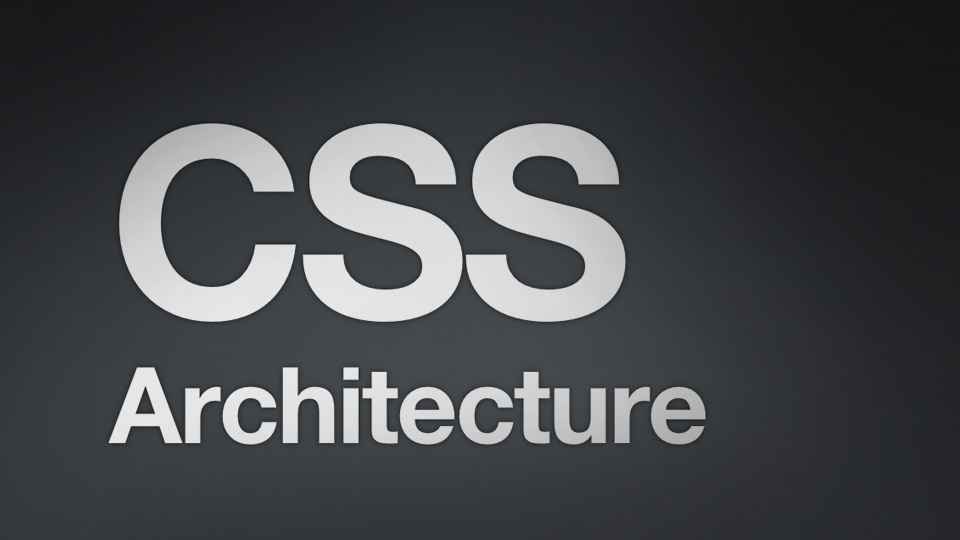
##Introduction: Did you know that we can use CSS to enable hardware acceleration in the browser to enable the GPU (Graphics Processing Unit) to function, thus improving performance?
2. The impact of CSS3 transform on HTML document flow

Introduction: HTML is always so surprising because of "hardware acceleration". A note from the beginning of the year, compiled in my spare time. Many online articles suggest that it is recommended to turn on the hardware acceleration of the browser, so that the page rendering speed and animation fluency will be improved. This has almost become the standard configuration for many people's page production, regardless of whether it is actually useful...
3. Briefly comment on the rendering algorithm of Adobe's FlashPlayer

Introduction: I saw an article on CSDN some time ago that introduced that the rendering performance of FlashPlayer is several times that of HTML 5 Article, recalling the research on Adobe's Flash Player over the past few years, I would like to theoretically explore why there is such a result, and also explain why Adobe's Flash Player has been criticized for traditional hardware acceleration (non-GPU solutions); earlier In 2006, I worked in an IC design company to implement official FlashPlayer hardware acceleration for a low-end platform (with hardware 3D acceleration). After a few months,...
4. Learn to improve the performance of your website through CSS hardware acceleration_html/css_WEB-ITnose
Introduction: Learn to improve the performance of your website through CSS hardware acceleration
5. The video/image co-processor HDVICP2 in DM8168 does not support H.264 data segmentation data pa
Introduction: HDVICP2 (High- Definition Video Image Coprocessor 2) is a second-generation high-definition video image coprocessor developed by the company, supporting 1080p video hardware-accelerated encoding and decoding up to 60 frames per second. The introduction of DM8168 in the chip manual is relatively simple, and the screenshot is as follows: It can be seen that for the H.264 standard, HDVICP2 supports BL (basic), MP (main)
6. MySQL Hardware Acceleration: Flash Storage Technology_MySQL
Introduction: MySQL Hardware Acceleration: Flash Storage Technology7. Based on IE10/HTML5 Development_html5 tutorial skills
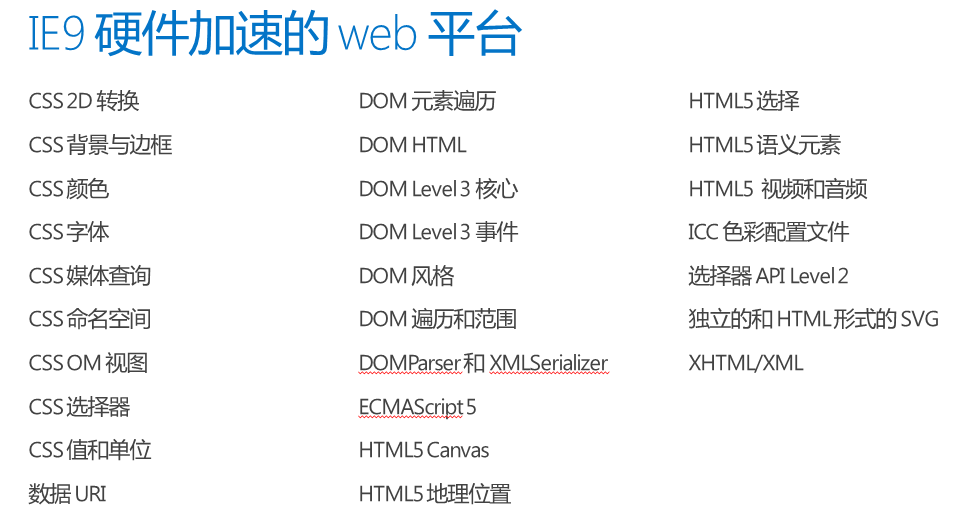
【Related Q&A recommendation】:
javascript - After disabling hardware acceleration, does the canvas rendering speed become faster?
android WebView cannot play video css - WeChat development, front-end style problem
The above is the detailed content of 7 recommended articles about hardware acceleration. For more information, please follow other related articles on the PHP Chinese website!




