
This article mainly introduces the setting of win2008 r2 IIS7.5 to force all files to be downloaded directly. Friends who need it can refer to it
Sometimes we need to force the download of all files on the website
Refer to the following figure to set up
1. Select the corresponding site - select the MIME type
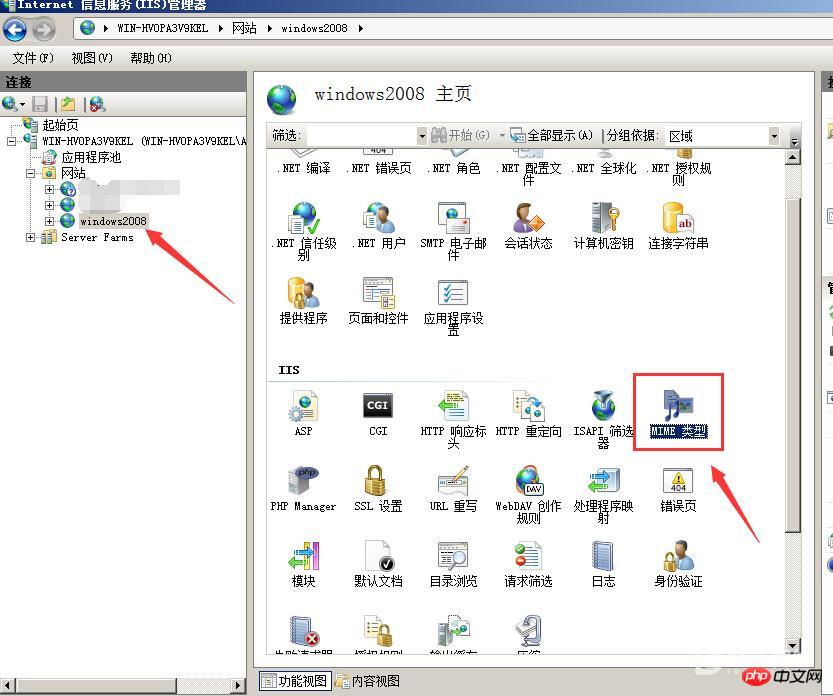
2. Add the class
File extension: *
MIME type: application/<a href="//m.sbmmt.com/wiki/125.html" target="_blank">for</a>ce-download
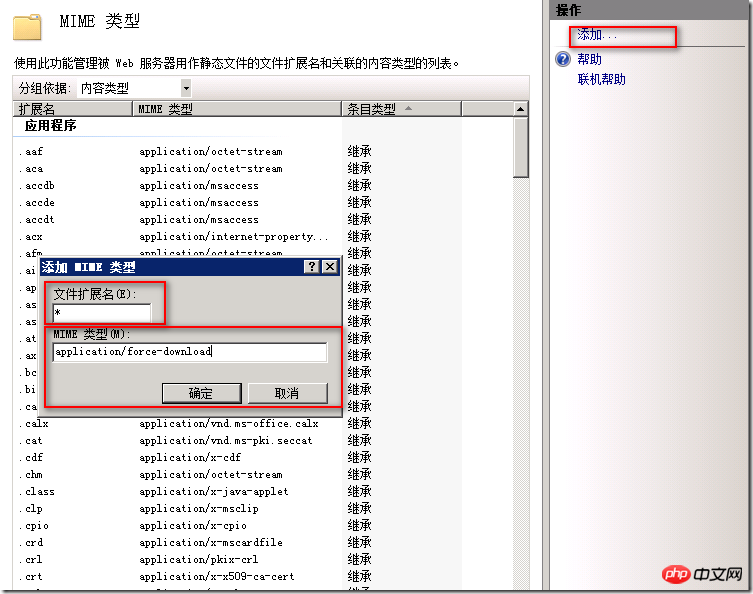
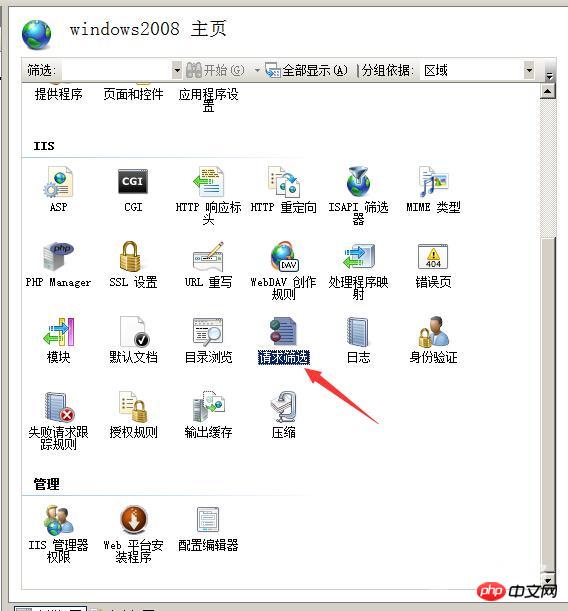
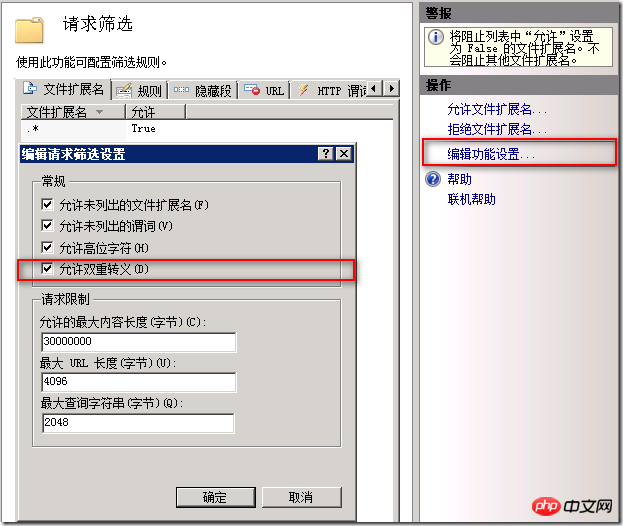
MIME Type The information will also affect the content of the HTTP header Content-Type when the server returns data to the client. This content allows the client to know what information is being transmitted and what program to use to open it. Even if the same file is transferred, different Content-Types may cause the client to open it in different ways. If you want the client to prompt the user to download, you can try application/octet-stream.
The above is the detailed content of Detailed graphic and text explanation of win2008 r2 IIS7.5 setting to force all files to be downloaded directly. For more information, please follow other related articles on the PHP Chinese website!
 Blue screen code 0x000009c
Blue screen code 0x000009c
 A collection of common computer commands
A collection of common computer commands
 You need permission from admin to make changes to this file
You need permission from admin to make changes to this file
 Tutorial on turning off Windows 11 Security Center
Tutorial on turning off Windows 11 Security Center
 How to set up a domain name that automatically jumps
How to set up a domain name that automatically jumps
 What are the virtual currencies that may surge in 2024?
What are the virtual currencies that may surge in 2024?
 The reason why header function returns 404 failure
The reason why header function returns 404 failure
 How to use js code
How to use js code




