
Background
My work sometimes involves the processing of financial data. We all know that Excel files are popular and widely used in processing data. Excel allows us to perform mathematical calculations on the data stored in it. I use it a lot at work. But when displaying data, using Excel directly is not particularly good. I want to use other formats of files to display to my users. Html is my favorite. So I need to use some methods to convert Excel to Html. I found a free application library online to meet my needs - Spire.XLS.
Introduction
Spire.XLS is a .NET-based component, using which we can create Excel files, edit existing Excel and convert Excel files. All in all, we can handle Excel easily through it. Let's create a simple Excel file to use it.
First, create a workbook instance. Workbooks can display Excel files.
Workbook workbook = new Workbook();
Then get the first workbook.
Worksheet sheet = workbook.Worksheets[0];
Set cell A1 of the first workbook to "TEXT.
sheet.Range["A1"].Text = "TEST";
Finally, save the file
workbook.SaveToFile("result.xlsx", FileFormat.Version2010);
Use this library to create Excel files Very convenient. Look at the screenshot of the generated file below:

Convert to Html format
In the previous part, I taught you how to create an Excel file . In this part, I will introduce to you how to convert Excel to Html.
First create an electronic workbook instance, which will display the Excel file:
Workbook workbook = new Workbook();
Convert the first page spreadsheet to Html file
workbook.LoadFromFile("sample.xlsx");
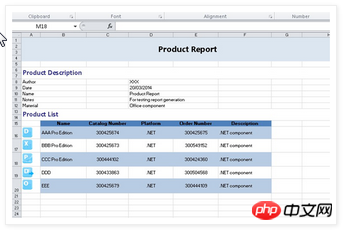 Generated Html file
Generated Html file
The above is the detailed content of Detailed explanation of how to convert Excel files to Html (picture). For more information, please follow other related articles on the PHP Chinese website!
 Garbled characters starting with ^quxjg$c
Garbled characters starting with ^quxjg$c html copyright symbol
html copyright symbol html online editor
html online editor How to open img file
How to open img file Compare the similarities and differences between two columns of data in excel
Compare the similarities and differences between two columns of data in excel You need permission from admin to make changes to this file
You need permission from admin to make changes to this file excel duplicate item filter color
excel duplicate item filter color html web page production
html web page production



