
Note: The following operations have been verified on the Windows 2008 system. Other versions of the system have not yet been verified. If it is a non-Windows 2008 system, please refer to the relevant information to solve the
Windows 2008 server cannot view the disk management in the storage managed by the computer and cannot manage the disk.

The cause of the problem is usually caused by the disk management service being disabled in the system group policy
1. Click Start-Run-enter gpedit.msc to open Group Policy;
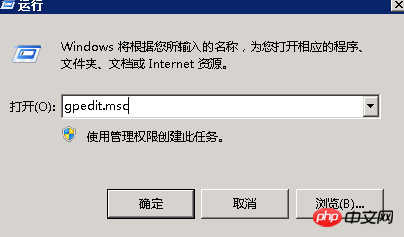
2. Click [Local Computer Policy] →[User Configuration]→[Administrative Templates]→[Windows Components]→[Microsoft Management Console]→[Restricted/Permitted Snap-ins]→Double-click [Disk Management];
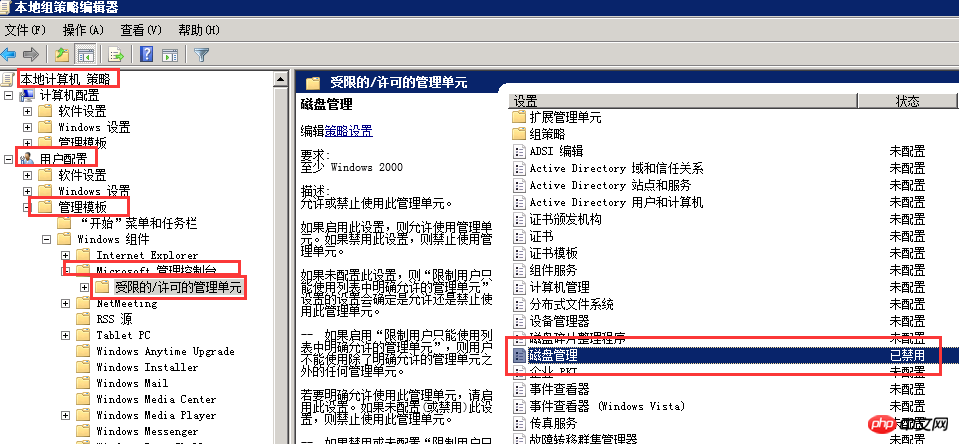
3. Click [Not configured] → [OK]
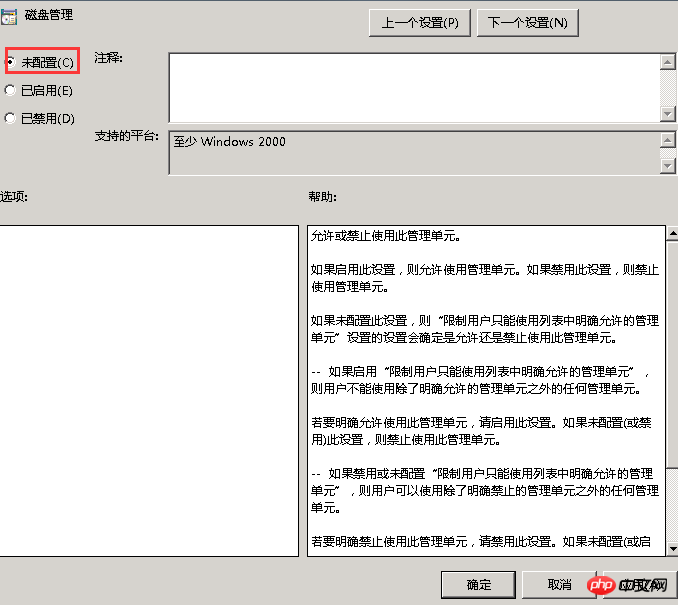
4. Execute gpupdate Update group Strategy
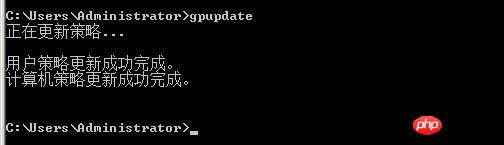
The above is the detailed content of Regarding the solution to the problem that disk management cannot be found in Windows 2008 server computer management (picture). For more information, please follow other related articles on the PHP Chinese website!




