
This article mainly introduces relevant information on the WeChat applet's method to solve the problem of swiper not displaying pictures. This article conducts several methods to troubleshoot swiper not displaying pictures, and provides how to solve the problems I encountered. Friends who need it can refer to
WeChat applet to solve the problem of swiper not displaying pictures
1. What I said about swiper not displaying pictures is that there is only one swiper box, but the set picture is not displayed.
The first thing to make sure is that the image path is set correctly. Make sure that the path is not set wrong. Another possible reason is that the page where swiper is placed (that is, this wxml file) There is no registration in the pages in app.json
The correct method is:
Find the app.json file under the project
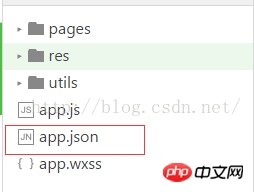
Register the page in the pages under the configuration file of app.json, like the picture below
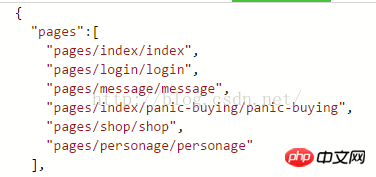
"In adding /reducing pages in the mini program, the pages array needs to be modified."
I also ignored this problem when I was a beginner. After working on it for a long time, I suddenly remembered this. After adding the page in pages, it worked [Related recommendations]1.Special recommendation: "php Programmer Toolbox" V0.1 version download
2.WeChat applet Complete source code download
3.WeChat mini program demo: Yangtao
The above is the detailed content of Solve the problem that swiper cannot display pictures. For more information, please follow other related articles on the PHP Chinese website!




