
This article mainly introduces the two MySQL5.6.35 databaseinstallation tutorials under win10 in detail. It has certain reference value and interested friends can refer to it.
Record the installation of two MySQL5.6.35 databases under win10, the details are as follows
Environment:
OS:window10
DB:MYSQL5.6.35 installation-free Version
1. Install the first MySQL normally (see my last blog)
2. In Management->Services and Applications->Services, stop the first mysql Service
3. copyall the directories and files under the first database (my installation directory is: C:\software\mysql-5.6.35-winx64) to another A path, here I copy it to C:\software, and rename the file to MySQL3307
4. Change the my-default.ini file under the database file after copying, and change the port number to 3307 (custom , first check whether the port is occupied)
[client] port=3307 default-character-set=utf8 [mysqld] # 设置为MYSQL的安装目录 basedir=C:/software/MySQL3307/MySQL3307 # 设置为MYSQL的数据目录 datadir=C:/software/MySQL3307/MySQL3307/data port=3307 character_set_server=utf8 default-storage-engine=MYISAM sql_mode=NO_ENGINE_SUBSTITUTION,STRICT_TRANS_TABLES
5. Create a startup service and open the command line with administrator rights (cannot use window+R – >Open in cmd mode, otherwise it will not be installed later), cd into the bin folder of the second database directory, and run the following command
mysqld install MySQL3307 --defaults-file=" C:\software\MySQL3307\MySQL3307\my-default.ini"
If the installation is successful, it will prompt that the installation is successful
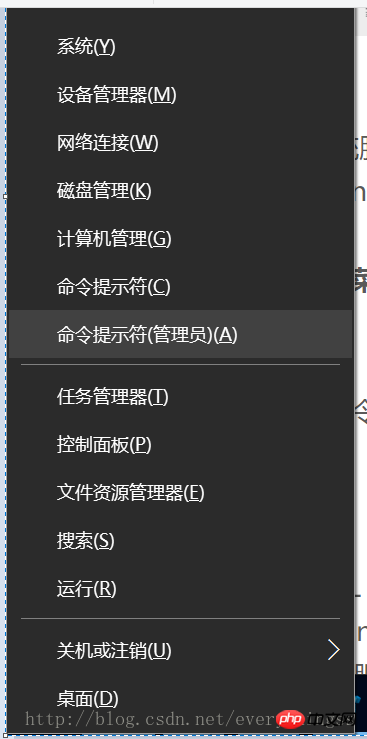
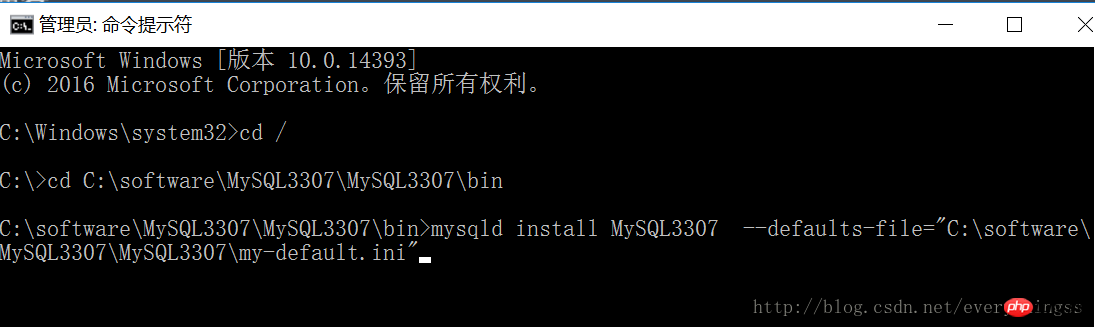
6. Modify the registry
HKEY_LOCAL_MACHINE–>SYSTEM–>CurrentControlSet–>Services
Find the MySQL3307 just created and modify the ImagePath to the following
":C:\software\MySQL3307\MySQL3307\bin\mysqld" --defaults-file="E:\MySQL\mysql_base\ini\my.ini" MySQL3307
7. Start services
In Management->Services and Applications->Services, start two services
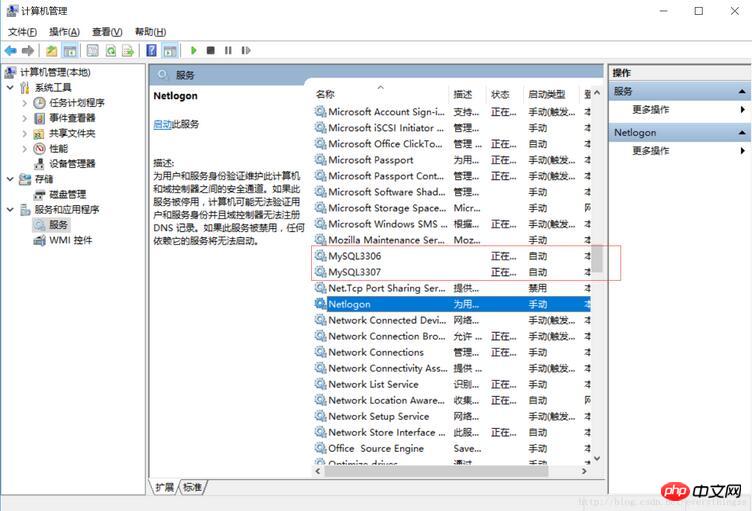
8. Test
Connect to the newly created database through Navicat for MySQL. The password is the same as the first database. The test is OK.
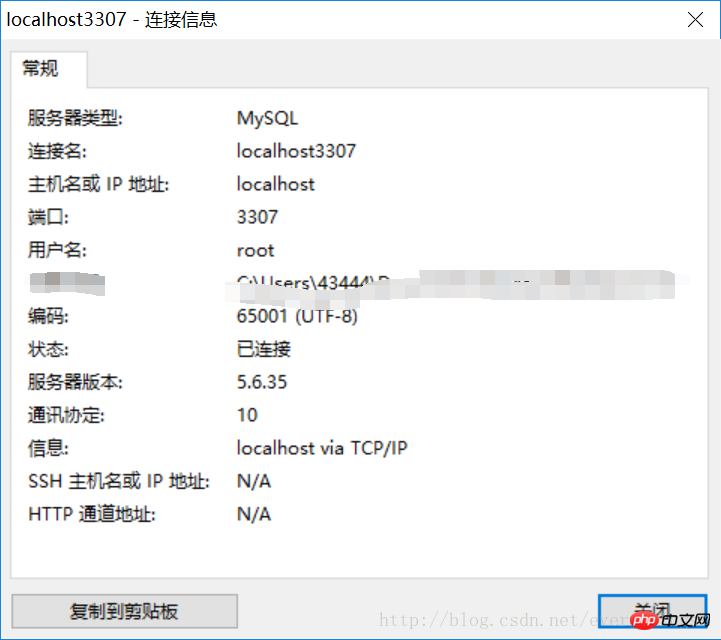
【Related recommendations】
1. Special recommendation:"php Programmer Toolbox" V0.1 version download
2. Free mysql online video tutorial
##3.Those things about database design
The above is the detailed content of How to install two MySQL5.6.35 under win10?. For more information, please follow other related articles on the PHP Chinese website!
 mysql modify data table name
mysql modify data table name
 MySQL creates stored procedure
MySQL creates stored procedure
 The difference between mongodb and mysql
The difference between mongodb and mysql
 How to check if mysql password is forgotten
How to check if mysql password is forgotten
 win10 bluetooth switch is missing
win10 bluetooth switch is missing
 mysql create database
mysql create database
 Why do all the icons in the lower right corner of win10 show up?
Why do all the icons in the lower right corner of win10 show up?
 mysql default transaction isolation level
mysql default transaction isolation level




