
How to crop an image using HTML5? The graphics drawn later will use this cropping area. To cancel this cropping area, you need to use the save and restore state. Here are the screenshots of the
effect. :
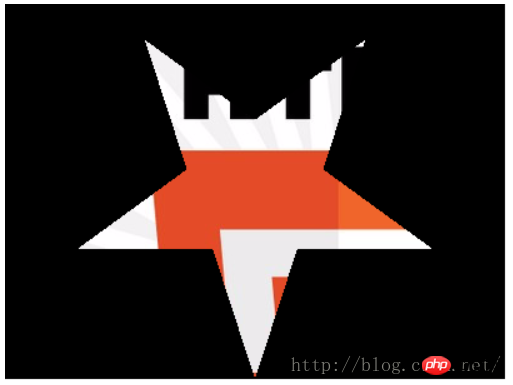
#Code:
<!DOCTYPE html>
<html>
<head>
<meta charset="utf-8">
<title>canvas</title>
<script>
// 图像裁剪:context.clip()
// context.clip()只绘制封闭路径区域内的图像,不绘制路径外部图像,用的时候
// 先创建裁剪区域
// 再绘制图像(之后绘制的图形都会采用这个裁剪区域,要取消这个裁剪区域就需要用到保存恢复状态,下面有讲)
// 给出圆形和星形的裁剪代码
function createCircleClip(context) {
context.beginPath();
context.arc(200, 170, 100, 0, Math.PI * 2, true);
context.closePath();
context.clip();
}
function create5StarClip(context) {
var n = 0;
var dx = 200;
var dy = 150;
var s = 150;
context.beginPath();
var x = Math.sin(0);
var y = Math.cos(0);
var dig = Math.PI / 5 * 4;
for (var i = 0; i < 5; i++) {
var x = Math.sin(i * dig);
var y = Math.cos(i * dig);
context.lineTo(dx + x * s, dy + y * s);
}
context.closePath();
context.clip();
}
function draw() {
var canvas = document.getElementById("mycanvas");
if (canvas == null)
return false;
var context = canvas.getContext("2d");
context.fillStyle = "black";
context.fillRect(0, 0, 400, 300);
image = new Image();
image.src = "Image/html5.jpg"
image.onload = function () {
//圆形裁剪区
//createCircleClip(context)
//星形裁剪区
create5StarClip(context);
context.drawImage(image,0,0);
}
}
window.onload=draw;
</script>
</head>
<body>
<p id="p1"></p>
<canvas id="mycanvas" width="1000" height="800">当前浏览器不支持canvas</canvas>
</body>
</html>The above is the detailed content of Application of html5-image cropping renderings. For more information, please follow other related articles on the PHP Chinese website!
 What are the production methods of html5 animation production?
What are the production methods of html5 animation production?
 The difference between HTML and HTML5
The difference between HTML and HTML5
 What does STO mean in blockchain?
What does STO mean in blockchain?
 What software is openal?
What software is openal?
 How to solve the problem that Win10 folder cannot be deleted
How to solve the problem that Win10 folder cannot be deleted
 How to solve the problem that teamviewer cannot connect
How to solve the problem that teamviewer cannot connect
 How to buy Dogecoin
How to buy Dogecoin
 503 error solution
503 error solution




