
This article mainly shares the tutorial on how to develop WeChat public platform instances using .net. It gives a more detailed description of the principles of WeChat public platform development and the corresponding .net implementation methods. It is very practical and friends in need can refer to it
The example of this article describes the method of developing WeChat public platform with .net. Share it with everyone for your reference. The specific implementation method is as follows:
1. Description:
The public platform information interface provides developers with a new message processing method. Only after applying to become a developer , you can use the development function of the public platform. Here you need to fill in a URL and a Token. These two pieces of information also require you to have your own server (external network server) resources. The Token can be filled in by the developer arbitrarily. The URL is is the link address of the interface configuration information. In this article, I use the method of creating a simple website, configure the relevant interface information in the background program of one page, and then publish it to the external network server. Finally, you can access this The link address of the page is the URL that should be filled in here.
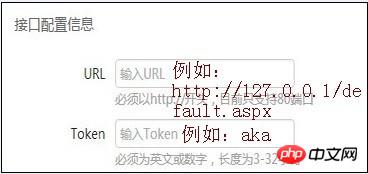
2. Interface configuration process:
1. Website access - verification signature:
code As follows:
const string Token = "aka";//定义一个局部变量不可以被修改,这里定义的变量要与接口配置信息中填写的Token一致
protected void Page_Load(object sender, EventArgs e)
{
string postStr = "";
Valid();//校验签名,当填入的信息提交之后页面有提示“你已成功成为公众平台开发者,可以使用公众平台的开发功能”这个的时候,接下来你就需要注释掉这个校验的方法,使得后面的消息回复得以正常运作
if (Request.HttpMethod.ToLower() == "post")//当普通微信用户向公众账号发消息时,微信服务器将POST该消息到填写的URL上
{
postStr = PostInput();
if (string.IsNullOrEmpty(postStr) == false)
{
//WriteLog(postStr,Server);//计入日记
ResponseMsg(postStr);
}
}
}
private void Valid()
{
string echoStr = Request.QueryString["echoStr"].ToString();
if (CheckSignature())
{
if (!string.IsNullOrEmpty(echoStr))
{
Response.Write(echoStr);
Response.End();
}
}
}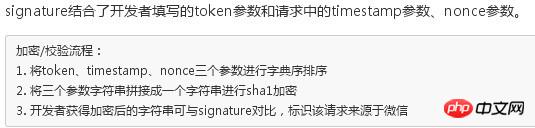
The code is as follows:
/// <summary>
/// 验证微信签名
/// </summary>
/// <returns></returns>
private bool CheckSignature()
{
string signature = Request.QueryString["signature"].ToString();
string timestamp = Request.QueryString["timestamp"].ToString();
string nonce = Request.QueryString["nonce"].ToString();
string[] ArrTmp = { Token, timestamp, nonce };
Array.Sort(ArrTmp);//字典排序
string tmpStr = string.Join("", ArrTmp);
tmpStr = FormsAuthentication.HashPasswordForStoringInConfigFile(tmpStr, "SHA1");//对该字符串进行sha1加密
tmpStr = tmpStr.ToLower();//对字符串中的字母部分进行小写转换,非字母字符不作处理
//WriteLog(tmpStr, Server);//计入日志
if (tmpStr == signature)//开发者获得加密后的字符串可与signature对比,标识该请求来源于微信。开发者通过检验signature对请求进行校验,若确认此次GET请求来自微信服务器,请原样返回echostr参数内容,则接入生效,否则接入失败
{
return true;
}
else
return false;
}
/// <summary>
/// 获取post返回来的数据
/// </summary>
/// <returns></returns>
private string PostInput()
{
Stream s = System.Web.HttpContext.Current.Request.InputStream;
byte[] b = new byte[s.Length];
s.Read(b, 0, (int)s.Length);
return Encoding.UTF8.GetString(b);
}
/// <summary>
///返回微信信息结果
/// </summary>
/// <param name="weixinXML"></param>
private void ResponseMsg(string weixinXML)
{
try
{
XmlDocument doc = new XmlDocument();
doc.LoadXml(weixinXML);//读取XML字符串
XmlElement rootElement = doc.DocumentElement;
XmlNode MsgType = rootElement.SelectSingleNode("MsgType");//获取字符串中的消息类型
string resxml = "";
if (MsgType.InnerText == "text")//如果消息类型为文本消息
{
var model = new
{
ToUserName = rootElement.SelectSingleNode("ToUserName").InnerText,
FromUserName = rootElement.SelectSingleNode("FromUserName").InnerText,
CreateTime = rootElement.SelectSingleNode("CreateTime").InnerText,
MsgType = MsgType.InnerText,
Content = rootElement.SelectSingleNode("Content").InnerText,
MsgId = rootElement.SelectSingleNode("MsgId").InnerText
};
resxml += "<xml><ToUserName><![CDATA[" + model.FromUserName + "]]></ToUserName><FromUserName><![CDATA[" + model.ToUserName + "]]></FromUserName><CreateTime>" + ConvertDateTimeInt(DateTime.Now) + "</CreateTime>";
if (!string.IsNullOrEmpty(model.Content))//如果接收到消息
{
if (model.Content.Contains(" 你好") || model.Content.Contains(" 好") || model.Content.Contains("hi") || model.Content.Contains("hello"))// 你好
{
resxml += "<MsgType><![CDATA[text]]></MsgType><Content><![CDATA[你好,有事请留言,偶会及时回复你的。]]></Content><FuncFlag>0</FuncFlag></xml>";
}
}
else//没有接收到消息
{
resxml += "<MsgType><![CDATA[text]]></MsgType><Content><![CDATA[亲,感谢您对我的关注,有事请留言。]]></Content><FuncFlag>0</FuncFlag></xml>";
}
Response.Write(resxml);
}
if (MsgType.InnerText == "image")//如果消息类型为图片消息
{
var model = new
{
ToUserName = rootElement.SelectSingleNode("ToUserName").InnerText,
FromUserName = rootElement.SelectSingleNode("FromUserName").InnerText,
CreateTime = rootElement.SelectSingleNode("CreateTime").InnerText,
MsgType = MsgType.InnerText,
PicUrl = rootElement.SelectSingleNode("PicUrl").InnerText,
MsgId = rootElement.SelectSingleNode("MsgId").InnerText
};
resxml += "<xml><ToUserName><![CDATA[" + model.FromUserName + "]]></ToUserName><FromUserName><![CDATA[" + model.ToUserName + "]]></FromUserName><CreateTime>" + ConvertDateTimeInt(DateTime.Now) + "</CreateTime><MsgType><![CDATA[news]]></MsgType><ArticleCount>1</ArticleCount><Articles><item><Title><![CDATA[欢迎您的光临!]]></Title><Description><![CDATA[非常感谢您的关注!]]></Description><PicUrl><![CDATA[//m.sbmmt.com/]]></PicUrl><Url><![CDATA[//m.sbmmt.com/]]></Url></item></Articles><FuncFlag>0</FuncFlag></xml>";
Response.Write(resxml);
}
else//如果是其余的消息类型
{
var model = new
{
ToUserName = rootElement.SelectSingleNode("ToUserName").InnerText,
FromUserName = rootElement.SelectSingleNode("FromUserName").InnerText,
CreateTime = rootElement.SelectSingleNode("CreateTime").InnerText,
};
resxml += "<xml><ToUserName><![CDATA[" + model.FromUserName + "]]></ToUserName><FromUserName><![CDATA[" + model.ToUserName + "]]></FromUserName><CreateTime>" + ConvertDateTimeInt(DateTime.Now) + "</CreateTime><MsgType><![CDATA[text]]></MsgType><Content><![CDATA[亲,感谢您对我的关注,有事请留言,我会及时回复你的哦。]]></Content><FuncFlag>0</FuncFlag></xml>";
Response.Write(resxml);
}
}
catch (Exception ex)
{
throw ex;
}
Response.End();
}
/// <summary>
/// datetime转换成unixtime
/// </summary>
/// <param name="time"></param>
/// <returns></returns>
private int ConvertDateTimeInt(System.DateTime time)
{
System.DateTime startTime = TimeZone.CurrentTimeZone.ToLocalTime(new System.DateTime(1970, 1, 1));
return (int)(time - startTime).TotalSeconds;
}
/// <summary>
/// 写日志(用于跟踪),可以将想打印出的内容计入一个文本文件里面,便于测试
/// </summary>
public static void WriteLog(string strMemo, HttpServerUtility server)
{
string filename = server.MapPath("/logs/log.txt");//在网站项目中建立一个文件夹命名logs(然后在文件夹中随便建立一个web页面文件,避免网站在发布到服务器之后看不到预定文件)
if (!Directory.Exists(server.MapPath("//logs//")))
Directory.CreateDirectory("//logs//");
StreamWriter sr = null;
try
{
if (!File.Exists(filename))
{
sr = File.CreateText(filename);
}
else
{
sr = File.AppendText(filename);
}
sr.WriteLine(strMemo);
}
catch
{
}
finally
{
if (sr != null)
sr.Close();
}
}The above is the detailed content of Share a tutorial on how to develop WeChat public platform instances using .net. For more information, please follow other related articles on the PHP Chinese website!




