
Preface
The css design is ingenious and the implementation is exquisite. If you think about it carefully, it is extraordinary and wonderful. This wavy line cleverly uses the linear-gradient attribute to integrate angle, color, and position. Together with background-size and background-repeat, it turns one into many and makes a smooth transition. Wow, the final effect is so clever! There are no words to describe it...
Implementation method
Syntax: linear-gradient(direction, color-stop 1 , color-stop 2,...)
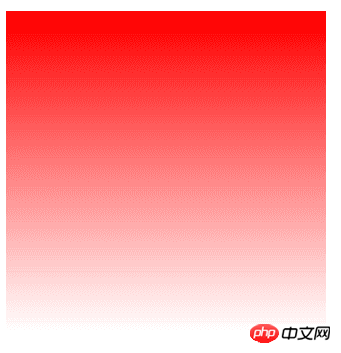
Simple usage: background-image: linear-gradient(red, transparent);
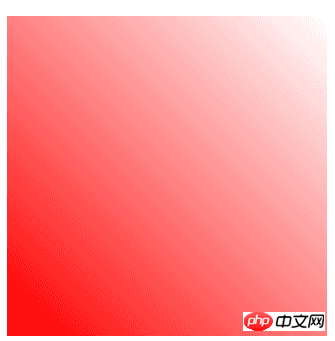
Add angle, linear-gradient(45deg, red, transparent)
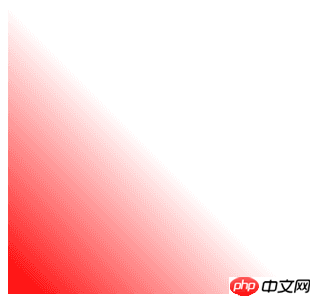
Add a position: linear-gradient(45deg, red, transparent 45%)
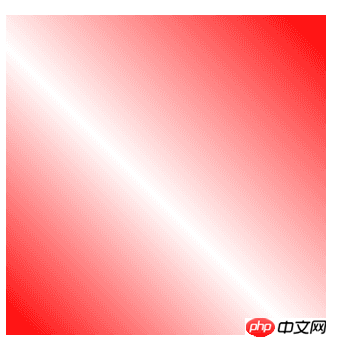
Add a colorlinear-gradient(45deg, red, transparent 45%,red)
I don’t know if everyone saw this, as if they saw a mirror and had an epiphany.
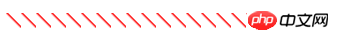
linear-gradient(45deg, transparent 45%, red 55%, transparent 60%)
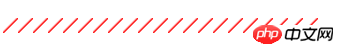
linear-gradient(135deg , transparent 45%, red 55%, transparent 60%)
Combine these two lines.
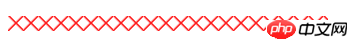
Combined
Seeing this, do you know how to achieve the wavy line effect? ^_^
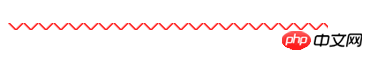
The height is 1/2 of the original
Final code:
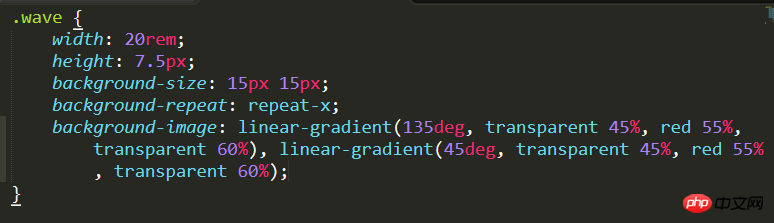
Text wavy line effect
Summary
Okay, this is it. The above is the entire content of this article. I hope it will help everyone learn or use CSS3 It can be helpful. If you have any questions, you can leave a message to communicate.
For more articles related to CSS3 realizing text wavy line effect, please pay attention to the PHP Chinese website!




