
This article introduces how to use WeChat applet events.
1: Event bubbling
In the WeChat applet development tool, create a new event folder, create a new file, and fill in the following code in event.wxml:
<view class="view1" bindtap="view1click" id="view1" data-title="新闻标题" data-id="100">
这里是view 1
<view class="view2" bindtap="view2click" id="view2">
这里是view 2
<view class="view3" bindtap="view3click" id="view3">
这里是view 3
</view>
</view>
</view>
Fill in the following code in event.wxss:
.view1{
height: 500rpx;
width: 100%;
background-color:beige;
}.view2{
height: 400rpx;
width: 80%;
background-color: red;
}.view3{
height: 300rpx;
width: 60%;
background-color:aqua;
}Add the following code in event.js:
//事件处理函数
view1click : function(event){
console.log("view1click")
},
view2click : function(){
console.log("view2click")
},
view3click : function(event){
console.log("view3click")
},Compile and run, Then click the view3 area in the simulator and the result is shown in Figure 1: You can see that in addition to view3, the click events of view2 and view1 have responded. This is the click event bubbling
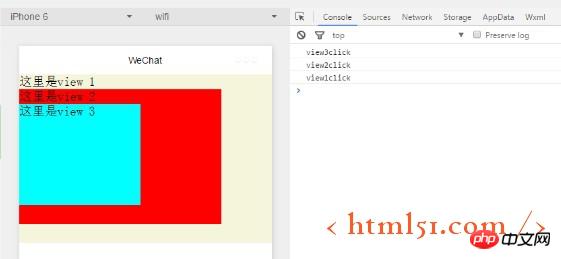
2: Prevent event bubbling
Change
<view class="view3" bindtap="view3click" id="view3">
to
<view class="view3" catchtap="view3click" id="view3">
---that is, change it to: catchtap
Other codes No change, compile and run, or click the view3 area to view the log information, as shown in Figure 2, the event no longer bubbles up

3: Event information is passed in
In the above code: view1click: function(event) adds the code to print the incoming event event information as follows: Compile and run as shown in Figure 3:
view1click : function(event){
console.log("view1click")
console.log(event)
}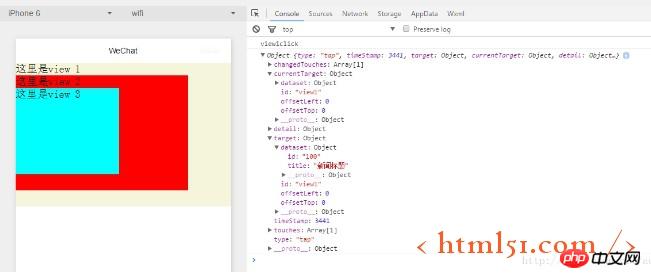
The dataset contains custom attributes, id: 100, title: "News title". This custom attribute is set in the following code:
<view class="view1" bindtap="view1click" id="view1" data-title="新闻标题" data-id="100">
For more articles related to WeChat mini program events, please pay attention to the PHP Chinese website !
 How to export project in phpstorm
How to export project in phpstorm
 How to solve the problem that this copy of windows is not genuine
How to solve the problem that this copy of windows is not genuine
 linux view system information
linux view system information
 Ethereum today's market price
Ethereum today's market price
 Solution to java success and javac failure
Solution to java success and javac failure
 Why disabling automatic updates in Windows 11 is invalid
Why disabling automatic updates in Windows 11 is invalid
 The difference between fprintf and printf
The difference between fprintf and printf
 window.setinterval
window.setinterval




