
The transform attribute in CSS allows you to modify the coordinate space of the CSS visual model. Through transform, elements can be moved (translate), rotated (rotate), scaled (scale), and tilted (skew).
If this property has a non-none value, a stacking context will be generated. In this case the object will serve as a containing block for the position: fixed element it contains.

/* Keyword values */ transform: none; /* Function values */ transform: matrix(1.0, 2.0, 3.0, 4.0, 5.0, 6.0); transform: translate(12px, 50%); transform: translateX(2em); transform: translateY(3in); transform: scale(2, 0.5); transform: scaleX(2); transform: scaleY(0.5); transform: rotate(0.5turn); transform: skew(30deg, 20deg); transform: skewX(30deg); transform: skewY(1.07rad); transform: matrix3d(1.0, 2.0, 3.0, 4.0, 5.0, 6.0, 7.0, 8.0, 9.0, 10.0, 11.0, 12.0, 13.0, 14.0, 15.0, 16.0); transform: translate3d(12px, 50%, 3em); transform: translateZ(2px); transform: scale3d(2.5, 1.2, 0.3); transform: scaleZ(0.3); transform: rotate3d(1, 2.0, 3.0, 10deg); transform: rotateX(10deg); transform: rotateY(10deg); transform: rotateZ(10deg); transform: perspective(17px); /* Multiple function values */ transform: translateX(10px) rotate(10deg) translateY(5px); /* Global values */ transform: inherit; transform: initial; transform: unset;
Transformed element
transform: matrix(a, c, b, d, tx, ty)/* a, b, c, d 创建了变形矩阵 ┌ ┐ │ a b │ │ c d │ └ ┘ tx, ty是变形的值 . */
Webkit (Safari, Chrome) and Opera currently support a unitless
background: gold; width: 30em; -moz-transform: matrix(1, -0.2, 0, 1, 0, 0);-webkit-transform: matrix(1, -0.2, 0, 1, 0, 0); -o-transform: matrix(1, -0.2, 0, 1, 0, 0); -ms-transform: matrix(1, -0.2, 0, 1, 0, 0); transform: matrix(1, -0.2, 0, 1, 0, 0);
background: wheat;max-width: intrinsic; -moz-transform: matrix(1, 0, 0.6, 1, 15em, 0);-webkit-transform: matrix(1, 0, 0.6, 1, 250, 0); -o-transform: matrix(1, 0, 0.6, 1, 250, 0); -ms-transform: matrix(1, 0, 0.6, 1, 250, 0); transform: matrix(1, 0, 0.6, 1, 250, 0);
transform: rotate(angle); /* an, e.g. rotate(30deg) */
transform: scale(sx[, sy]); /* one or two unitlesss, e.g. scale(2.1,4) */
transform: scaleX(sx); /* a unitless, e.g. scaleX(2.7) */
transform: scaleY(sy) /* a unitless, e.g. scaleY(0.3) */
transform: skew(ax[, ay]) /* one or twos, e.g. skew(30deg,-10deg) */
transform: skewX(angle) /* an, e.g. skewX(-30deg) */
transform: skewY(angle) /* an, e.g. skewY(4deg) */
Specifies a 2D translation by the vector [tx, ty]. If ty isn't specified, its value is assumed to be zero.
用向量[tx, ty]完成2D平移。如果ty没有指定,它的值默认为0。
X方向平移
transform: translateX(tx) /* seefor possible values */
在X轴平移指定距离
Y方向平移
transform: translateY(ty) /* seefor possible values */
在Y轴平移指定距离
浏览器兼容性
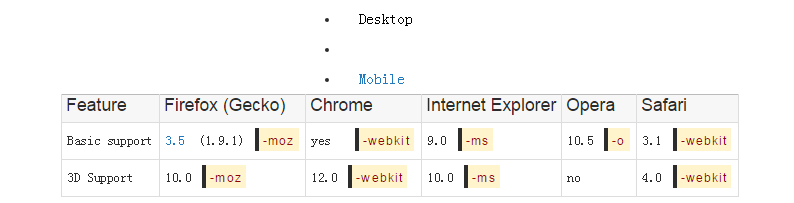
提示
IE5或以上版本支持 Matrix Filter 属性完成相同的效果。
在IE9中,使用jQuery动态添加样式,不显示效果,其他浏览器显示正常。是因为IE9认为 -ms-transform是无效的脚本,不执行。请将 "-ms-transform"改为“msTransform”。
更多CSS中transform 属性相关文章请关注PHP中文网!




