
Many people have heard of the word WAMP. First, let’s look at what WAMP means?
Apache+MySQL+PHP under Windows is called WAMP.
There are many integrated software belonging to the WAMP environment, such as wampserver, apmserv, xampp, PHPWAMP, etc. Each of these WAMP environments has its own characteristics.
What this article uses today is PHPWAMP, a green integrated environment that integrates the VC runtime library.
The characteristics of PHPWAMP are as follows:
1. Really pure green, integrated VC does not require separate installation, just download and unzip it for use.
2. It can run multiple PHP versions at the same time, customize the PHP version at will, and switch between more than 700 PHP versions at will.
3. It has development mode and operation mode. The integrated components are not castrated. Switching the operation mode can run directly on the server side.
4. It has "forced modification of Mysql database password in any environment" Function, if you forget the database password, you can force it to be changed with one click.
5. A running website can be forcibly deleted instantly, and all PHP environments in the computer can also be removed with one click to facilitate reinstallation.
6. All environmental obstacles can be forcibly removed, and any environment obstruction can be removed with one click. The non-80 port of the web server site domain name.
7. Integrate practical tools such as web page encryption, distinguish configurations of different PHP versions, log segmentation processing and other practical functions.
8. Multi-function site management, automatically restart the server at scheduled times, automatically restart Apache, mysql and other related services at scheduled times.
First open the Apache2.4 site management, as shown below
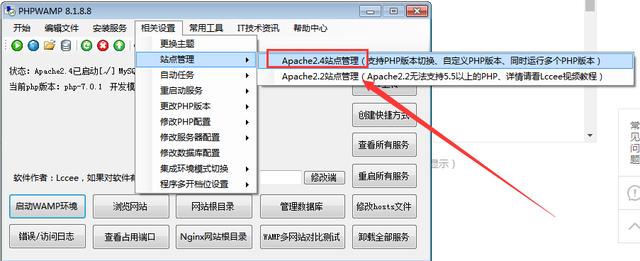
Then create the site, select the PHP version you want, the optional version that comes with it by default There are 6 default versions of php5.2, php5.3, php5.4, php5.5, php5.6, and php7. If it does not meet the requirements, you can customize any PHP version. PHPWAMP provides more than 700 PHP versions to choose from. For selection (32-bit, 64-bit and other new and old versions, you can search and download online by yourself)
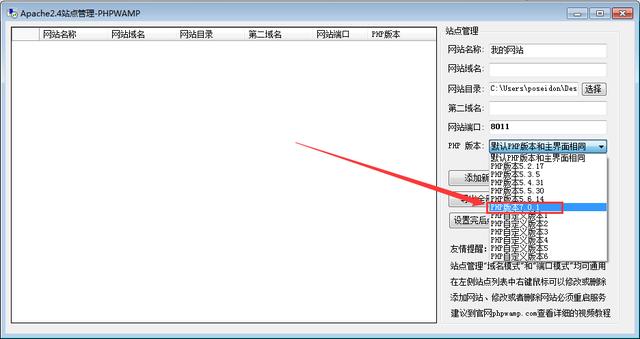
After adding a site, you can see it in the site list on the left , the site added in this way is in port mode. If you want to use domain name mode, just enter the domain name when adding. This site management is common to domain name mode and port mode.
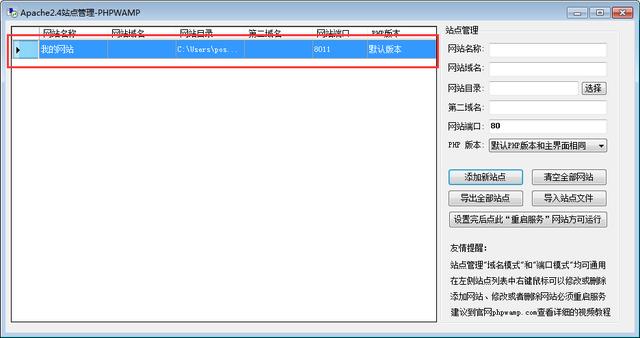
If the environment is not running normally, you can click here to "Clear Environment Obstructions"
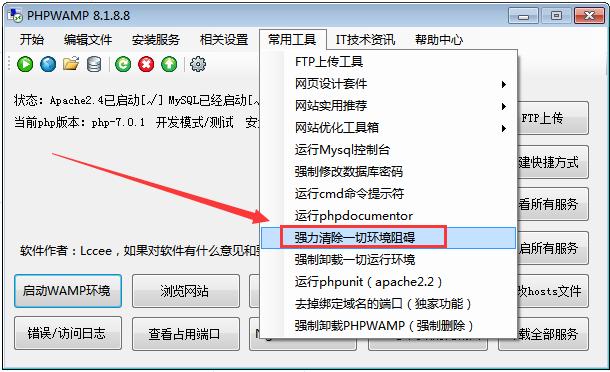
The default port is 80 , after binding the domain name, you don’t need to add the port number after the domain name to access. If for some reason, you have to use port 80 to build a website, you can use the "one-click port removal" function
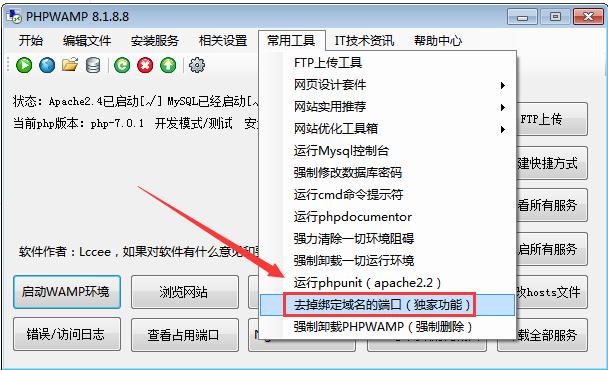
If you forget your password, you can also use the "forced password change function". This function can change the password of the MySQL database in any PHP environment.
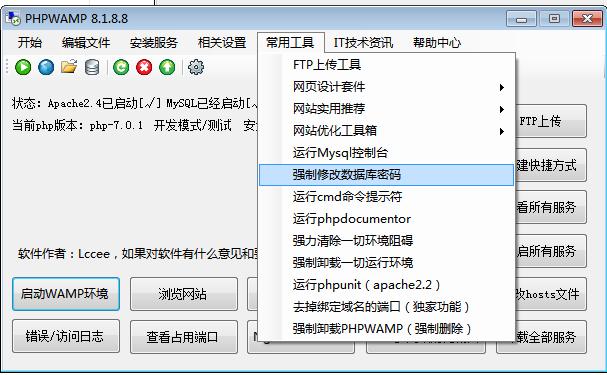
Used on the server, you can also use the function of regularly restarting the server here, which is very convenient
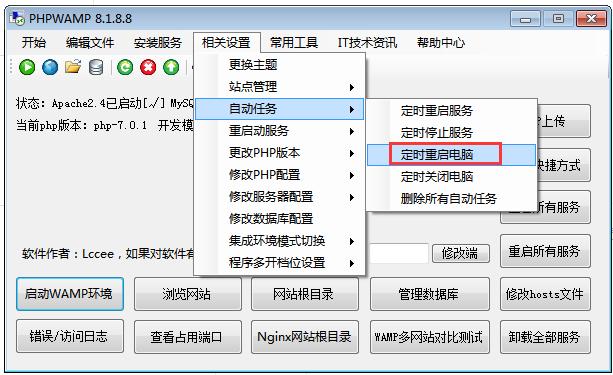
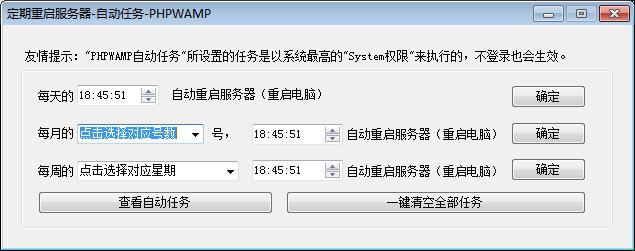
PHPWAMP can also be opened multiple times without affecting each other. If you enable symbiosis mode, you can also use it with other integrated environments at the same time without affecting each other.
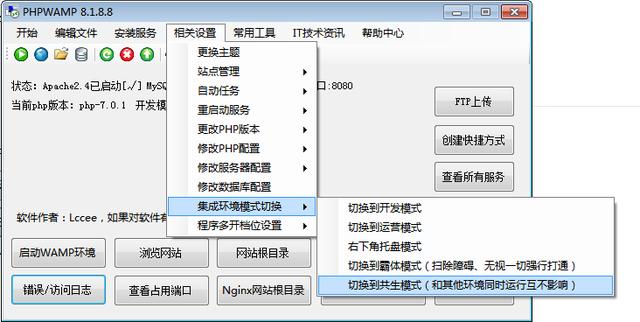
If you don’t want to use it , you can also use the forced uninstall function. Even if your website and various services are running, you can force deletion immediately. However, this deletion function is generally used by novice users. The uninstall here only deletes related files, because the software is purely Green, no need to uninstall.
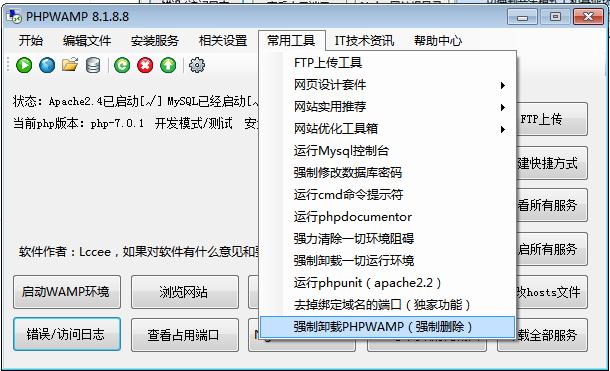
The above is the entire content of this article. I hope that the content of this article can bring some help to everyone's study or work. I also hope to support the PHP Chinese website!
For more detailed explanations of the super multi-functional PHP green integrated environment and related articles, please pay attention to the PHP Chinese website!




