
Bootstrap Table is a lightweight table plug-in based on Bootstrap. With simple configuration, it can have powerful functions such as supporting fixed headers, single/multiple selection, sorting, paging, search and custom headers, etc., to better improve Development efficiency and reduced development time.
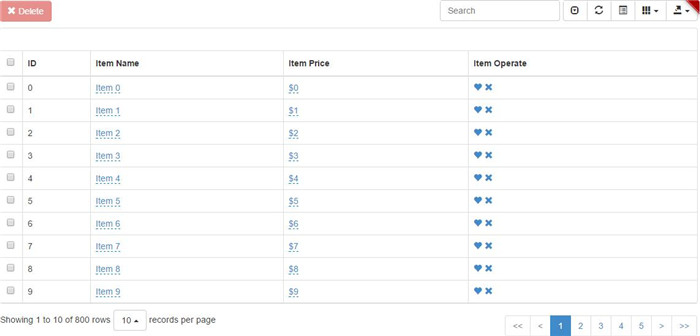
1. Plug-in description: Bootstrap Table displays data table format, providing rich support, radio buttons, check boxes, sorting, paging, etc.
2. Features:
Developed based on Bootstrap 3 (also supports Bootstrap 2)
Responsive interface
Fixed header
Completely available Configuration
Support data attribute
Show/hide columns
Show/hide header
Use AJAX to obtain JSON data
Click on the table Headers can be sorted simply
Support custom column display
Support single/check selection
Powerful paging function
Support business card layout
Support multiple languages
3. How to use:
1). Introduce the Bootstrap library (if your project has not yet used it) and bootstrap-table in the head tag of the html page. css.
<link rel="stylesheet" href="bootstrap.min.css"> <link rel="stylesheet" href="bootstrap-table.css">
2), introduce jQuery library and Bootstrap library (if your project has not used it yet) in the head tag or before the body tag is closed (more recommended) and bootstrap-table.js.
<script src="jquery.min.js"></script> <script src="bootstrap.min.js"></script> <script src="bootstrap-table.js"></script>
3), specify the data source, there are two ways
Method 1: Through the data attribute label
In an ordinary table Setting data-toggle="table" enables Bootstrap Table without writing JavaScript.
<table data-toggle="table" data-url="data.json">
<thead>
...
</thead>
</table>
Method 2: Set the data source through JavaScript
Enable the Table with the id attribute through JavaScript.
$('#table').bootstrapTable({
url: 'data.json'
});:
4. Bug description:
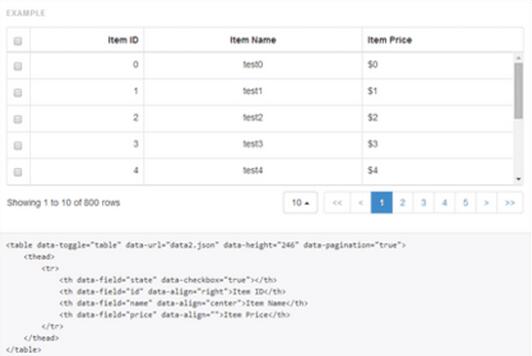
When setting the field formatter using the label attribute method, it was found that there is no Effect
For example:
if (typeof that.header.formatters[j] === 'function') {
value = that.header.formatters[j](value, item);
}
After modification:
if (typeof that.header.formatters[j] === 'function') {
value = that.header.formatters[j](value, item);
}else if(typeof that.header.formatters[j] === 'string') {
if(typeof window[that.header.formatters[j]] === 'function') {
value = window[that.header.formatters[j]](value, item);
}
}
The above is the method of using Bootstrap Table shared with everyone. I hope everyone can master the method of using Bootstrap Table. Helps.
For more articles related to the lightweight Bootstrap Table plug-in worth sharing, please pay attention to the PHP Chinese website!




