Usage issues of $layout in Laravel 5.3 controller
In L4, you can define the $layout template in the controller and then use it in the request
<code>$this->layout->content = View::make(sth view)</code>
It doesn’t work in L5.3 today, do you have any solutions
Reply content:
In L4, you can define the $layout template in the controller and then use it in the request
<code>$this->layout->content = View::make(sth view)</code>
It doesn’t work in L5.3 today, do you have any solutions
I’m really sorry, I’ve never used L4
Controller in Laravel 5 is a blank class without any variables in it, including layout
Many upgrades and changes have been made in 5 and require re-learning.
If you are using
Laravel 5, try using it in the following way, which is to turn fields into methods
<code>// 在 controller 中设置原本4中设置的 $layout 视图值
public $layout_path = 'view_path';
// 提供一个方法获取 layout 视图
public function layout()
{
return view($this->layout_path);
}
// 使用( 将原本的$this->layout 改成 $this->layout() )
$this->layout()->content = View::make(sth view);</code>

Hot AI Tools

Undress AI Tool
Undress images for free

Undresser.AI Undress
AI-powered app for creating realistic nude photos

AI Clothes Remover
Online AI tool for removing clothes from photos.

Clothoff.io
AI clothes remover

Video Face Swap
Swap faces in any video effortlessly with our completely free AI face swap tool!

Hot Article

Hot Tools

Notepad++7.3.1
Easy-to-use and free code editor

SublimeText3 Chinese version
Chinese version, very easy to use

Zend Studio 13.0.1
Powerful PHP integrated development environment

Dreamweaver CS6
Visual web development tools

SublimeText3 Mac version
God-level code editing software (SublimeText3)
 How to work with arrays in php
Aug 20, 2025 pm 07:01 PM
How to work with arrays in php
Aug 20, 2025 pm 07:01 PM
PHParrayshandledatacollectionsefficientlyusingindexedorassociativestructures;theyarecreatedwitharray()or[],accessedviakeys,modifiedbyassignment,iteratedwithforeach,andmanipulatedusingfunctionslikecount(),in_array(),array_key_exists(),array_push(),arr
 Describe the Observer design pattern and its implementation in PHP.
Aug 15, 2025 pm 01:54 PM
Describe the Observer design pattern and its implementation in PHP.
Aug 15, 2025 pm 01:54 PM
TheObserverdesignpatternenablesautomaticnotificationofdependentobjectswhenasubject'sstatechanges.1)Itdefinesaone-to-manydependencybetweenobjects;2)Thesubjectmaintainsalistofobserversandnotifiesthemviaacommoninterface;3)Observersimplementanupdatemetho
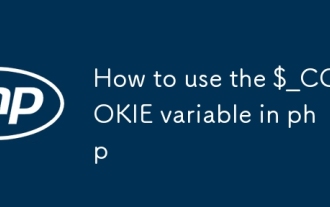 How to use the $_COOKIE variable in php
Aug 20, 2025 pm 07:00 PM
How to use the $_COOKIE variable in php
Aug 20, 2025 pm 07:00 PM
$_COOKIEisaPHPsuperglobalforaccessingcookiessentbythebrowser;cookiesaresetusingsetcookie()beforeoutput,readvia$_COOKIE['name'],updatedbyresendingwithnewvalues,anddeletedbysettinganexpiredtimestamp,withsecuritybestpracticesincludinghttponly,secureflag
 phpMyAdmin security best practices
Aug 17, 2025 am 01:56 AM
phpMyAdmin security best practices
Aug 17, 2025 am 01:56 AM
To effectively protect phpMyAdmin, multiple layers of security measures must be taken. 1. Restrict access through IP, only trusted IP connections are allowed; 2. Modify the default URL path to a name that is not easy to guess; 3. Use strong passwords and create a dedicated MySQL user with minimized permissions, and it is recommended to enable two-factor authentication; 4. Keep the phpMyAdmin version up to fix known vulnerabilities; 5. Strengthen the web server and PHP configuration, disable dangerous functions and restrict file execution; 6. Force HTTPS to encrypt communication to prevent credential leakage; 7. Disable phpMyAdmin when not in use or increase HTTP basic authentication; 8. Regularly monitor logs and configure fail2ban to defend against brute force cracking; 9. Delete setup and
 Using XSLT Parameters to Create Dynamic Transformations
Aug 17, 2025 am 09:16 AM
Using XSLT Parameters to Create Dynamic Transformations
Aug 17, 2025 am 09:16 AM
XSLT parameters are a key mechanism for dynamic conversion through external passing values. 1. Use declared parameters and set default values; 2. Pass the actual value from application code (such as C#) through interfaces such as XsltArgumentList; 3. Control conditional processing, localization, data filtering or output format through $paramName reference parameters in the template; 4. Best practices include using meaningful names, providing default values, grouping related parameters, and performing value verification. The rational use of parameters can make XSLT style sheets highly reusable and maintainable, and the same style sheets can produce diversified output results based on different inputs.
![You are not currently using a display attached to an NVIDIA GPU [Fixed]](https://img.php.cn/upload/article/001/431/639/175553352135306.jpg?x-oss-process=image/resize,m_fill,h_207,w_330) You are not currently using a display attached to an NVIDIA GPU [Fixed]
Aug 19, 2025 am 12:12 AM
You are not currently using a display attached to an NVIDIA GPU [Fixed]
Aug 19, 2025 am 12:12 AM
Ifyousee"YouarenotusingadisplayattachedtoanNVIDIAGPU,"ensureyourmonitorisconnectedtotheNVIDIAGPUport,configuredisplaysettingsinNVIDIAControlPanel,updatedriversusingDDUandcleaninstall,andsettheprimaryGPUtodiscreteinBIOS/UEFI.Restartaftereach
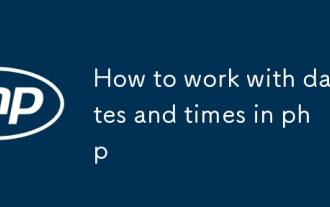 How to work with dates and times in php
Aug 20, 2025 pm 06:57 PM
How to work with dates and times in php
Aug 20, 2025 pm 06:57 PM
UseDateTimefordatesinPHP:createwithnewDateTime(),formatwithformat(),modifyviaadd()ormodify(),settimezoneswithDateTimeZone,andcompareusingoperatorsordiff()togetintervals.
 How to work with enums in Laravel models and migrations?
Aug 16, 2025 am 10:29 AM
How to work with enums in Laravel models and migrations?
Aug 16, 2025 am 10:29 AM
Using string fields and PHP enumeration is the best way to handle enumerations in Laravel. 1. Use string type fields in the migration and optionally add checkIn constraints; 2. Define PHP enum with string backing value (PHP8.1); 3. Automatically convert fields into enum instances through $casts in the model; 4. Use Rule::in(Enum::values()) in form verification to ensure that the input is legal; 5. Use Enum::cases() or fake()->enum() in factory and seed files to generate test data; 6. Use the ->value attribute of the enum or directly compare the enum instances when querying. Should







