
The language debate has been around for a long time, let’s do some IO experiments below ( Traverse more than 9G files and delete them in batches), try to use facts to compare who is better and who is worse. Operating system: win7 64-bit, file package size: 9.68G.
1. Language: C#
Development environment: vs 2013
Total lines of code: 43 lines
Time taken: 7 seconds
Code:
using System;
using System.Collections.Generic;
using System.IO;
using System.Linq;
using System.Text;
using System.Threading.Tasks;
namespace BatchDelete
{
class Program
{
static void Main(string[] args)
{
// 输入目录 e:\tmp
string path;
Console.WriteLine("输入要清理的目录:");
path = Console.ReadLine();
// 开始计时
Console.WriteLine("开始计时:"+DateTime.Now.ToString("HH:mm:ss"));
// 先遍历匹配查找再循环删除
if (Directory.Exists(path))
{
Console.Write("正在删除");
foreach (string fileName in Directory.GetFileSystemEntries(path))
{
if (File.Exists(fileName) && fileName.Contains("cachegrind.out"))
{
File.Delete(fileName);
}
}
Console.WriteLine("");
}
else
{
Console.WriteLine("该目录不存在!");
}
// 计时结束
Console.WriteLine("结束计时:" + DateTime.Now.ToString("HH:mm:ss"));
Console.ReadKey();
}
}
}Operation rendering:
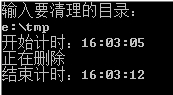
2. Language: C/C
Development environment: vs 2013
Total number of lines of code: 50 lines
Time taken: 36 seconds
Code:
#include <iostream>
#include <string>
#include <Windows.h>
#include <boost\filesystem\operations.hpp>
#include <boost\filesystem\path.hpp>
#include <boost\filesystem\convenience.hpp>
#include <boost\algorithm\string.hpp>
using namespace std;
int main(int argc, char * argv[])
{
// 输入目录 e:\tmp
string strPath;
cout << "输入要清理的目录:" << endl;
getline(cin, strPath);
// 开始计时
SYSTEMTIME sys_time; //声明变量
GetLocalTime(&sys_time); //将变量值设置为本地时间
printf("开始计时:%02d:%02d:%02d\n", sys_time.wHour,sys_time.wMinute,sys_time.wSecond);
// 先遍历匹配查找再循环删除
namespace fs = boost::filesystem;
fs::path full_path(fs::initial_path());
full_path = fs::system_complete(fs::path(strPath, fs::native));
if (fs::exists(full_path))
{
cout << "正在删除" ;
fs::directory_iterator item_begin(full_path);
fs::directory_iterator item_end;
for (; item_begin != item_end; item_begin++)
{
if (!fs::is_directory(*item_begin))
{
if (fs::exists(item_begin->path()) && boost::contains(item_begin->path().string(), "cachegrind.out"))
{
fs::remove(item_begin->path());
}
}
}
cout << "" << endl;
}
else
{
cout << "该目录不存在!" << endl;
}
// 计时结束
GetLocalTime(&sys_time);
printf("计时结束:%02d:%02d:%02d\n", sys_time.wHour, sys_time.wMinute, sys_time.wSecond);
system("pause");
return 0;
}Operation rendering:
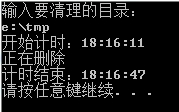
3. Language: PHP
Development environment: Phpstorm
Total number of lines of code: 32 lines
Time taken: 13 seconds
Code:
<?php
/**
* Created by PhpStorm.
* User: Administrator
* Date: 16-1-29
* Time: 上午9:31
*/
date_default_timezone_set('prc');
//输入目录 e:\tmp
$path = 'e:\tmp';
//开始计时
echo date("H:i:s",time()) . '<br/>';
//先遍历匹配查找再循环删除
if(is_dir($path))
{
echo "正在删除";
$mydir = dir($path);
while($file = $mydir->read())
{
if(file_exists("$path/$file") && strpos($file, 'cachegrind.out') === 0)
{
unlink("$path/$file");
}
}
echo '<br/>';
}
else
{
echo "该目录不存在!" . '<br/>';
}
//计时结束
echo date("H:i:s",time()) . '<br/>'; Operation rendering:

4. Language: Java
Development environment: eclipse
Total lines of code: 43 lines
Time consuming: 10 seconds
Code:
package com.yejing;
import java.io.File;
import java.text.SimpleDateFormat;
import java.util.Date;
import java.util.Scanner;
public class Test {
public static void main(String[] args) {
Scanner s = new Scanner(System.in);
// 输入目录 e:\tmp
String path = null;
System.out.println("输入要清理的目录:");
path = s.next();
// 开始计时
Date nowTime=new Date();
SimpleDateFormat time=new SimpleDateFormat("HH:mm:ss");
System.out.println("开始计时:"+ time.format(nowTime));
// 先遍历匹配查找再循环删除
File dir = new File(path);
if(dir.exists()){
System.out.print("正在删除");
File[] fs = dir.listFiles();
for(int i=0;i<fs.length;i++){
if(!fs[i].isDirectory()){
if(fs[i].isFile() && fs[i].exists() && fs[i].getName().contains("cachegrind.out"))
{
fs[i].delete();
}
}
}
System.out.println("");
}else{
System.out.println("该目录不存在!");
}
// 计时结束
nowTime=new Date();
System.out.println("开始计时:"+ time.format(nowTime));
}
}Operation rendering:

5. Language: Python 3.3.5
Development environment: IDLE
Total number of lines of code: 20 lines
Time consuming: 10 seconds
Code:
# -*- coding: utf-8 -*-
import datetime
import os
# 输入目录 e:\tmp
path = input("输入要清理的目录:\n");
# 开始计时
print("开始计时:",datetime.datetime.now().strftime('%H:%M:%S'));
# 先遍历匹配查找再循环删除
if(os.path.exists(path)):
print("正在删除");
for parent,dirnames,filenames in os.walk(path):
for filename in filenames:
targetFile = os.path.join(parent,filename)
if (os.path.isfile(targetFile) and "cachegrind.out" in targetFile):
os.remove(targetFile)else:
print("该目录不存在!");
# 计时结束
print("结束计时:",datetime.datetime.now().strftime('%H:%M:%S')); Operation rendering:





