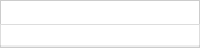There are a lot of this type of things on the Internet, but my friends said that my programming concept is good (hee...), so I also wrote a tab switch, and shamelessly called it Maiji's TAB switch (sorry first.), please reprint it. Mark Maiji’s blog, let’s start below
To make a sliding door, you need an image
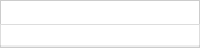
CSS
.nav{position:relative}
.nav dt{float:left; margin:0 2px 0 0; position: relative; z-index:2}
.nav dt a{color:#555; text-decoration:none}
.nav dt a:hover{color:#000}
.nav dt a{
float:left; display:block; height:24px; line-height:26px; overflow:hidden;
background:url(/upload/20071217200212700.gif) no-repeat 0 -24px
}
.nav dt a span{
display: block; padding:0 15px 0 0; margin:0 0 0 15px;
background:url(/upload/20071217200212700.gif) no-repeat right -24px
}
.nav dt.on a{background-position:0 0}
.nav dt.on a span{background-position:right 0}
.nav dd{
background: #fff; border:solid 1px #ccc; width:400px; margin:0; padding:10px;
position:absolute; left:0; top:23px; z-index:1; visibility:hidden
}
.nav dd.on{visibility:visible}
/*-_-!*/
.nav dd a{display:block}
xhtml
-
< ;span>Excellent articles
-
Video
-
Photo
-
McChicken’s Blog< ;/a>
-
Excellent article!Welcome to Maiji’s blog!
< ;/dd>-
Video!Welcome to Maiji’s blog!
-
Where are your photos?< ;a href=”http://www.wler.cn/blog” href=”http://www.wler.cn/blog” target=”_blank”>Welcome to Maiji’s blog!
🎜>
The code is as follows:
var maiji_tab = function(num){//Add class according to mun to make it display
var dtArray = document.getElementById('maiji_tab').getElementsByTagName("dt");//Get the node
var ddArray = document.getElementById('maiji_tab').getElementsByTagName("dd");
for (var i = 0; i < ddArray.length; i ){
dtArray[i]. className = '';//Cancel class
ddArray[i].className = '';
}
dtArray[num].className = 'on';
ddArray[num].className = 'on';//Add class
}
Demo address