
I need to add a double-click event to the tree node of bootstrap-treeview. The plug-in's native method does not have a double-click event function. The plug-in's node is bound to the click event by default, which causes a conflict between the click event and the double-click event.
Write test code
Conflicting code:
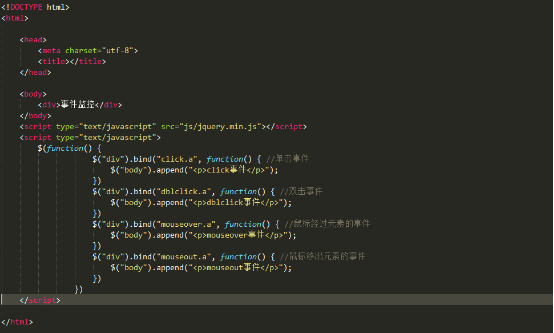
Problem effect display:
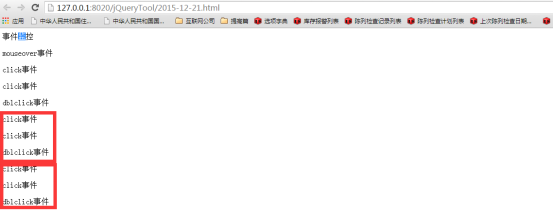
Every time a double-click event is triggered, it will cause two click events
Code to resolve conflicts:
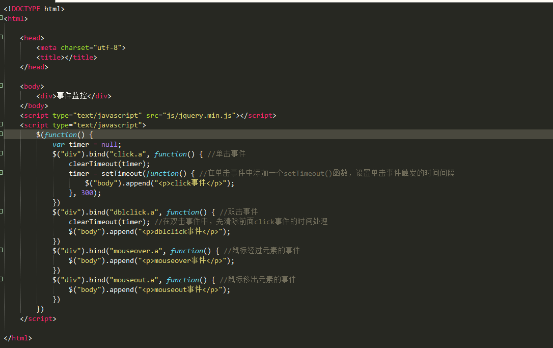
Problem-solving effect display:
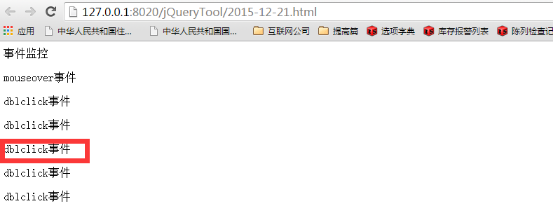
Perfectly solve the conflict problem between click event and double-click event
Here we mainly use two functions in the HTMLDOMWindow object, settimeout(), clearTimeout()
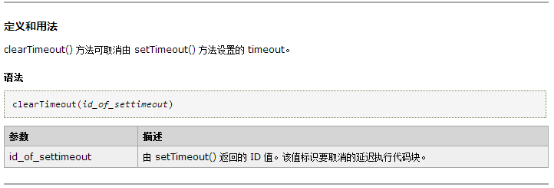
I set the time interval between the two click events to be triggered at 300 milliseconds, which needs to be determined based on the actual situation.
The source code is as follows:
<!DOCTYPE html>
<html>
<head>
<meta charset="utf-8">
<title></title>
</head>
<body>
<div>事件监控</div>
</body>
<script type="text/javascript" src="js/jquery.min.js"></script>
<script type="text/javascript">
/*$(function() {
$("div").bind("click.a", function() { //单击事件
$("body").append("<p>click事件</p>");
})
$("div").bind("dblclick.a", function() { //双击事件
$("body").append("<p>dblclick事件</p>");
})
$("div").bind("mouseover.a", function() { //鼠标经过元素的事件
$("body").append("<p>mouseover事件</p>");
})
$("div").bind("mouseout.a", function() { //鼠标移出元素的事件
$("body").append("<p>mouseout事件</p>");
})
})*/
$(function() {
var timer = null;
$("div").bind("click.a", function() { //单击事件
clearTimeout(timer);
timer = setTimeout(function() { //在单击事件中添加一个setTimeout()函数,设置单击事件触发的时间间隔
$("body").append("<p>click事件</p>");
}, 300);
})
$("div").bind("dblclick.a", function() { //双击事件
clearTimeout(timer); //在双击事件中,先清除前面click事件的时间处理
$("body").append("<p>dblclick事件</p>");
})
$("div").bind("mouseover.a", function() { //鼠标经过元素的事件
$("body").append("<p>mouseover事件</p>");
})
$("div").bind("mouseout.a", function() { //鼠标移出元素的事件
$("body").append("<p>mouseout事件</p>");
})
})
</script>
</html>
The above is the jquery click and double-click event conflict resolution, I hope it will be helpful to everyone's learning.




