
James Padolsey Color Switcher
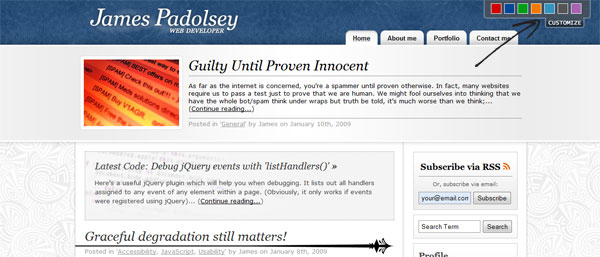
点击右上角的颜色方块,可以换配色。
Dragon Interactives jQuery Navigation
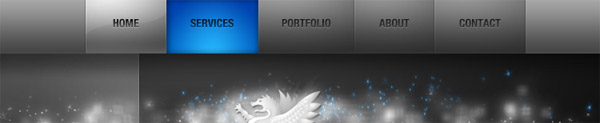
定制了jQuery的浏览菜单,把鼠标移到上面,渐变非常漂亮。
FamSpams FaceBox
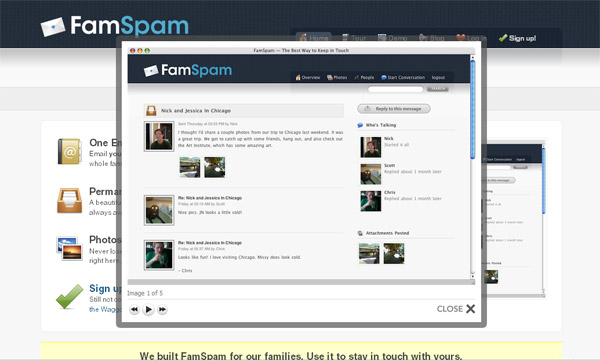
定制jQuery中FaceBox提供效果很酷的lightbox,FaceBox现在已经是一个jQuery的插件。
Grooveshark Widget Creator
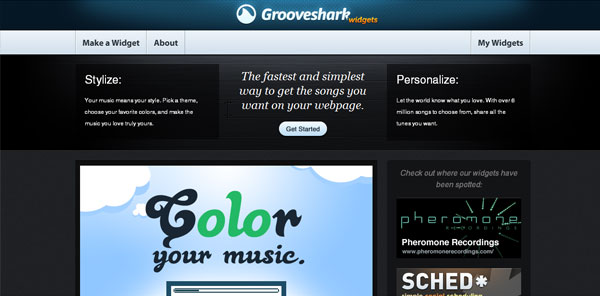
没有提供一个常见的flash菜单,而是通过jQuery提供了定制菜单,让你能够拥有自己的music widgets, 很棒.
CSS-Tricks Fade-In Navigation

又一个渐变菜单效果.
David Walsh Link Nudge
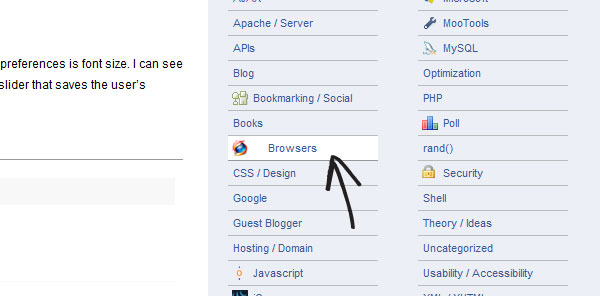
移动菜单栏,效果很漂亮.
CarrotCreative-Custom Sites Lightbox
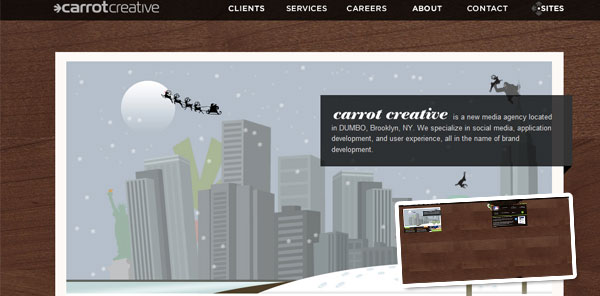
无与伦比的jQuery效果,点击顶部菜单,整个页面滑动切换,很酷,google的10周年页面也是这种效果。
BrightCreative Portfolio
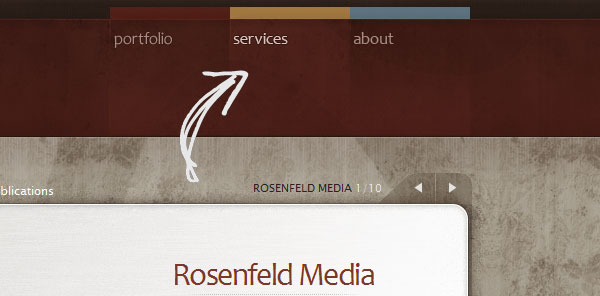
又一个渐变菜单,完全无需每次更新页面。- thanks to AJAX and jQuery.
Incredible Login Form
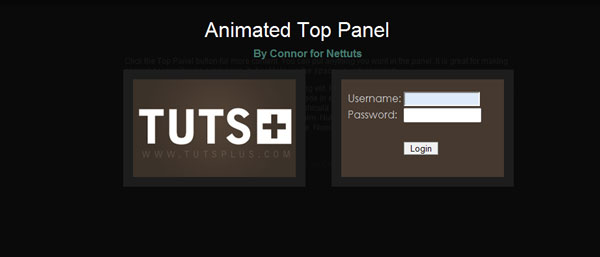
登录页面也能做的这么酷
Featured Fade Effect by DesignFlavr
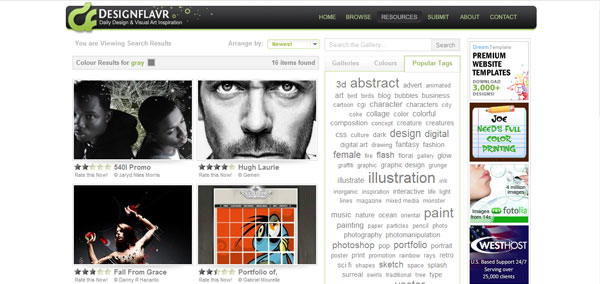
渐进渐出效果很酷
Hv-Designs Fade In RSS Icon
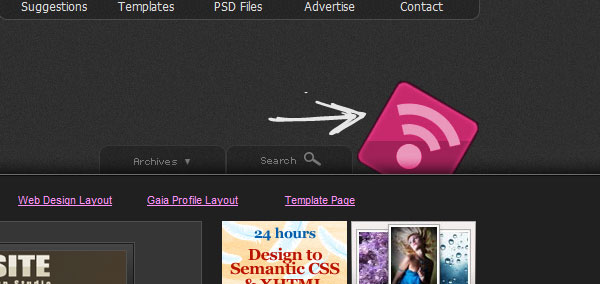
RSS图标效果
Asylums Custom Scroller

滚动效果
5 Javascript Tricks Made Easy with jQuery
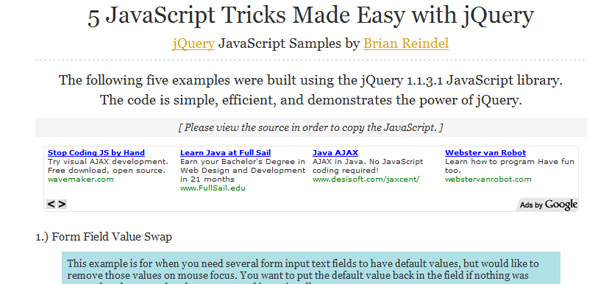
5个有用的效果介绍
Codas Entire Website

顶部tab效果很酷
Clark Lab Fading Effect
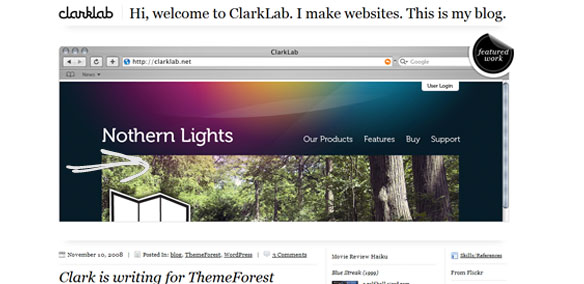
渐变效果
Rob Young | E is for Effort
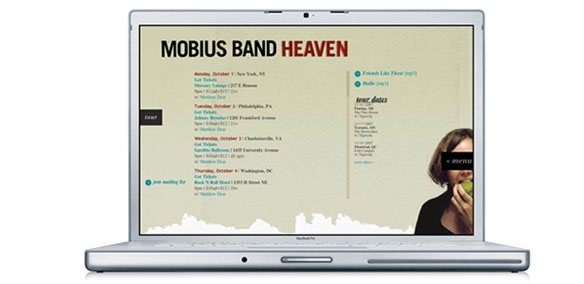
滚动效果
Web Designer Wall
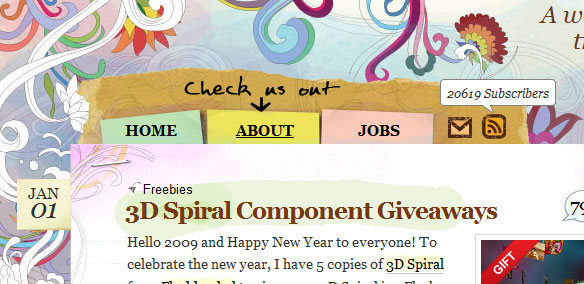
Hover effect
Junaid W. Hanif

tab effect
KomodoMedia

Moving the slider in the middle of the right side can dynamically change the amount of leaf decoration on the page, which is very cool.




