 Web Front-end
Web Front-end
 JS Tutorial
JS Tutorial
 picChange function code for picture switching effects_javascript skills
picChange function code for picture switching effects_javascript skills
picChange function code for picture switching effects_javascript skills

Extensible encapsulation method to facilitate the realization of different special effects. The source code provides the implementation method of the fade-out effect (fade function) and the move-out effect (move function).
One sentence function call to achieve image switching special effects.
picChange("id of picture ul list", method reference for switching pictures, picture switching time, picture moving direction);
Use the simplest calling method and the most concise html code to implement this commonly used picture switching Effect.
Usage example:
html code:
……
Calling method:
//Direct switching effect
picChange("picChange");
//Fade out effect
picChange("picChange",fade,500);
/ /Move the effect up
picChange(“picChange”,move,500,”up”);
//Move the effect down
picChange(“picChange”,move,500,”down”);
//Move the effect to the left
picChange(“picChange”,move,500,”left”);
//Move the effect to the right
picChange(“picChange”,move,500,”right ”);
Watch the demo here: http://demo.jb51.net/js/picChange/index.html
Package download address

Hot AI Tools

Undress AI Tool
Undress images for free

Undresser.AI Undress
AI-powered app for creating realistic nude photos

AI Clothes Remover
Online AI tool for removing clothes from photos.

Clothoff.io
AI clothes remover

Video Face Swap
Swap faces in any video effortlessly with our completely free AI face swap tool!

Hot Article

Hot Tools

Notepad++7.3.1
Easy-to-use and free code editor

SublimeText3 Chinese version
Chinese version, very easy to use

Zend Studio 13.0.1
Powerful PHP integrated development environment

Dreamweaver CS6
Visual web development tools

SublimeText3 Mac version
God-level code editing software (SublimeText3)
 How to achieve seamless left and right sliding switching effect of images in JavaScript?
Oct 19, 2023 am 08:56 AM
How to achieve seamless left and right sliding switching effect of images in JavaScript?
Oct 19, 2023 am 08:56 AM
How to achieve seamless left and right sliding switching effect of images with JavaScript? With the development of the Internet, images are often used as important elements of the page in web design. The switching effect of pictures plays an important impact on the beauty and interactivity of the page. In this article, we will explore how to use JavaScript to achieve a seamless left-right sliding switching effect of images, and attach specific code examples. To achieve the seamless left and right sliding switching effect of pictures, you first need to do the following: Create a picture container and use
 Methods and techniques on how to achieve image carousel effects through pure CSS
Oct 18, 2023 am 08:27 AM
Methods and techniques on how to achieve image carousel effects through pure CSS
Oct 18, 2023 am 08:27 AM
Methods and techniques on how to achieve image carousel effects through pure CSS. In modern web design, image carousel effects are often used to display multiple images or advertisements in turn. There are many ways to achieve an image carousel effect, one of the common ways is to use CSS animation. This article will introduce methods and techniques on how to achieve image carousel effects through pure CSS, and provide specific code examples. 1. HTML structure First, the image elements for carousel need to be prepared in HTML. Here is a simple HTML structure example: &l
 How to use HTML, CSS and jQuery to create a responsive image switching effect
Oct 24, 2023 am 08:01 AM
How to use HTML, CSS and jQuery to create a responsive image switching effect
Oct 24, 2023 am 08:01 AM
Creating responsive image switching effects is one of the common tasks in front-end development. In this article, we will use HTML, CSS and jQuery to achieve this effect. Below are detailed steps and specific code examples. HTML structure First, we need to create the HTML structure required for the image switching effect. You can use the following code example to create a simple HTML structure. <divclass="slider-container">
 How to achieve image switching and carousel effects through Vue?
Aug 18, 2023 pm 04:57 PM
How to achieve image switching and carousel effects through Vue?
Aug 18, 2023 pm 04:57 PM
How to achieve image switching and carousel effects through Vue? Vue is a JavaScript framework for building user interfaces that provides an elegant and efficient way to handle data and interaction logic in web applications. One of the many great features of Vue is that it can easily handle image switching and carousel effects. In this article, we will introduce how to use Vue to achieve these effects. First, we need to prepare some basic HTML structures and styles to display images. We can use <i
 How to use JavaScript to achieve the gradient effect of image switching?
Oct 21, 2023 am 09:33 AM
How to use JavaScript to achieve the gradient effect of image switching?
Oct 21, 2023 am 09:33 AM
How to use JavaScript to achieve the gradient effect of image switching? With the development of the Internet, website design pays more and more attention to user experience. Image switching is one of the common interactive effects on websites. Gradient switching of images can better attract users' attention. This article will introduce how to use JavaScript to achieve the gradient effect of image switching, and provide specific code examples. Before we start, we need to prepare some image resources. Suppose we have three pictures, namely "image1.jpg", "
 How to achieve seamless left and right sliding switching effects of images with JavaScript while adding zoom and fade animations?
Oct 25, 2023 am 09:39 AM
How to achieve seamless left and right sliding switching effects of images with JavaScript while adding zoom and fade animations?
Oct 25, 2023 am 09:39 AM
How can JavaScript achieve a seamless left and right sliding switching effect of an image while adding zoom and fade animations? In website development, the sliding switching effect of images is a very common requirement. Here we will introduce how to use JavaScript to achieve a left and right seamless sliding switching effect, while adding zoom and fade animations. This article will provide detailed code examples so that you can easily achieve this effect. First, we need to prepare a container in HTML to place images, and set the container's
 How to use Layui to achieve image switching carousel effect
Oct 26, 2023 am 11:52 AM
How to use Layui to achieve image switching carousel effect
Oct 26, 2023 am 11:52 AM
How to use Layui to achieve the image switching carousel effect requires specific code sample title: Detailed explanation of using Layui to achieve the image switching carousel effect Introduction: In modern web design, the image switching carousel effect has become one of the common elements. Using image carousels can make web pages more dynamic and attractive. This article will use Layui as the basis to introduce how to achieve the image switching carousel effect, and give specific code examples. 1. Introduction to Layui carousel component Layui is a classic front-end UI framework, which includes
 How to use Layui to achieve image switching and stretching effects
Oct 25, 2023 am 08:13 AM
How to use Layui to achieve image switching and stretching effects
Oct 25, 2023 am 08:13 AM
How to use Layui to achieve image switching and stretching effects. In recent years, with the rapid development of Web front-end technology, more and more frameworks and libraries are used to beautify and enhance the functions of web pages. Among them, Layui is a very popular front-end framework that provides rich UI components and easy-to-use function extensions. This article will introduce how to use Layui to achieve image switching and stretching effects, and give specific code examples. 1. Implementation of image switching effect HTML structure First, we need to prepare some HTML structures for







