You can get the location of the @ symbol. Other issues are just debugging issues, so I won’t go into details. You can directly download the source code
Some operations of textarea
/*
* TT textarea operation function
* info(t) basic information
* getCursorPosition(t) cursor position
* setCursorPosition(t, p) set cursor position
* add(t ,txt) Add content to the cursor position
*/
var TT = {
info:function(t){
var o = t.getBoundingClientRect();
var w = t. offsetWidth;
var h = t.offsetHeight;
return {top:o.top, left:o.left, width:w, height:h};
},
getCursorPosition: function( t){
if (document.selection) {
t.focus();
var ds = document.selection;
var range = null;
range = ds.createRange() ;
var stored_range = range.duplicate();
stored_range.moveToElementText(t);
stored_range.setEndPoint("EndToEnd", range);
t.selectionStart = stored_range.text.length - range.text.length;
t.selectionEnd = t.selectionStart range.text.length;
return t.selectionStart;
} else return t.selectionStart
},
setCursorPosition:function (t, p){
var n = p == 'end' ? t.value.length : p;
if(document.selection){
var range = t.createTextRange();
range.moveEnd('character', -t.value.length);
range.moveEnd('character', n);
range.moveStart('character', n);
range .select();
}else{
t.setSelectionRange(n,n);
t.focus();
}
},
add:function (t, txt){
var val = t.value;
var wrap = wrap || '' ;
if(document.selection){
document.selection.createRange().text = txt;
} else {
var cp = t.selectionStart;
var ubbLength = t.value.length;
t.value = t.value.slice(0,t.selectionStart) txt t. value.slice(t.selectionStart, ubbLength);
this.setCursorPosition(t, cp txt.length);
};
},
del:function(t, n){
var p = this.getCursorPosition(t);
var s = t.scrollTop;
t.value = t.value.slice(0,p - n) t.value.slice(p);
this.setCursorPosition(t ,p - n);
D.FF && setTimeout(function(){t.scrollTop = s},10);
}
}
Main JS
var AutoTips = function(A){
var elem = A.id ? D.$(A.id) : A.elem;
var checkLength = 5;
var _this = {};
var key = '';
_this.start = function(){
if(!D.$(config.boxID)){
var h = html.slice();
var info = TT.info(elem);
var div = D.DC('DIV');
var bs = D.BS();
h = h.replace('$top$',(info.top bs.top)).
replace('$left$',(info.left bs.left)).
replace('$width$',info.width).
replace('$height$',info.height).
replace('$SCTOP$','0');
div.innerHTML = h;
document.body.appendChild(div);
}else{
_this.updatePosstion();
}
}
_this.keyupFn = function(e){
var e = e || window.event;
var code = e.keyCode;
if(code == 38 || code == 40 || code == 13) {
if(code==13 && D.$(config.wrap).style.display != 'none'){
_this.enter();
}
return false;
}
var cp = TT.getCursorPosition(elem);
if(!cp) return _this.hide();
var valuep = elem.value.slice(0, cp);
var val = valuep.slice(-checkLength);
var chars = val.match(/(w )?@(w )$|@$/);
if(chars == null) return _this.hide();
var char = chars[2] ? chars[2] : '';
D.$(config.valuepWrap).innerHTML = valuep.slice(0,valuep.length - char.length).replace(/n/g,'
').
replace(/s/g,' ') config.positionHTML;
_this.showList(char);
}
_this.showList = function(char){
key = char;
var data = DS.inquiry(friendsData, char, 5);
var html = listHTML.slice();
var h = '';
var len = data.length;
if(len == 0){_this.hide();return;}
var reg = new RegExp(char);
var em = '' char '';
for(var i=0; ivar hm = data[i]['user'].replace(reg,em);
h = html.replace(/$ACCOUNT$|$NAME$/g,data[i]['name']).
replace('$SACCOUNT$',hm).replace('$ID$',data[i]['user']);
}
_this.updatePosstion();
var p = D.$(config.position).getBoundingClientRect();
var bs = D.BS();
var d = D.$(config.wrap).style;
d.top = p.top 20 bs.top 'px';
d.left = p.left - 5 'px';
D.$(config.listWrap).innerHTML = h;
_this.show();
}
_this.KeyDown = function(e){
var e = e || window.event;
var code = e.keyCode;
if(code == 38 || code == 40 || code == 13){
return selectList.selectIndex(code);
}
return true;
}
_this.updatePosstion = function(){
var p = TT.info(elem);
var bs = D.BS();
var d = D.$(config.boxID).style;
d.top = p.top bs.top 'px';
d.left = p.left bs.left 'px';
d.width = p.width 'px';
d.height = p.height 'px';
D.$(config.boxID).scrollTop = elem.scrollTop;
}
_this.show = function(){
selectList.list = D.$(config.listWrap).getElementsByTagName('li');
selectList.index = -1;
selectList._this = _this;
_this.cursorSelect(selectList.list);
elem.onkeydown = _this.KeyDown;
D.$(config.wrap).style.display = 'block';
}
_this.cursorSelect = function(list){
for(var i=0; ilist[i].onmouseover = (function(i){
return function(){selectList.setSelected(i)};
})(i);
list[i].onclick = _this.enter;
}
}
_this.hide = function(){
selectList.list = null;
selectList.index = -1;
selectList._this = null;
D.ER(elem, 'keydown', _this.KeyDown);
D.$(config.wrap).style.display = 'none';
}
_this.bind = function(){
elem.onkeyup = _this.keyupFn;
elem.onclick = _this.keyupFn;
elem.onblur = function(){setTimeout(_this.hide, 100)}
//elem.onkeyup= fn;
//D.EA(elem, 'keyup', _this.keyupFn, false)
//D.EA(elem, 'keyup', fn, false)
//D.EA(elem, 'click', _this.keyupFn, false);
//D.EA(elem, 'blur', function(){setTimeout(_this.hide, 100)}, false);
}
_this.enter = function(){
TT.del(elem, key.length, key);
TT.add(elem, selectList.list[selectList.index].getElementsByTagName('A')[0].rel ' ');
_this.hide();
return false;
}
return _this;
}
作者:idche

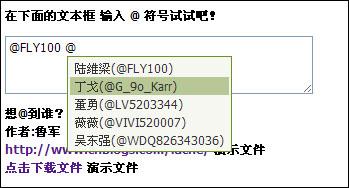
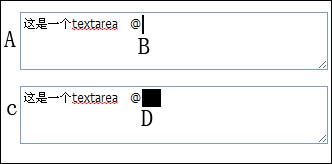
 How to become a close friend on TikTok
How to become a close friend on TikTok
 How to set up Douyin to prevent everyone from viewing the work
How to set up Douyin to prevent everyone from viewing the work
 Introduction to common commands of postgresql
Introduction to common commands of postgresql
 transactionscope usage
transactionscope usage
 How to check for plagiarism on CNKI Detailed steps for checking for plagiarism on CNKI
How to check for plagiarism on CNKI Detailed steps for checking for plagiarism on CNKI
 What does the metaverse concept mean?
What does the metaverse concept mean?
 ASCII code comparison table
ASCII code comparison table
 How to open python after it is installed
How to open python after it is installed




