
① Relative positioning of jQuery elements.
In jQuery, you can not only use selectors for absolute positioning, but also relative positioning. As long as the second parameter is specified in $(), the second parameter is the relative element. The second parameter is passed a jQuery object, and relative selection is performed relative to this object.
| A | |
| 333 | C |
| 555 | E |
| 666 | F |
| 777 | G |
| 888 | H | I |
Operation rendering:
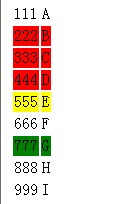
②$("div[id]") selects the div with the id attribute
③$("div[title=test]") selects the div with the title attribute "test". Note: an equal sign.
$("div[title!=test]")Select a div whose title attribute is not "test"
④$("input:checked")Note : There is no space between input and :checked
⑤The difference between $("input") and $(":input")
$("input") can only be obtained tag, but