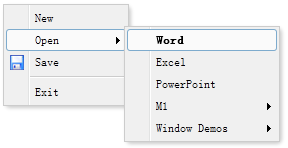rewritten with $.fn.menu.defaults >.
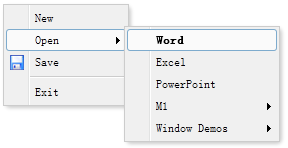
Copy code
The code is as follows: New
< ;div>
Open Save
Exit
Programmatically create the menu and listen to the 'onClick' event.
onClick:function(item){
//...
}
});
Show Menu
When menu is created, it is hidden Invisible. Call the 'show' method to display the menu.
left: 200,
top: 100
});
特性
|
名称
|
类型
|
说明
|
默认值
|
|
zIndex
|
number
|
Menu 的 z-index 样式, 从它开始增加。.
|
110000
|
|
left
|
number
|
Menu 的左边位置。
|
0
|
|
top
|
number
|
Menu 的顶部位置。
|
0
|
事件
|
名称
|
参数
|
说明
|
|
onShow
|
none
|
当 menu 显示之后触发。
|
|
onHide
|
none
|
当 menu 隐藏之后触发。
|
|
onClick
|
item
|
当点击 menu item 时触发。
|
方法
|
名称
|
参数
|
说明
|
|
show
|
pos
|
在指定的位置显示 menu 。
pos 参数有两个特性:
left:新的左边位置。
top:新的顶部位置。
|
|
hide
|
none
|
隐藏 menu 。
|
|
getItem
|
itemEl
|
Gets the menu item data and returns it. The data contains the following characteristics:
target : DOM object, that is, menu item.
id: string, the id attribute of the element.
text: string, menu item text.
href: string, positioned url.
disabled:boolean,menu item 禁用与否。
onclick:function,当用户点击 menu item 时执行的函数。
iconCls:string,图标的 CSS 类。
|
|
setText
|
param
|
给指定的 menu item 设置文字。 'param' 包含两个特性:
target:DOM 对象,被设定的 menu item 。
text: string,新的文字值。
|
|
setIcon
|
param
|
给指定的 menu item 设置图标。 'param' 包含两个特性:
target: DOM 对象, 即 menu item。
iconCls: 新图标的 CSS 类。
|
|
findItem
|
text
|
找到指定的 menu item, 返回对象与 getItem 方法相同。
|
|
appendItem
|
param
|
appends menu item, 'param' parameter contains the following properties:
parent: DOM object, new menu item will be appended to it, If not set, Newmenu item Will serve as the top-level menu item.
text: string, menu item text.
href: string, 定位的 url 。
onclick: string 或者 function, 当用户点击 menu item时执行的脚本代码或者函数。
iconCls: string, 图标的 CSS 类。
|
|
removeItem
|
itemEl
|
|
Statement of this Website
The content of this article is voluntarily contributed by netizens, and the copyright belongs to the original author. This site does not assume corresponding legal responsibility. If you find any content suspected of plagiarism or infringement, please contact admin@php.cn