
1. The internal link is in the form of setting the href attribute value to #id in the tag, and the external link is to add the rel attribute in and set the attribute value to external, such as: < a href="about.html" rel="external">3i Studio
2. External link switching sample code:
3I Studio is a technical team dedicated to entrepreneurship and innovation
|
Click 3i Studio for external link:
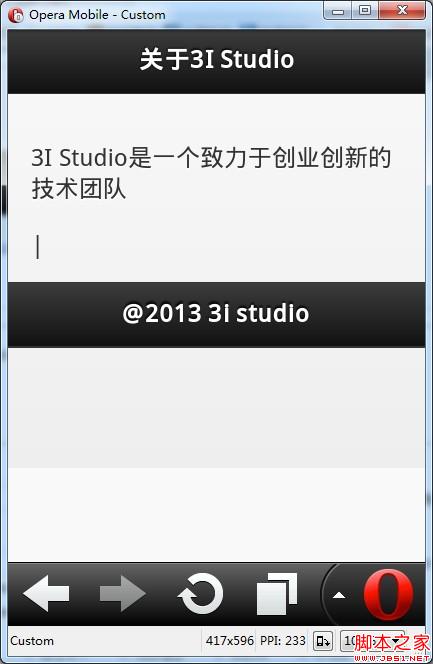
4. To return to the previous page, add the data-rel attribute in the tag and set the attribute to back, such as: Return to the previous page




