 Backend Development
Backend Development
 Python Tutorial
Python Tutorial
 HDF5 Dataset Name Conflicts and Group Names: Solutions and Best Practices
HDF5 Dataset Name Conflicts and Group Names: Solutions and Best Practices
HDF5 Dataset Name Conflicts and Group Names: Solutions and Best Practices
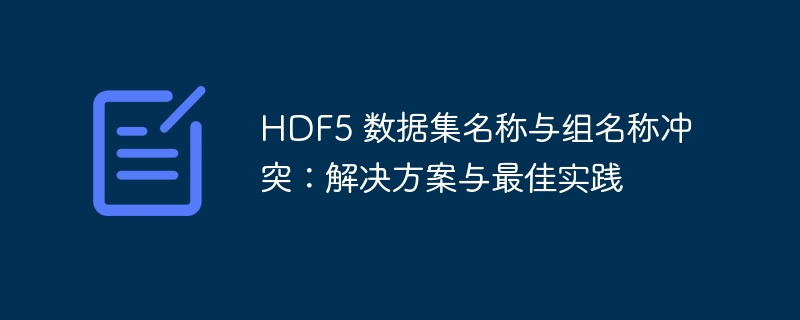
This article provides detailed solutions and best practices for the problem that dataset names conflict with group names when operating HDF5 files using the h5py library. The article will analyze the causes of conflicts in depth and provide code examples to show how to effectively avoid and resolve such problems to ensure the correct reading and writing of HDF5 files. Through this article, readers will be able to better understand the HDF5 file structure and write more robust h5py code.
Understand HDF5 file structure and namespace
The HDF5 file system is similar to a standard file system, which contains groups and datasets. Groups are similar to directories and can contain other groups and data sets; data sets store actual data. Each object (group or dataset) is uniquely identified by its pathname.
In HDF5 files, namespaces are crucial. This means that a given name can only be used once within the same group. If you try to create a group on a path where the dataset already exists, or vice versa, a conflict will be raised.
Common conflict scenarios and error messages
- TypeError: "Incompatible object (Dataset) already exists" : This error occurs when trying to create a group with the same name as an existing dataset.
- Unable to open object (message type not found) : This error occurs when trying to access an object (group or dataset) that does not exist. This is usually because the path is incorrect or the object has not been created yet.
- Unable to create group (message type not found) : This error occurs when trying to create a group but one of the parent groups in the path does not exist.
Solution: Ensure the effectiveness of the path
The key to resolving these conflicts is to ensure that before creating the dataset or group, all parent groups on the path already exist and that the target name is not occupied by the existing dataset. Here is a common solution that first checks whether all groups on the path exist, creates them if not, and then creates the dataset:
import h5py
def ensure_group_exists(file, path):
"""
Make sure that all groups on the path specified in the HDF5 file exist.
If any group does not exist, create it.
"""
parts = path.split('/')
current_path = ''
for part in parts[:-1]: # Exclude the last part because it may be the dataset name current_path = part '/'
if current_path[:-1] not in file: # Remove the '/' from the tail
file.create_group(current_path[:-1])
def create_or_update_dataset(file_path, dataset_path, data):
"""
Create or update the dataset in an HDF5 file.
If the dataset already exists, its value is updated; otherwise, a new dataset is created.
"""
with h5py.File(file_path, 'a') as file: # Open the file using 'a' mode, allowing read and write ensure_group_exists(file, dataset_path)
if dataset_path in file:
del file[dataset_path] # delete the existing dataset print("Dataset deleted")
file.create_dataset(dataset_path, data=data)
Code explanation:
- ensure_group_exists(file, path) function :
- Receive HDF5 file object and dataset path as input.
- Split the path into parts.
- Iterate over each part of the path and build the complete group path.
- If the group path does not exist in the file, create the group.
- create_or_update_dataset(file_path, dataset_path, data) function :
- Receive file path, dataset path, and data as input.
- Use 'a' mode to open an HDF5 file, allowing reading and writing.
- Calling the ensure_group_exists function ensures that all groups on the path exist.
- If the dataset already exists, delete it first to avoid conflicts.
- Create a new dataset and write the data to.
Example of usage:
import numpy as np
file_path = 'my_data.h5'
dataset_path = 'group1/group2/my_dataset'
data = np.array([1, 2, 3, 4, 5])
create_or_update_dataset(file_path, dataset_path, data)
# Read data for verification with h5py.File(file_path, 'r') as file:
loaded_data = file[dataset_path][...]
print(f"Loaded data: {loaded_data}")
Additional Notes
- File Open Mode : Use 'a' mode to open an HDF5 file to create a file when it does not exist and read and write when it already exists.
- Error handling : In actual applications, an appropriate error handling mechanism should be added to catch possible exceptions, such as file not exists, insufficient permissions, etc.
- Data Type : Make sure that the data to be written is compatible with the data type of the dataset.
- Delete dataset : If you need to update the dataset, first delete the original dataset, and then create a new dataset.
Summarize
By understanding the HDF5 file structure and namespace, and ensuring the validity of the path using the ensure_group_exists function, you can effectively avoid the problem of conflicting dataset names and group names. In addition, proper error handling and file opening mode selection are also key to ensuring code robustness. Mastering these techniques allows you to use the h5py library to operate HDF5 files more confidently and avoid common mistakes.
The above is the detailed content of HDF5 Dataset Name Conflicts and Group Names: Solutions and Best Practices. For more information, please follow other related articles on the PHP Chinese website!

Hot AI Tools

Undress AI Tool
Undress images for free

Undresser.AI Undress
AI-powered app for creating realistic nude photos

AI Clothes Remover
Online AI tool for removing clothes from photos.

Clothoff.io
AI clothes remover

Video Face Swap
Swap faces in any video effortlessly with our completely free AI face swap tool!

Hot Article

Hot Tools

Notepad++7.3.1
Easy-to-use and free code editor

SublimeText3 Chinese version
Chinese version, very easy to use

Zend Studio 13.0.1
Powerful PHP integrated development environment

Dreamweaver CS6
Visual web development tools

SublimeText3 Mac version
God-level code editing software (SublimeText3)
 SQLAlchemy 2.0 Deprecation Warning and Connection Close Problem Resolving Guide
Aug 05, 2025 pm 07:57 PM
SQLAlchemy 2.0 Deprecation Warning and Connection Close Problem Resolving Guide
Aug 05, 2025 pm 07:57 PM
This article aims to help SQLAlchemy beginners resolve the "RemovedIn20Warning" warning encountered when using create_engine and the subsequent "ResourceClosedError" connection closing error. The article will explain the cause of this warning in detail and provide specific steps and code examples to eliminate the warning and fix connection issues to ensure that you can query and operate the database smoothly.
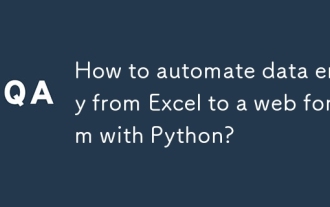 How to automate data entry from Excel to a web form with Python?
Aug 12, 2025 am 02:39 AM
How to automate data entry from Excel to a web form with Python?
Aug 12, 2025 am 02:39 AM
The method of filling Excel data into web forms using Python is: first use pandas to read Excel data, and then use Selenium to control the browser to automatically fill and submit the form; the specific steps include installing pandas, openpyxl and Selenium libraries, downloading the corresponding browser driver, using pandas to read Name, Email, Phone and other fields in the data.xlsx file, launching the browser through Selenium to open the target web page, locate the form elements and fill in the data line by line, using WebDriverWait to process dynamic loading content, add exception processing and delay to ensure stability, and finally submit the form and process all data lines in a loop.
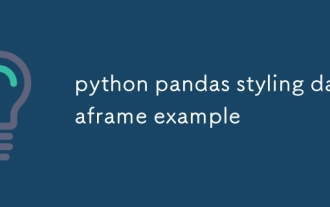 python pandas styling dataframe example
Aug 04, 2025 pm 01:43 PM
python pandas styling dataframe example
Aug 04, 2025 pm 01:43 PM
Using PandasStyling in JupyterNotebook can achieve the beautiful display of DataFrame. 1. Use highlight_max and highlight_min to highlight the maximum value (green) and minimum value (red) of each column; 2. Add gradient background color (such as Blues or Reds) to the numeric column through background_gradient to visually display the data size; 3. Custom function color_score combined with applymap to set text colors for different fractional intervals (≥90 green, 80~89 orange, 60~79 red,
 How to create a virtual environment in Python
Aug 05, 2025 pm 01:05 PM
How to create a virtual environment in Python
Aug 05, 2025 pm 01:05 PM
To create a Python virtual environment, you can use the venv module. The steps are: 1. Enter the project directory to execute the python-mvenvenv environment to create the environment; 2. Use sourceenv/bin/activate to Mac/Linux and env\Scripts\activate to Windows; 3. Use the pipinstall installation package, pipfreeze>requirements.txt to export dependencies; 4. Be careful to avoid submitting the virtual environment to Git, and confirm that it is in the correct environment during installation. Virtual environments can isolate project dependencies to prevent conflicts, especially suitable for multi-project development, and editors such as PyCharm or VSCode are also
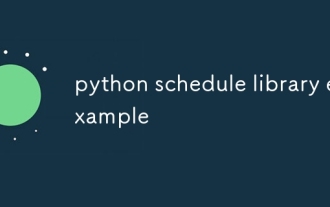 python schedule library example
Aug 04, 2025 am 10:33 AM
python schedule library example
Aug 04, 2025 am 10:33 AM
Use the Pythonschedule library to easily implement timing tasks. First, install the library through pipinstallschedule, then import the schedule and time modules, define the functions that need to be executed regularly, then use schedule.every() to set the time interval and bind the task function. Finally, call schedule.run_pending() and time.sleep(1) in a while loop to continuously run the task; for example, if you execute a task every 10 seconds, you can write it as schedule.every(10).seconds.do(job), which supports scheduling by minutes, hours, days, weeks, etc., and you can also specify specific tasks.
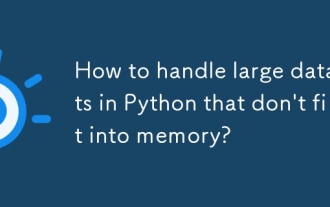 How to handle large datasets in Python that don't fit into memory?
Aug 14, 2025 pm 01:00 PM
How to handle large datasets in Python that don't fit into memory?
Aug 14, 2025 pm 01:00 PM
When processing large data sets that exceed memory in Python, they cannot be loaded into RAM at one time. Instead, strategies such as chunking processing, disk storage or streaming should be adopted; CSV files can be read in chunks through Pandas' chunksize parameters and processed block by block. Dask can be used to realize parallelization and task scheduling similar to Pandas syntax to support large memory data operations. Write generator functions to read text files line by line to reduce memory usage. Use Parquet columnar storage format combined with PyArrow to efficiently read specific columns or row groups. Use NumPy's memmap to memory map large numerical arrays to access data fragments on demand, or store data in lightweight data such as SQLite or DuckDB.
 python logging to file example
Aug 04, 2025 pm 01:37 PM
python logging to file example
Aug 04, 2025 pm 01:37 PM
Python's logging module can write logs to files through FileHandler. First, call the basicConfig configuration file processor and format, such as setting the level to INFO, using FileHandler to write app.log; secondly, add StreamHandler to achieve output to the console at the same time; Advanced scenarios can use TimedRotatingFileHandler to divide logs by time, for example, setting when='midnight' to generate new files every day and keep 7 days of backup, and make sure that the log directory exists; it is recommended to use getLogger(__name__) to create named loggers, and produce
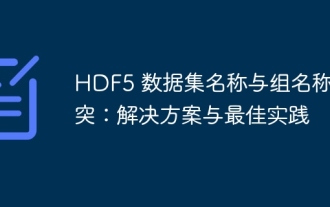 HDF5 Dataset Name Conflicts and Group Names: Solutions and Best Practices
Aug 23, 2025 pm 01:15 PM
HDF5 Dataset Name Conflicts and Group Names: Solutions and Best Practices
Aug 23, 2025 pm 01:15 PM
This article provides detailed solutions and best practices for the problem that dataset names conflict with group names when operating HDF5 files using the h5py library. The article will analyze the causes of conflicts in depth and provide code examples to show how to effectively avoid and resolve such problems to ensure proper reading and writing of HDF5 files. Through this article, readers will be able to better understand the HDF5 file structure and write more robust h5py code.






