 Mobile Game Tutorial
Mobile Game Tutorial
 Mobile Game Guide
Mobile Game Guide
 How to fix Call of Duty: Warzone taking up too much disk space
How to fix Call of Duty: Warzone taking up too much disk space
How to fix Call of Duty: Warzone taking up too much disk space
If Warzone takes too much disk space, try these steps: 1. Uninstall unused game components via your platform. 2. Delete cache and temp files in %localappdata%. 3. Reinstall with minimal components. 4. Use built-in repair tools to remove redundant data.

If you find Call of Duty: Warzone consuming excessive disk space, you're not alone. The game's large file size can quickly fill up storage. Here are effective ways to manage and reduce its footprint:
The operating environment of this tutorial: Dell XPS 15, Windows 11
1. Uninstall Unnecessary Game Components
Warzone shares files with other Call of Duty titles like Modern Warfare or Black Ops Cold War. However, not all components may be needed if you only play Warzone. Removing unused add-ons or separate installations can free up significant space.
- Open the Battle.net or Steam launcher, depending on your platform
- Navigate to your game library and select Call of Duty
- Click on "Options" or "Manage Install" next to the game title
- Deselect any additional titles or content you don’t play, such as multiplayer or campaign modes
- Choose "Repair" or "Modify" to apply changes and remove the unneeded files
2. Delete Temporary and Cache Files
Over time, the game accumulates temporary data and cache files that aren't automatically cleaned. These files can take up several gigabytes without improving performance.
- Close the game and the launcher completely
- Press Windows + R, type %localappdata%, and press Enter
- Navigate to the folder named "Call of Duty" or "Activision"
- Delete any folders labeled "cache", "temp", or "CrashReporter"
- Empty the Recycle Bin to reclaim the space
3. Reinstall with Minimal Components
A fresh installation allows you to choose exactly what gets installed. This method is more time-consuming but ensures no unnecessary files are included from the start.
- Uninstall Warzone through Settings > Apps > Installed Apps
- Wait for the uninstall to complete, then restart your computer
- Open your game platform (Battle.net, Steam, or Xbox App)
- Begin reinstalling Warzone and look for a "Custom Install" option
- Only select components required for Warzone, such as "Warzone Mode" or "Battle Royale"
4. Use Built-in Disk Cleanup Tools
Some platforms include tools to analyze and clean redundant game files. These tools can detect outdated patches or duplicated assets.
- Launch Battle.net or Steam
- Right-click on Call of Duty: Warzone and select "Properties"
- Go to the "Local Files" or "Installed Game" tab
- Click "Scan and Repair" or "Verify Integrity of Game Files"
- After scanning, the tool may prompt you to remove invalid or redundant data
The above is the detailed content of How to fix Call of Duty: Warzone taking up too much disk space. For more information, please follow other related articles on the PHP Chinese website!

Hot AI Tools

Undress AI Tool
Undress images for free

Undresser.AI Undress
AI-powered app for creating realistic nude photos

AI Clothes Remover
Online AI tool for removing clothes from photos.

Clothoff.io
AI clothes remover

Video Face Swap
Swap faces in any video effortlessly with our completely free AI face swap tool!

Hot Article

Hot Tools

Notepad++7.3.1
Easy-to-use and free code editor

SublimeText3 Chinese version
Chinese version, very easy to use

Zend Studio 13.0.1
Powerful PHP integrated development environment

Dreamweaver CS6
Visual web development tools

SublimeText3 Mac version
God-level code editing software (SublimeText3)
 Pokémon GO Gigantamax Journey Timed Research quest steps and code
Jul 25, 2025 am 12:38 AM
Pokémon GO Gigantamax Journey Timed Research quest steps and code
Jul 25, 2025 am 12:38 AM
'Gigantamax Journey Timed Research' is a limited-time Pokémon Go quest unlocked by entering a special code revealed during the July 2025 Pokémon Presents presentation.By completing the 'Gigantamax Journey' quest, you’ll receive one of three Gigantama
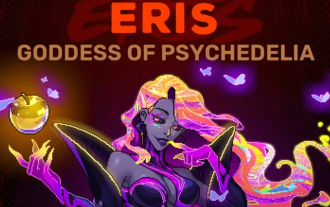 How to Fight Eris in Neon Abyss
Aug 06, 2025 am 05:30 AM
How to Fight Eris in Neon Abyss
Aug 06, 2025 am 05:30 AM
Written by Jason B. | Neon Abyss 2To face Eris in Neon Abyss, choose any faith at the beginning of a floor prior to reaching Apollo’s level, avoid the temple on his floor, and defeat Apollo while your faith is still active. If done correctly, the por
 Wuchang: Fallen Feathers - Dragon Emperor Zhu Youjian Boss Fight Guide
Aug 02, 2025 am 03:03 AM
Wuchang: Fallen Feathers - Dragon Emperor Zhu Youjian Boss Fight Guide
Aug 02, 2025 am 03:03 AM
The story of Wuchang: Fallen Feathers takes many twists and turns. The fall of the Ming Dynasty, the legends of the Bo people, the mistreatment of women, and so on. While it may not always keep a singular focus, the Feathering that has infected the l
 How To Beat Arlo, Cliff and Sierra In Pokémon GO (August 2025)
Aug 04, 2025 am 05:24 AM
How To Beat Arlo, Cliff and Sierra In Pokémon GO (August 2025)
Aug 04, 2025 am 05:24 AM
The three Team GO Rocket Leaders present some of the most challenging battles you'll encounter this month in Pokémon GO. However, with knowledge of their Pokémon line-ups and the best counters, victory is well within reach. Each leader fields a uniqu
 Cyberpunk 2077: Patch 2.3 Update - How To Unlock All Four New Vehicles
Jul 25, 2025 am 02:12 AM
Cyberpunk 2077: Patch 2.3 Update - How To Unlock All Four New Vehicles
Jul 25, 2025 am 02:12 AM
While the latest Cyberpunk 2077 patch, version 2.3, may not be as expansive as earlier updates, it still brings a variety of new content worth checking out. Among the additions are extra side missions and fresh side activities, expanding what there i
 Steal a Brainrot Rebirth Guide: How to Do It & What You Get
Aug 08, 2025 am 05:54 AM
Steal a Brainrot Rebirth Guide: How to Do It & What You Get
Aug 08, 2025 am 05:54 AM
Written by Tyler Harris Browse all Roblox Rebirthing in Steal a Brainrot resets your cash and characters in exchange for better multipliers, stronger items, and exclusive character unlocks. Each rebirt
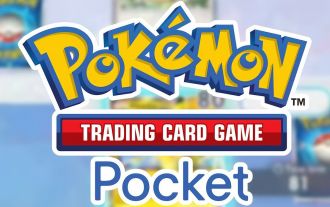 Pokémon TCG Pocket: The Best Barry & Staraptor Deck That Hits Incredibly Hard
Aug 08, 2025 am 05:45 AM
Pokémon TCG Pocket: The Best Barry & Staraptor Deck That Hits Incredibly Hard
Aug 08, 2025 am 05:45 AM
With the release of Triumphant Light in Pokémon Trading Card Game Pocket, several decks have already been created to shake up the meta, utilizing every set to build the ultimate damage-inflicting machine. As Darkrai ex consistently finds itself inclu
 Terminull Brigade: Best Aurora Build Guide
Aug 15, 2025 am 12:48 AM
Terminull Brigade: Best Aurora Build Guide
Aug 15, 2025 am 12:48 AM
Terminull Brigade is an action-based, free-to-play coop roguelike hero shooter set in a collapsing VR world called the Nullverse. Players control one of several unique Rogueteers, each boasting distinct abilities and customizable builds, who take par






