 Mobile Game Tutorial
Mobile Game Tutorial
 Mobile Game Guide
Mobile Game Guide
 How to fix Elden Ring EAC '30005 (CreateFile failed with 32.)' error
How to fix Elden Ring EAC '30005 (CreateFile failed with 32.)' error
How to fix Elden Ring EAC '30005 (CreateFile failed with 32.)' error
If you encounter Elden Ring's EAC error 30005, try these steps: 1. Restart the game and launcher. 2. Run as administrator. 3. Verify game files. 4. Temporarily disable antivirus. 5. Reinstall Easy Anti-Cheat. 6. Check file permissions.

If you're encountering the Elden Ring EAC error '30005 (CreateFile failed with 32)', it typically indicates a file access conflict during Easy Anti-Cheat initialization. Here are several methods to resolve it:
The operating environment of this tutorial: Dell XPS 15, Windows 11
1. Restart the Game and Launcher
Sometimes, the error occurs due to a temporary glitch in the game or the Steam/Epic Games launcher. Restarting both can clear transient file locks and reset the Easy Anti-Cheat service.
- Close Elden Ring completely via Task Manager.
- Exit the Steam or Epic Games client.
- Relaunch the platform and start the game again.
2. Run the Game as Administrator
Insufficient permissions can prevent the game from creating or accessing necessary files. Running with elevated privileges ensures the process has full access to required directories.
- Right-click on the Elden Ring shortcut or executable.
- Select Run as administrator.
- Confirm the User Account Control prompt if it appears.
3. Verify Game Files Integrity
Corrupted or missing game files may cause the CreateFile operation to fail. Verifying the game files reinstalls any damaged components and ensures all files are correctly placed.
- On Steam: Right-click Elden Ring > Properties > Installed Files > Verify integrity of game files.
- On Epic Games: Go to Library > Settings (cog icon) > Manage under Elden Ring > Verify.
4. Temporarily Disable Antivirus and Security Software
Overzealous antivirus programs may lock or block access to game files during startup, triggering error 30005. A temporary disable can help identify if security software is interfering.
- Open your antivirus dashboard (e.g., Windows Defender, McAfee, etc.).
- Temporarily turn off real-time protection.
- Launch Elden Ring to see if the error persists.
- Remember to re-enable protection after testing.
5. Reinstall Easy Anti-Cheat
The EAC client itself might be malfunctioning or improperly registered. Reinstalling it can fix underlying service issues causing the file creation failure.
- Navigate to the Elden Ring installation folder (e.g., Steam\steamapps\common\ELDEN RING\Game\easyanticheat).
- Run easyanticheat_setup.exe as administrator.
- Choose the "Repair" or "Reinstall" option.
6. Check for File Permissions and Ownership
If the user account lacks ownership or write permissions for the game directory, file creation will fail. Adjusting permissions ensures the game can freely access its files.
- Right-click the ELDEN RING installation folder > Properties > Security > Edit.
- Select your user account and check Full control.
- Apply changes and confirm.
The above is the detailed content of How to fix Elden Ring EAC '30005 (CreateFile failed with 32.)' error. For more information, please follow other related articles on the PHP Chinese website!

Hot AI Tools

Undress AI Tool
Undress images for free

Undresser.AI Undress
AI-powered app for creating realistic nude photos

AI Clothes Remover
Online AI tool for removing clothes from photos.

Clothoff.io
AI clothes remover

Video Face Swap
Swap faces in any video effortlessly with our completely free AI face swap tool!

Hot Article

Hot Tools

Notepad++7.3.1
Easy-to-use and free code editor

SublimeText3 Chinese version
Chinese version, very easy to use

Zend Studio 13.0.1
Powerful PHP integrated development environment

Dreamweaver CS6
Visual web development tools

SublimeText3 Mac version
God-level code editing software (SublimeText3)
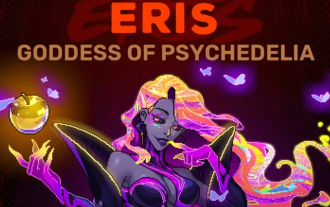 How to Fight Eris in Neon Abyss
Aug 06, 2025 am 05:30 AM
How to Fight Eris in Neon Abyss
Aug 06, 2025 am 05:30 AM
Written by Jason B. | Neon Abyss 2To face Eris in Neon Abyss, choose any faith at the beginning of a floor prior to reaching Apollo’s level, avoid the temple on his floor, and defeat Apollo while your faith is still active. If done correctly, the por
 Wuchang: Fallen Feathers - Dragon Emperor Zhu Youjian Boss Fight Guide
Aug 02, 2025 am 03:03 AM
Wuchang: Fallen Feathers - Dragon Emperor Zhu Youjian Boss Fight Guide
Aug 02, 2025 am 03:03 AM
The story of Wuchang: Fallen Feathers takes many twists and turns. The fall of the Ming Dynasty, the legends of the Bo people, the mistreatment of women, and so on. While it may not always keep a singular focus, the Feathering that has infected the l
 Steal a Brainrot Rebirth Guide: How to Do It & What You Get
Aug 08, 2025 am 05:54 AM
Steal a Brainrot Rebirth Guide: How to Do It & What You Get
Aug 08, 2025 am 05:54 AM
Written by Tyler Harris Browse all Roblox Rebirthing in Steal a Brainrot resets your cash and characters in exchange for better multipliers, stronger items, and exclusive character unlocks. Each rebirt
 How To Beat Arlo, Cliff and Sierra In Pokémon GO (August 2025)
Aug 04, 2025 am 05:24 AM
How To Beat Arlo, Cliff and Sierra In Pokémon GO (August 2025)
Aug 04, 2025 am 05:24 AM
The three Team GO Rocket Leaders present some of the most challenging battles you'll encounter this month in Pokémon GO. However, with knowledge of their Pokémon line-ups and the best counters, victory is well within reach. Each leader fields a uniqu
 Terminull Brigade: Best Aurora Build Guide
Aug 15, 2025 am 12:48 AM
Terminull Brigade: Best Aurora Build Guide
Aug 15, 2025 am 12:48 AM
Terminull Brigade is an action-based, free-to-play coop roguelike hero shooter set in a collapsing VR world called the Nullverse. Players control one of several unique Rogueteers, each boasting distinct abilities and customizable builds, who take par
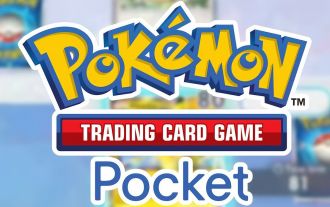 Pokémon TCG Pocket: The Best Barry & Staraptor Deck That Hits Incredibly Hard
Aug 08, 2025 am 05:45 AM
Pokémon TCG Pocket: The Best Barry & Staraptor Deck That Hits Incredibly Hard
Aug 08, 2025 am 05:45 AM
With the release of Triumphant Light in Pokémon Trading Card Game Pocket, several decks have already been created to shake up the meta, utilizing every set to build the ultimate damage-inflicting machine. As Darkrai ex consistently finds itself inclu
 Deadzone Rogue Best Guns & Elements Guide
Aug 05, 2025 am 05:51 AM
Deadzone Rogue Best Guns & Elements Guide
Aug 05, 2025 am 05:51 AM
After extensive testing and observing top performers in co-op sessions, here are the current top-tier weapons and elements in Deadzone: Rogue.Note: This guide is still being updated during Early Access.Top Weapons & Guns in Deadzone: RogueTempest
 Meta Quest 4: Rumors on Price, Release, and Specs
Jul 30, 2025 am 02:08 AM
Meta Quest 4: Rumors on Price, Release, and Specs
Jul 30, 2025 am 02:08 AM
Meta is rumored to be developing its Quest 4 mixed reality headset, which is expected to replace the existing Meta Quest 3 as a new option for user upgrades and may bring some improvements in hardware. Although Meta has not officially confirmed the device’s existence, there are reports that two different versions may be released this time. When will Meta Quest 4 be released? Similar to the rumored Meta Quest Pro 2, no exact release information about Meta Quest 4 has been released at this time. Most forecasts believe that the device may be available in 2025 or 2026, potentially with the Meta Connect of that year






