 Computer Tutorials
Computer Tutorials
 Troubleshooting
Troubleshooting
 What to do if the taskbar at the bottom of win10 is not responding? 6 repair methods
What to do if the taskbar at the bottom of win10 is not responding? 6 repair methods
What to do if the taskbar at the bottom of win10 is not responding? 6 repair methods
No response when clicking on the Win10 taskbar? The Start menu cannot be opened? Icons cannot be switched? These seemingly small problems are troublesome. This article has compiled 6 practical solutions, covering restarting the Explorer, repairing system components through PowerShell, and troubleshooting driver exceptions to help you quickly restore normal use.
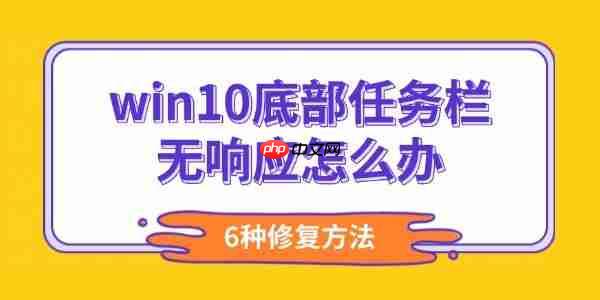
Method 1: Restart Windows Explorer
The taskbar is part of the Explorer and the taskbar will also lose its response once the process is stuck or crashed.
Operation process:
1. Press the shortcut key
Ctrl Shift EscStart Task Manager;
2. Find "Windows Explorer" in the process and right-click to select "Restart";
3. After waiting for the desktop to refresh, test whether the taskbar returns to normal.

Method 2: Reinstall the taskbar related applications using PowerShell
In some cases, a corruption of the built-in application can cause a taskbar exception. Use the PowerShell command to re-register the system application components.
Operation steps:
1. Open the Task Manager and click "File" → "Run New Task";
2. Enter
powershell, and check "Run with administrator privileges";
3. Paste the following command and press Enter to execute: Get-AppxPackage -AllUsers | Foreach {Add-AppxPackage -DisableDevelopmentMode -Register "$($_.InstallLocation)\AppXManifest.xml"}
4. Wait for the command to be executed, and then restart the computer to view the effect.
Method 3: Check and update the driver
An abnormal graphics card or other hardware driver may indirectly cause interface stuttering or taskbar failure. Drive life can quickly scan and fix driver problems.
1. Click the button above to download and install "Driving Life", and click "Diagnose Now" after opening it to automatically detect potential driver failures.

2. After the diagnosis is completed, one-click "full repair" is supported to solve potential hidden dangers in the system.

3. If you only want to upgrade the driver separately, find the corresponding item and click "Please upgrade" to complete the update.

Method 4: Run SFC to scan and repair system files
Corruption of the system core file often causes the taskbar to fail. Deep scanning can be effectively repaired using the system's own tools.
Specific operations:
1. Create a new task in the Task Manager and enter
cmdAnd check "Run as administrator";
2. Enter the command: sfc /scannow
Press Enter to start scanning.

3. Restart the computer after scanning. If it still doesn't work, try the advanced command:
DISM /Online /Cleanup-Image /RestoreHealth
Method 5: Troubleshoot configuration errors when creating a new user account
If there is only a problem with the current account, it may be an error in the user profile or registry. Creating a new account can help determine the root cause of the problem.
Operation Guide:
1. Go to Settings → Account → Other Users;
2. Click "Add someone else to this computer" to create a local account;
3. Log out of the current account and log in to the new account to test whether the taskbar is normal.

Method 6: System Restore or Reset as the Ultimate Mean
When all methods are invalid, it means there may be a deep system problem. It is recommended to use the system restore or reset function at this time.
Recommended practices:
1. If there is a restore point created previously, you can restore to normal state through "System Restore";
2. If there is no restore point, go to Settings → Update & Security → Recover → “Reset this PC”.

Summary: Most of the unresponsive tasks in Win10 can be solved by restarting Explorer, repairing system components, updating drivers, or creating new users. Making good use of "driven life" can not only quickly locate hardware problems, but also improve the overall fluency and stability of the system.
The above is the detailed content of What to do if the taskbar at the bottom of win10 is not responding? 6 repair methods. For more information, please follow other related articles on the PHP Chinese website!

Hot AI Tools

Undress AI Tool
Undress images for free

Undresser.AI Undress
AI-powered app for creating realistic nude photos

AI Clothes Remover
Online AI tool for removing clothes from photos.

Clothoff.io
AI clothes remover

Video Face Swap
Swap faces in any video effortlessly with our completely free AI face swap tool!

Hot Article

Hot Tools

Notepad++7.3.1
Easy-to-use and free code editor

SublimeText3 Chinese version
Chinese version, very easy to use

Zend Studio 13.0.1
Powerful PHP integrated development environment

Dreamweaver CS6
Visual web development tools

SublimeText3 Mac version
God-level code editing software (SublimeText3)
 Bitcoin price today on August 13, 2025
Aug 14, 2025 am 10:54 AM
Bitcoin price today on August 13, 2025
Aug 14, 2025 am 10:54 AM
On August 13, 2025, the price of Bitcoin (BTC) continued to fluctuate, arousing investors' high attention to real-time market trends and news channels. This article will summarize Bitcoin today's price, real-time market conditions and reliable news channels for you to help you grasp market trends and formulate trading strategies at any time.
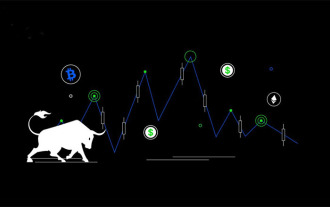 What is the golden ratio in the currency circle? How to use Fibonacci Gold Pocket?
Aug 14, 2025 pm 01:42 PM
What is the golden ratio in the currency circle? How to use Fibonacci Gold Pocket?
Aug 14, 2025 pm 01:42 PM
What is the golden ratio in the catalog? From Fei's to Gold Pocket: How to show the pattern How to use gold pockets in cryptocurrency trading How to use gold pockets Why the gold ratio works in financial marketsFebonacci Gold Pocket Trading Setting Example Combined with gold pockets and other technical indicatorsCommon errors When trading gold pockets: The gold ratio is not only aesthetically valuable, but also actionable Fibonacci Gold Zone FAQ 1. What is the Fibonacci Gold Zone? 2. Why is 0.618 important in cryptocurrency trading? 3. Is the golden ratio effective? 4. How to TradingVie
 Is there any currency worth ambushing in the primary market of the currency circle?
Aug 14, 2025 am 11:00 AM
Is there any currency worth ambushing in the primary market of the currency circle?
Aug 14, 2025 am 11:00 AM
Xu Kun of Huaxing Capital pointed out that although the investment volume of the primary market fell month-on-month in the first quarter of 2025, AI big model and embodied intelligence became the focus of capital, valuation logic differentiation appeared, open source model focused on ecological coordination, closed source model focused on commercialization, embodied intelligence entered the capital focus period, and commercialization verification became the key; at the same time, the market's "28 effect" was highlighted, state-owned assets led the fundraising, the advantages of leading institutions were strengthened, and small and medium-sized institutions were under pressure.
 The compulsory course for novices in the currency circle to win with stability: grid trading
Aug 14, 2025 pm 01:33 PM
The compulsory course for novices in the currency circle to win with stability: grid trading
Aug 14, 2025 pm 01:33 PM
Contents 1. What is grid transaction? 2. What are the advantages of grid trading compared to traditional manual trading? 3. Principles of grid trading 4. Grid trading can be adapted to various market conditions 5. Grid trading operation teaching 6. Newcomer parameter setting sharing (does not constitute investment advice) 7. Exclusive newcomer benefits of this site·Blockchain Channel 8. Follow-up exclusive content preview 1. What is grid trading? Grid trading is an automated trading tool that executes buying and selling behaviors according to preset logic to realize systematic, programmatic and regular trading methods. Compared with traditional manual trading, grid trading does not require frequent manual operations, which can significantly improve transaction efficiency, reduce operational risks, and free up your time.
 How to use a computer for live streaming
Aug 14, 2025 pm 12:03 PM
How to use a computer for live streaming
Aug 14, 2025 pm 12:03 PM
Ensureyourcomputermeetsminimumspecs(i5/i7,8GBRAM,16GBrecommended),useaqualitywebcamorcamera,externalmicrophoneforclearaudio,properlighting,andawiredinternetconnectionwithatleast5–10Mbpsuploadspeed.2.ChoosestreamingsoftwarelikeOBSStudio,StreamlabsDesk
 What is the Overlay Protocol (OVL currency) that Binance will launch? OVL token economy and airdrop collection
Aug 14, 2025 am 11:18 AM
What is the Overlay Protocol (OVL currency) that Binance will launch? OVL token economy and airdrop collection
Aug 14, 2025 am 11:18 AM
Table of Contents What is OverlayProtocol What is OVLOverlayProtocol (OVL) Airdrop OverlayProtocol Pros and Disadvantages OverlayProtocol is a liquidity layer designed specifically for illiquid assets, aiming to solve the liquidity problems that are common in traditional trading methods. Its native token $OVL will be launched on Binance Alpha on August 14, attracting widespread attention from the market. This article will deeply analyze the core mechanism and potential value of OverlayProtocol and its token OVL. What is OverlayProtocolOverlayProtocol builds an inventories
 Analysis of the possibility that ETH will surpass BTC a hundred times
Aug 14, 2025 pm 01:36 PM
Analysis of the possibility that ETH will surpass BTC a hundred times
Aug 14, 2025 pm 01:36 PM
Table of Contents First of all, BTC is the only basic layer that does not require trust. Secondly, BTC runs on PoW computing power of about 1 Zehh per second. (Teaching link note: 1 ZettaHash per second is equal to 1000 Ehash ExaHash per second, about 10^21H/s) Third, Proof of Stake PoS is essentially artificial governance. Fourth, ETH changes the rules many times. Fifth, winner-takes all: the network effect is a foregone conclusion. Sixth, the currency premium is indivisible. Seventh, BTC is capture-resistant. Recently, TomLee of FundstratCapital stated in a public live broadcast that BMNR has accumulated more than 800,000 ETHs, building the world's largest
 What is sentiment analysis in cryptocurrency trading?
Aug 14, 2025 am 11:15 AM
What is sentiment analysis in cryptocurrency trading?
Aug 14, 2025 am 11:15 AM
Table of Contents What is sentiment analysis in cryptocurrency trading? Why sentiment analysis is important in cryptocurrency investment Key sources of emotion data a. Social media platform b. News media c. Tools for sentiment analysis and technology Commonly used tools in sentiment analysis: Techniques adopted: Integrate sentiment analysis into trading strategies How traders use it: Strategy example: Assuming BTC trading scenario scenario setting: Emotional signal: Trader interpretation: Decision: Results: Limitations and risks of sentiment analysis Using emotions for smarter cryptocurrency trading Understanding market sentiment is becoming increasingly important in cryptocurrency trading. A recent 2025 study by Hamid






