 Backend Development
Backend Development
 PHP Tutorial
PHP Tutorial
 A Practical Guide to Grouping and Aggregating Data in Multidimensional Arrays
A Practical Guide to Grouping and Aggregating Data in Multidimensional Arrays
A Practical Guide to Grouping and Aggregating Data in Multidimensional Arrays
Grouping in multidimensional arrays involves applying reductions along specific axes or using external labels to partition data, such as computing spatial means or aggregating by categories like seasons. 2. NumPy enables axis-based aggregation with functions like mean() and sum() that accept an axis parameter, allowing efficient computation over one or multiple axes, and supports custom grouping via indexing, such as averaging data for specific month ranges. 3. xarray enhances labeled data operations by providing pandas-like groupby functionality for multidimensional arrays, enabling intuitive grouping by coordinates like time.month or binned latitude, with automatic handling of dimension alignment and broadcasting. 4. Best practices include verifying axis order, using keepdims=True for shape consistency, precomputing indices for repeated operations, leveraging Dask for large datasets, and avoiding element-wise loops in favor of vectorized operations. 5. The key to effective aggregation is clearly defining groups based on axes or metadata, then selecting the appropriate tool—NumPy for raw array efficiency or xarray for labeled, semantic clarity—and applying reductions along the correct dimensions to extract meaningful insights.

Working with multidimensional arrays is a common task in data analysis, scientific computing, and machine learning. Often, you need to group data along certain dimensions and apply aggregation functions—like sum, mean, or count—to extract meaningful insights. While this may sound complex, modern tools like NumPy, xarray, and pandas (for labeled data) make it practical and efficient.

Here’s a straightforward guide to grouping and aggregating data in multidimensional arrays, focusing on real-world usability.
Understanding Grouping in Multidimensional Arrays
In the context of multidimensional arrays, “grouping” usually means applying an operation over specific axes or based on external labels that partition the data. Unlike pandas DataFrames, raw arrays don’t have built-in groupby methods, but you can achieve grouping by leveraging array indexing, masking, and reduction operations.

For example, suppose you have a 3D array of temperature readings: (time, latitude, longitude). You might want to:
- Compute the average temperature over time (global mean)
- Group by latitude bands and compute zonal averages
- Aggregate daily data into monthly means
The key is identifying which axis or metadata defines your groups and then applying reductions accordingly.

Using NumPy for Axis-Based Aggregation
NumPy provides powerful reduction functions (sum, mean, std, etc.) that accept an axis parameter—this is your primary tool for aggregation.
import numpy as np # Example: 3D array (time=12, lat=5, lon=5) data = np.random.rand(12, 5, 5) # Aggregate over time (axis 0) → get spatial mean temporal_mean = data.mean(axis=0) # Shape: (5, 5) # Aggregate over longitude (axis 2) → zonal mean zonal_mean = data.mean(axis=2) # Shape: (12, 5) # Aggregate over multiple axes global_time_series = data.mean(axis=(1, 2)) # Shape: (12,)
If you want to group based on external categories (e.g., grouping months into seasons), you can use indexing:
# Suppose axis 0 is months 0–11
seasons = {
'DJF': [0, 1, 11], # Dec, Jan, Feb
'MAM': [2, 3, 4],
'JJA': [5, 6, 7],
'SON': [8, 9, 10]
}
seasonal_means = {}
for season, months in seasons.items():
seasonal_data = data[months, :, :] # Select relevant months
seasonal_means[season] = seasonal_data.mean(axis=0) # Spatial mean per seasonThis approach gives you full control and works efficiently even with large arrays.
Leveraging xarray for Labeled Grouping and Aggregation
When your data has meaningful dimensions and coordinates (e.g., time, region, category), xarray is often the better choice. It brings pandas-like groupby functionality to multidimensional arrays.
import xarray as xr
# Create a labeled 3D dataset
times = pd.date_range('2023-01-01', periods=12, freq='M')
lats = np.linspace(-60, 60, 5)
lons = np.linspace(0, 360, 5, endpoint=False)
da = xr.DataArray(data, coords=[times, lats, lons],
dims=['time', 'lat', 'lon'])
# Group by month (e.g., all Januaries) — useful for climatology
annual_cycle = da.groupby('time.month').mean(dim='time')
# Group by season
seasonal_avg = da.groupby('time.season').mean(dim='time')
# Or group by custom labels (e.g., latitude bins)
lat_bins = pd.cut(lats, bins=[-90, -30, 30, 90], labels=['south', 'tropics', 'north'])
da_binned = da.assign_coords(lat_bin=('lat', lat_bins))
binned = da_binned.groupby('lat_bin').mean(dim=('lat', 'lon'))xarray handles alignment, broadcasting, and dimension tracking automatically, making complex aggregations much more readable and less error-prone.
Tips for Efficient and Clear Aggregation
- Always check axis order: Misidentifying axes leads to wrong aggregations. Use
.shapeand label dimensions clearly. - Use
keepdims=Truewhen you want to preserve dimensionality for broadcasting:mean_over_time = data.mean(axis=0, keepdims=True) # Shape: (1, 5, 5)
- Precompute masks or indices for repeated grouping operations to avoid recalculating.
- Chunk large arrays (with Dask via xarray) if memory is an issue—groupby and reductions can be done out-of-core.
- Avoid Python loops over array elements; instead, use vectorized indexing or groupby methods.
Grouping and aggregating in multidimensional arrays becomes straightforward once you map the grouping logic to array axes or external labels. For unlabeled numeric computation, NumPy’s axis-based reductions are fast and sufficient. When dimensions carry meaning—like time, space, or categories—xarray’s labeled operations make the code more intuitive and maintainable.
Basically, define your groups, pick the right tool, and reduce along the correct axes. That’s most of the battle.
The above is the detailed content of A Practical Guide to Grouping and Aggregating Data in Multidimensional Arrays. For more information, please follow other related articles on the PHP Chinese website!

Hot AI Tools

Undress AI Tool
Undress images for free

Undresser.AI Undress
AI-powered app for creating realistic nude photos

AI Clothes Remover
Online AI tool for removing clothes from photos.

Clothoff.io
AI clothes remover

Video Face Swap
Swap faces in any video effortlessly with our completely free AI face swap tool!

Hot Article

Hot Tools

Notepad++7.3.1
Easy-to-use and free code editor

SublimeText3 Chinese version
Chinese version, very easy to use

Zend Studio 13.0.1
Powerful PHP integrated development environment

Dreamweaver CS6
Visual web development tools

SublimeText3 Mac version
God-level code editing software (SublimeText3)
 A Deep Dive into Accessing and Modifying Elements in Multidimensional Arrays
Aug 05, 2025 am 02:39 AM
A Deep Dive into Accessing and Modifying Elements in Multidimensional Arrays
Aug 05, 2025 am 02:39 AM
The key to accessing and modifying multidimensional array elements is to master index rules, avoid shallow copy traps, and utilize efficient tools. 1. Use indexes starting from 0 and access them in main order of rows (such as matrix1 to obtain the second row and second column elements of the two-dimensional array); 2. Assign values directly when modifying elements, but pay attention to creating independent sublists through list comprehension to avoid shared references; 3. Always check the index boundaries to prevent out-of-bounds errors; 4. Prioritize tuple indexing, slices, boolean indexing and fancy indexing using libraries such as NumPy to improve efficiency; 5. Pay attention to the impact of memory layout on performance, give priority to traversal, and use vectorized operations to replace nested loops to improve execution speed.
 Implementing a Recursive Diff Algorithm for PHP Multidimensional Arrays
Aug 02, 2025 pm 03:51 PM
Implementing a Recursive Diff Algorithm for PHP Multidimensional Arrays
Aug 02, 2025 pm 03:51 PM
The standard array_diff() cannot handle nested arrays because it only performs shallow comparisons and does not recurse; 2. The solution is to implement a recursive diff function, which traverses and compares each key value through strict comparisons. If the value is an array, it will call itself recursively; 3. The function returns a structured array containing only the differences, retaining the original nested structure; 4. The example shows that the function can correctly identify deep changes such as configuration, settings, and labels; 5. Optional enhancements include bidirectional comparison, ignoring specific keys, supporting objects and string standardization; 6. Notes include performance decreasing with the increase in the depth of the array, not processing circular references, and preprocessing objects. This method effectively makes up for the shortcomings of PHP built-in functions in complex array comparisons, providing clear and accurate differences
 Navigating and Traversing Unknown-Depth Arrays with Recursive Iterators
Aug 02, 2025 pm 04:12 PM
Navigating and Traversing Unknown-Depth Arrays with Recursive Iterators
Aug 02, 2025 pm 04:12 PM
Use a recursive iterator to effectively traverse nested arrays of unknown depths. 1. Use RecursiveArrayIterator to wrap arrays, and RecursiveIteratorIterator to implement flat traversal; 2. Directly foreach to get leaf node values, but keys may be repeated or context is lost; 3. Build a hierarchical path through getDepth() and getSubIterator() to obtain complete positioning; 4. Applicable to configuring arrays, API responses, form data and other scenarios; 5. Avoid manual recursion, improve code readability and robustness, and ultimately achieve clear structured traversal.
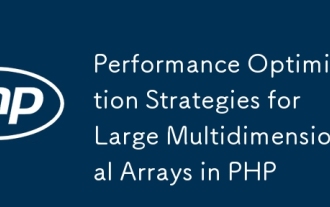 Performance Optimization Strategies for Large Multidimensional Arrays in PHP
Aug 03, 2025 am 03:52 AM
Performance Optimization Strategies for Large Multidimensional Arrays in PHP
Aug 03, 2025 am 03:52 AM
UseappropriatedatastructureslikeSplFixedArrayfor1Dinteger-keyedarraysandavoiddeepnesting;2.Minimizememoryusagebypassingarraysbyreference,unsettinglargearrays,andusinggenerators;3.Optimizeiterationbycachingarraysizesandreorganizingdataforbetteraccessl
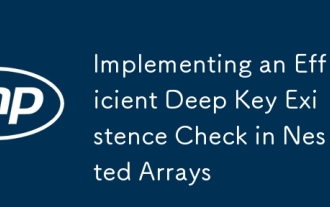 Implementing an Efficient Deep Key Existence Check in Nested Arrays
Aug 05, 2025 pm 05:49 PM
Implementing an Efficient Deep Key Existence Check in Nested Arrays
Aug 05, 2025 pm 05:49 PM
Using loop traversal is the most effective way to check the existence of deep keys in nested arrays, because it avoids recursive overhead, short-circuits at the first missing key and uses Object.hasOwn() to prevent prototype chain contamination; 2. The reduce method is concise but has low performance because it always traverses the full path; 3. The validity of input objects and key paths must be verified, including type checking and null value processing; 4. The optional chain operator can be used for static paths to improve readability, but it is not suitable for dynamic keys; 5. Supporting the dot string path format helps integrate with the configuration system; in summary, loop-based checking methods perform best in terms of speed, security, and flexibility.
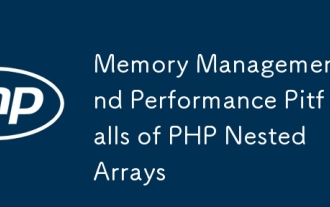 Memory Management and Performance Pitfalls of PHP Nested Arrays
Aug 05, 2025 am 09:42 AM
Memory Management and Performance Pitfalls of PHP Nested Arrays
Aug 05, 2025 am 09:42 AM
DeeplynestedarraysinPHPcausehighmemoryoverheadduetozvalandhashtablemetadata,soflattendataoruseobjectswhenpossible;2.Copy-on-writecantriggerunintendeddeepcopiesofnestedarraysduringmodification,souseobjectsforreference-likebehaviortoavoidduplication;3.
 Strategies for Deep Merging Multidimensional Arrays using `array_merge_recursive`
Aug 05, 2025 am 06:34 AM
Strategies for Deep Merging Multidimensional Arrays using `array_merge_recursive`
Aug 05, 2025 am 06:34 AM
When array_merge_recursive() merges not associative keys, arrays will be created instead of overwriting, resulting in scalar values merged into arrays, numeric key accumulation, etc. 1. Custom deepMerge function should be used to realize key recursive merging and overwriting scalar values. 2. The result of array_merge_recursive can be corrected in combination with post-processing, but it is not recommended. 3. It is recommended to use mature libraries such as Nette\Utils\Arrays::merge to deal with complex scenarios. In the end, relying on array_merge_recursive for deep merging should be avoided, because its behavior does not meet expectations in most applications.
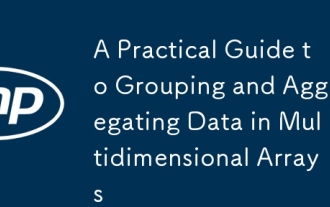 A Practical Guide to Grouping and Aggregating Data in Multidimensional Arrays
Aug 04, 2025 am 09:52 AM
A Practical Guide to Grouping and Aggregating Data in Multidimensional Arrays
Aug 04, 2025 am 09:52 AM
Groupinginmultidimensionalarraysinvolvesapplyingreductionsalongspecificaxesorusingexternallabelstopartitiondata,suchascomputingspatialmeansoraggregatingbycategorieslikeseasons.2.NumPyenablesaxis-basedaggregationwithfunctionslikemean()andsum()thatacce






