python property decorator example
@property decorator is used to convert methods into properties to implement the reading, setting and deletion control of properties. 1. Basic usage: define read-only attributes through @property, such as area calculated based on radius and accessed directly; 2. Advanced usage: use @name.setter and @name.deleter to implement attribute assignment verification and deletion operations; 3. Practical application: perform data verification in setters, such as BankAccount to ensure that the balance is not negative; 4. Naming specification: internal variables are prefixed, the property method name is consistent with the attribute, and unified access control is used to improve code security and maintainability.

In Python, the @property decorator is used to convert a method into a property, so that you can call it like you access a property without using parentheses. This method allows you to control the reading, setting and deletion of properties without changing the interface, and is often used for encapsulation and data verification.

Here is a simple example of @property usage:
✅ Basic usage: Change method to read-only attribute
class Circle:
def __init__(self, radius):
self._radius = radius
@property
def area(self):
return 3.14159 * self._radius ** 2
# Use example c = Circle(5)
print(c.area) # Output: 78.53975
# c.area = 10 # Error: Cannot assign value (read-only attribute)Here
arealooks like an attribute, but is actually calculated. The user does not need to callc.area(), justc.area.
✅ Advanced usage: Supports reading, setting, and deletion (getter, setter, delete)
class Person:
def __init__(self, name):
self._name = name
@property
def name(self):
print("Getting name...")
return self._name
@name.setter
def name(self, value):
if not value:
raise ValueError("Name cannot be empty")
print(f"Setting name to {value}")
self._name = value
@name.deleter
def name(self):
print("Deleting name...")
del self._name
# Use example p = Person("Alice")
print(p.name) # Output: Getting name... \n Alice
p.name = "Bob" # Output: Setting name to Bob
print(p.name) # Output: Getting name... \n Bob
del p.name # Output: Deleting name...
# print(p.name) # Error: name has been deleted✅ Practical application scenario: Data verification encapsulation
class BankAccount:
def __init__(self, balance):
self._balance = 0
self.balance = balance # Initialize @property with setter
def balance(self):
return self._balance
@balance.setter
def balance(self, amount):
if amount < 0:
raise ValueError("Balance cannot be negative")
self._balance = amount
# Use example acc = BankAccount(100)
print(acc.balance) # 100
acc.balance = 200
print(acc.balance) # 200
# acc.balance = -50 # Throw ValueError✅ Tips: Naming Specifications
- Usually, use the
_to represent "protected" internal variables (such as_name,_balance) -
@propertymethod name is the same as the property name (such asname) - Avoid direct manipulation of internal variables and always access through property control
Basically that's it. @property makes the code cleaner and safer, and is a very practical tool in object-oriented programming in Python.
The above is the detailed content of python property decorator example. For more information, please follow other related articles on the PHP Chinese website!

Hot AI Tools

Undress AI Tool
Undress images for free

Undresser.AI Undress
AI-powered app for creating realistic nude photos

AI Clothes Remover
Online AI tool for removing clothes from photos.

Clothoff.io
AI clothes remover

Video Face Swap
Swap faces in any video effortlessly with our completely free AI face swap tool!

Hot Article

Hot Tools

Notepad++7.3.1
Easy-to-use and free code editor

SublimeText3 Chinese version
Chinese version, very easy to use

Zend Studio 13.0.1
Powerful PHP integrated development environment

Dreamweaver CS6
Visual web development tools

SublimeText3 Mac version
God-level code editing software (SublimeText3)
![You are not currently using a display attached to an NVIDIA GPU [Fixed]](https://img.php.cn/upload/article/001/431/639/175553352135306.jpg?x-oss-process=image/resize,m_fill,h_207,w_330) You are not currently using a display attached to an NVIDIA GPU [Fixed]
Aug 19, 2025 am 12:12 AM
You are not currently using a display attached to an NVIDIA GPU [Fixed]
Aug 19, 2025 am 12:12 AM
Ifyousee"YouarenotusingadisplayattachedtoanNVIDIAGPU,"ensureyourmonitorisconnectedtotheNVIDIAGPUport,configuredisplaysettingsinNVIDIAControlPanel,updatedriversusingDDUandcleaninstall,andsettheprimaryGPUtodiscreteinBIOS/UEFI.Restartaftereach
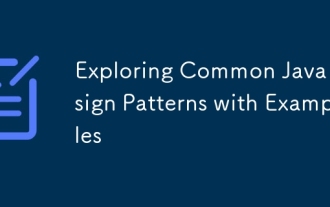 Exploring Common Java Design Patterns with Examples
Aug 17, 2025 am 11:54 AM
Exploring Common Java Design Patterns with Examples
Aug 17, 2025 am 11:54 AM
The Java design pattern is a reusable solution to common software design problems. 1. The Singleton mode ensures that there is only one instance of a class, which is suitable for database connection pooling or configuration management; 2. The Factory mode decouples object creation, and objects such as payment methods are generated through factory classes; 3. The Observer mode automatically notifies dependent objects, suitable for event-driven systems such as weather updates; 4. The dynamic switching algorithm of Strategy mode such as sorting strategies improves code flexibility. These patterns improve code maintainability and scalability but should avoid overuse.
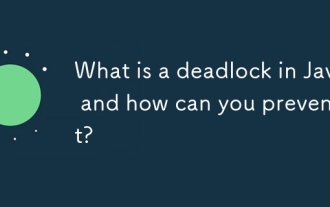 What is a deadlock in Java and how can you prevent it?
Aug 23, 2025 pm 12:55 PM
What is a deadlock in Java and how can you prevent it?
Aug 23, 2025 pm 12:55 PM
AdeadlockinJavaoccurswhentwoormorethreadsareblockedforever,eachwaitingforaresourceheldbytheother,typicallyduetocircularwaitcausedbyinconsistentlockordering;thiscanbepreventedbybreakingoneofthefournecessaryconditions—mutualexclusion,holdandwait,nopree
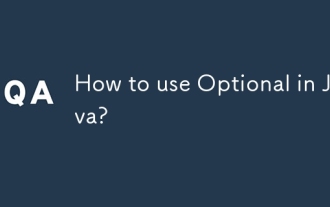 How to use Optional in Java?
Aug 22, 2025 am 10:27 AM
How to use Optional in Java?
Aug 22, 2025 am 10:27 AM
UseOptional.empty(),Optional.of(),andOptional.ofNullable()tocreateOptionalinstancesdependingonwhetherthevalueisabsent,non-null,orpossiblynull.2.CheckforvaluessafelyusingisPresent()orpreferablyifPresent()toavoiddirectnullchecks.3.Providedefaultswithor
 PS oil paint filter greyed out fix
Aug 18, 2025 am 01:25 AM
PS oil paint filter greyed out fix
Aug 18, 2025 am 01:25 AM
TheOilPaintfilterinPhotoshopisgreyedoutusuallybecauseofincompatibledocumentmodeorlayertype;ensureyou'reusingPhotoshopCS6orlaterinthefulldesktopversion,confirmtheimageisin8-bitperchannelandRGBcolormodebycheckingImage>Mode,andmakesureapixel-basedlay
 Building Cloud-Native Java Applications with Micronaut
Aug 20, 2025 am 01:53 AM
Building Cloud-Native Java Applications with Micronaut
Aug 20, 2025 am 01:53 AM
Micronautisidealforbuildingcloud-nativeJavaapplicationsduetoitslowmemoryfootprint,faststartuptimes,andcompile-timedependencyinjection,makingitsuperiortotraditionalframeworkslikeSpringBootformicroservices,containers,andserverlessenvironments.1.Microna
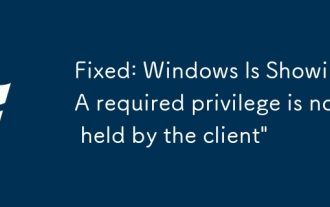 Fixed: Windows Is Showing 'A required privilege is not held by the client'
Aug 20, 2025 pm 12:02 PM
Fixed: Windows Is Showing 'A required privilege is not held by the client'
Aug 20, 2025 pm 12:02 PM
RuntheapplicationorcommandasAdministratorbyright-clickingandselecting"Runasadministrator"toensureelevatedprivilegesaregranted.2.CheckUserAccountControl(UAC)settingsbysearchingforUACintheStartmenuandsettingtheslidertothedefaultlevel(secondfr
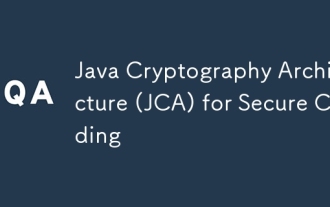 Java Cryptography Architecture (JCA) for Secure Coding
Aug 23, 2025 pm 01:20 PM
Java Cryptography Architecture (JCA) for Secure Coding
Aug 23, 2025 pm 01:20 PM
Understand JCA core components such as MessageDigest, Cipher, KeyGenerator, SecureRandom, Signature, KeyStore, etc., which implement algorithms through the provider mechanism; 2. Use strong algorithms and parameters such as SHA-256/SHA-512, AES (256-bit key, GCM mode), RSA (2048-bit or above) and SecureRandom; 3. Avoid hard-coded keys, use KeyStore to manage keys, and generate keys through securely derived passwords such as PBKDF2; 4. Disable ECB mode, adopt authentication encryption modes such as GCM, use unique random IVs for each encryption, and clear sensitive ones in time








