Optimizing Java Docker Images for Smaller Size and Faster Startup
Use smaller basic images such as eclipse-temurin:17-jre-alpine or -slim to reduce volume; 2. Use multi-stage construction to separate compilation and run environments to avoid throwing the build tools and source code into the final image; 3. Optimize the JAR package itself, remove useless dependencies, enable compression, and consider Spring Boot hierarchical JAR; 4. Enable class data sharing (CDS) to reduce startup time and memory usage; 5. Adjust JVM containerization parameters such as -XX: UseContainerSupport and -XX:MaxRAMPercentage to adapt to container resource limitations; 6. GraalVM native mirroring can be used in scenarios with extremely high startup speed requirements, which significantly improves performance but increases construction complexity; combined use of the first five items can achieve good optimization results at low complexity, and native mirroring is suitable for cloud-native applications that are sensitive to cold start.

Optimizing Java Docker images isn't just about shrinking file sizes—it's about faster deployments, reduced attack surface, and quicker startup times, especially in cloud and serverless environments. Here's how to make your Java Docker images lender and more efficient.

1. Use a Smaller Base Image
The base image you choose has a massive impact on size. Traditional openjdk:17-jdk or openjdk:17 images are based on full Linux distributions like Debian and can be over 500MB.
Better options:

-
eclipse-temurin:17-jre-alpine– Alpine Linux is tiny (~5MB base), and JRE-only reduces footprint. -
eclipse-temurin:17-jre-slim– Debian-based but stripped down. More compatible than Alpine, still much smaller than full JDK.
# instead of: # FROM openjdk:17 # Use: FROM eclipse-temurin:17-jre-alpine
⚠️ Note: Alpine uses
muslinstead ofglibc, which can cause compatibility issues with some native libraries. If you hit issues, go with-sliminstead.
2. Build and Run in Separate Stages (Multi-Stage Builds)
Avoid bundling build tools, source code, and dependencies into your final image.

# Multi-stage: build with full JDK, run with JRE FROM eclipse-temurin:17-jdk-alpine AS builder WORKDIR /app COPY . . RUN ./gradlew build -x test FROM eclipse-temurin:17-jre-alpine WORKDIR /app COPY --from=builder /app/build/libs/app.jar app.jar CMD ["java", "-jar", "app.jar"]
This keeps the runtime image minimum—no Gradle, source files, or dev tools.
3. Optimize the JAR Itself
A fat JAR (uber-jar) with all dependencies included is convenient but can be bloated.
Tips:
- Remove unused dependencies – Use tools like dependency-check or manual review.
- Use Spring Boot's thin JAR (if applicable) – Offload dependencies to a shared layer.
- Enable JAR compression – Most build tools do this by default, but verify.
Pro tip: If using Spring Boot, consider Spring Boot 3.2 with container image support that layers JAR content for better Docker layer caching.
4. Enable Class Data Sharing (CDS)
Class Data Sharing allows the JVM to preload and memory-map core classes, reducing startup time and memory usage.
Generate a CDS archive during image build:
FROM eclipse-temurin:17-jre-alpine COPY app.jar /app.jar # Generate CDS archive RUN java -Xshare:dump -XX:ArchiveClassesAtExit=/app.jsa -jar /app.jar # Or if you know the main class: # RUN java -cp app.jar -Xshare:dump -XX:ArchiveClassesAtExit=/app.jsa com.example.Main # Use CDS at runtime ENTRYPOINT ["java", "-Xshare:auto", "-XX:SharedArchiveFile=/app.jsa", "-jar", "app.jar"]
This can cut startup time by 10–30%, especially for apps with many dependencies.
5. Tune JVM Settings for Containers
By default, the JVM may not respect container memory limits.
Add these flags:
ENTRYPOINT ["java", \ "-XX: UseContainerSupport", \ "-XX:MaxRAMPercentage=75.0", \ "-XshowSettings:vm", \ "-jar", "app.jar"]
-
UseContainerSupportlets JVM detect container limits. -
MaxRAMPercentageavoids over-allocating heap.
This prevents OOM kills and improves startup prediction.
6. Consider Native Images (GraalVM) for Extreme Optimization
For the fastest startup and smallest footprint, compile your Java app to a native binary using GraalVM Native Image .
Pros:
- Startup in million seconds.
- Smaller memory footprint.
- Smaller image (no JVM needed).
Cons:
- Longer build time.
- Limited reflection/dynamic classloading (requires configuration).
- Larger build image.
Example:
# Build stage with GraalVM FROM ghcr.io/graalvm/graalvm-jdk:17 AS builder RUN gu install native-image COPY . . RUN native-image -jar app.jar # Final stage FROM alpine:latest COPY --from=builder app /app ENTRYPOINT ["./app"]
Best for microservices, serverless, or CLI tools where fast startup is critical.
Summary of Gains
| Optimization | Size Reduction | Startup Improvement |
|---|---|---|
| Alpine/JRE base | 30–50% | Minor |
| Multi-stage build | 20–40% | None |
| CDS | Minimal | 10–30% |
| Native image | 50–80% | 80–95% faster |
Pick the right combo based on your needs. For most apps, slim base multi-stage CDS gives excellent results without complexity. For cloud-native services, GraalVM native is worth the investment.
Basically, don't ship a data center's worth of JDK just to run one JAR.
The above is the detailed content of Optimizing Java Docker Images for Smaller Size and Faster Startup. For more information, please follow other related articles on the PHP Chinese website!

Hot AI Tools

Undress AI Tool
Undress images for free

Undresser.AI Undress
AI-powered app for creating realistic nude photos

AI Clothes Remover
Online AI tool for removing clothes from photos.

Clothoff.io
AI clothes remover

Video Face Swap
Swap faces in any video effortlessly with our completely free AI face swap tool!

Hot Article

Hot Tools

Notepad++7.3.1
Easy-to-use and free code editor

SublimeText3 Chinese version
Chinese version, very easy to use

Zend Studio 13.0.1
Powerful PHP integrated development environment

Dreamweaver CS6
Visual web development tools

SublimeText3 Mac version
God-level code editing software (SublimeText3)
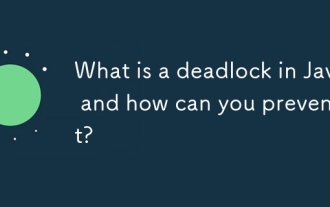 What is a deadlock in Java and how can you prevent it?
Aug 23, 2025 pm 12:55 PM
What is a deadlock in Java and how can you prevent it?
Aug 23, 2025 pm 12:55 PM
AdeadlockinJavaoccurswhentwoormorethreadsareblockedforever,eachwaitingforaresourceheldbytheother,typicallyduetocircularwaitcausedbyinconsistentlockordering;thiscanbepreventedbybreakingoneofthefournecessaryconditions—mutualexclusion,holdandwait,nopree
![You are not currently using a display attached to an NVIDIA GPU [Fixed]](https://img.php.cn/upload/article/001/431/639/175553352135306.jpg?x-oss-process=image/resize,m_fill,h_207,w_330) You are not currently using a display attached to an NVIDIA GPU [Fixed]
Aug 19, 2025 am 12:12 AM
You are not currently using a display attached to an NVIDIA GPU [Fixed]
Aug 19, 2025 am 12:12 AM
Ifyousee"YouarenotusingadisplayattachedtoanNVIDIAGPU,"ensureyourmonitorisconnectedtotheNVIDIAGPUport,configuredisplaysettingsinNVIDIAControlPanel,updatedriversusingDDUandcleaninstall,andsettheprimaryGPUtodiscreteinBIOS/UEFI.Restartaftereach
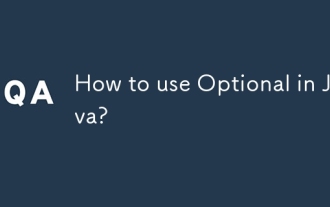 How to use Optional in Java?
Aug 22, 2025 am 10:27 AM
How to use Optional in Java?
Aug 22, 2025 am 10:27 AM
UseOptional.empty(),Optional.of(),andOptional.ofNullable()tocreateOptionalinstancesdependingonwhetherthevalueisabsent,non-null,orpossiblynull.2.CheckforvaluessafelyusingisPresent()orpreferablyifPresent()toavoiddirectnullchecks.3.Providedefaultswithor
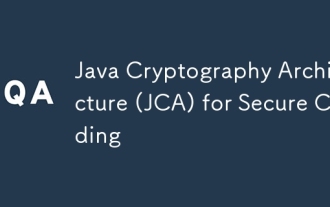 Java Cryptography Architecture (JCA) for Secure Coding
Aug 23, 2025 pm 01:20 PM
Java Cryptography Architecture (JCA) for Secure Coding
Aug 23, 2025 pm 01:20 PM
Understand JCA core components such as MessageDigest, Cipher, KeyGenerator, SecureRandom, Signature, KeyStore, etc., which implement algorithms through the provider mechanism; 2. Use strong algorithms and parameters such as SHA-256/SHA-512, AES (256-bit key, GCM mode), RSA (2048-bit or above) and SecureRandom; 3. Avoid hard-coded keys, use KeyStore to manage keys, and generate keys through securely derived passwords such as PBKDF2; 4. Disable ECB mode, adopt authentication encryption modes such as GCM, use unique random IVs for each encryption, and clear sensitive ones in time
 Building Cloud-Native Java Applications with Micronaut
Aug 20, 2025 am 01:53 AM
Building Cloud-Native Java Applications with Micronaut
Aug 20, 2025 am 01:53 AM
Micronautisidealforbuildingcloud-nativeJavaapplicationsduetoitslowmemoryfootprint,faststartuptimes,andcompile-timedependencyinjection,makingitsuperiortotraditionalframeworkslikeSpringBootformicroservices,containers,andserverlessenvironments.1.Microna
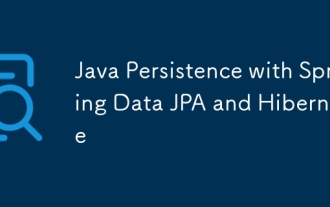 Java Persistence with Spring Data JPA and Hibernate
Aug 22, 2025 am 07:52 AM
Java Persistence with Spring Data JPA and Hibernate
Aug 22, 2025 am 07:52 AM
The core of SpringDataJPA and Hibernate working together is: 1. JPA is the specification and Hibernate is the implementation, SpringDataJPA encapsulation simplifies DAO development; 2. Entity classes map database structures through @Entity, @Id, @Column, etc.; 3. Repository interface inherits JpaRepository to automatically implement CRUD and named query methods; 4. Complex queries use @Query annotation to support JPQL or native SQL; 5. In SpringBoot, integration is completed by adding starter dependencies and configuring data sources and JPA attributes; 6. Transactions are made by @Transactiona
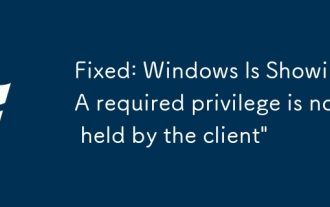 Fixed: Windows Is Showing 'A required privilege is not held by the client'
Aug 20, 2025 pm 12:02 PM
Fixed: Windows Is Showing 'A required privilege is not held by the client'
Aug 20, 2025 pm 12:02 PM
RuntheapplicationorcommandasAdministratorbyright-clickingandselecting"Runasadministrator"toensureelevatedprivilegesaregranted.2.CheckUserAccountControl(UAC)settingsbysearchingforUACintheStartmenuandsettingtheslidertothedefaultlevel(secondfr
 How to run a command in a docker container
Aug 20, 2025 am 05:09 AM
How to run a command in a docker container
Aug 20, 2025 am 05:09 AM
Use dockerrun to run commands in a new container, and use dockerexec to execute commands in a running container. The specific methods are: 1. Use dockerrun to start a new container and execute commands, such as dockerrun--rmubuntuls/tmp; 2. Use dockerexec to execute commands in a running container, such as dockerexecmy-nginx-servicepsaux, and interactive operations need to add -it, such as dockerexec-itmy-container/bin/bash; 3. Overwrite the default commands when starting the container, such as dockerrunnginx:latestnginx-T







