What is Laravel Octane?
Laravel Octane is a performance-boosting package that improves response times and throughput by serving Laravel applications via Swoole, OpenSwoole, or RoadRunner. 1. Unlike traditional PHP-FPM, which boots Laravel on every request, Octane loads the app once and keeps it in memory. 2. This eliminates repetitive bootstrapping, reducing overhead and enabling faster, more efficient request handling. 3. It supports high-performance use cases like APIs, real-time apps, and low-latency services. 4. Installation involves adding the package, installing Swoole or RoadRunner, and starting the server via artisan commands. 5. Octane is ideal for high-traffic applications but may not suit small sites or environments with shared hosting. Laravel Octane transforms Laravel into a fast, always-on service by leveraging long-running PHP processes.

Laravel Octane is a performance-boosting package for Laravel applications that dramatically improves response times and throughput by serving your app using high-performance PHP servers like Swoole or OpenSwoole, or RoadRunner. Instead of booting the entire Laravel framework on every HTTP request (like traditional PHP-FPM setups), Octane keeps your application in memory and handles requests in a much more efficient way.
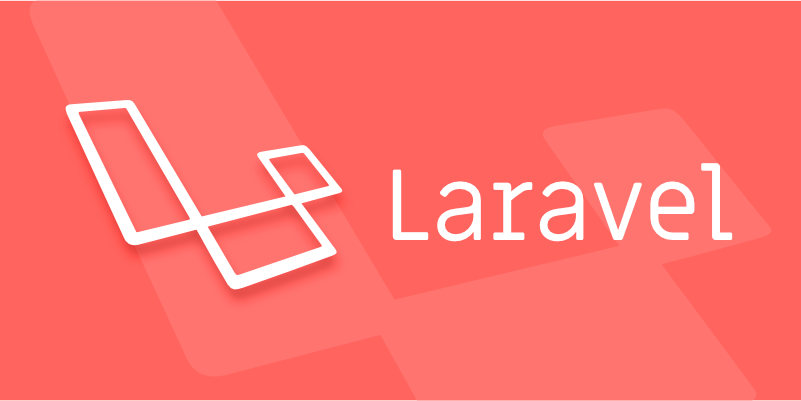
How Laravel Octane Works
Normally, when you make a request to a Laravel app on Apache or Nginx with PHP-FPM, the following happens every time:
- PHP starts up
- Autoloaders load
- Laravel boots (service providers register, configurations load, etc.)
- The request is handled
- Everything is torn down
This process repeats for every single request — which is slow and resource-heavy.

With Laravel Octane, your app is loaded once when the server starts. Then, each incoming request is handled by the already-running instance, skipping the boot process. This is similar to how Node.js or Go servers work — they stay running and respond quickly to requests.
Octane achieves this using:

- Swoole / OpenSwoole: A PHP extension that enables asynchronous, concurrent processing and long-running PHP applications.
- RoadRunner: A high-performance PHP application server written in Go that runs Laravel as a long-lived process.
Key Benefits of Using Laravel Octane
- ⚡️ Faster response times – No need to boot Laravel on every request.
- ? Higher throughput – Handle more requests per second.
- ? Better resource utilization – Reduces CPU and memory overhead over time.
- ? Supports WebSockets and async tasks – Especially with Swoole, you can build real-time features more easily.
When Should You Use Laravel Octane?
Octane is great for:
- APIs with high traffic
- Real-time applications (e.g., dashboards, chat apps)
- Apps where low latency is critical
But it’s not always necessary for:
- Small websites or internal tools
- Shared hosting environments (Swoole/RoadRunner aren't usually available)
- Apps relying heavily on global state or static variables (can cause bugs in long-running processes)
Getting Started (Briefly)
To use Octane, you typically:
-
Install via Composer:
composer require laravel/octane
Install Swoole or RoadRunner:
pecl install swoole
Publish and run Octane:
php artisan octane:install php artisan octane:start
Then your app runs via Swoole or RoadRunner instead of PHP-FPM.
Basically, Laravel Octane turns Laravel from a "boot-every-time" PHP app into a fast, always-on service. It’s not magic, but it’s a big upgrade for performance when used right.
The above is the detailed content of What is Laravel Octane?. For more information, please follow other related articles on the PHP Chinese website!

Hot AI Tools

Undress AI Tool
Undress images for free

Undresser.AI Undress
AI-powered app for creating realistic nude photos

AI Clothes Remover
Online AI tool for removing clothes from photos.

Clothoff.io
AI clothes remover

Video Face Swap
Swap faces in any video effortlessly with our completely free AI face swap tool!

Hot Article

Hot Tools

Notepad++7.3.1
Easy-to-use and free code editor

SublimeText3 Chinese version
Chinese version, very easy to use

Zend Studio 13.0.1
Powerful PHP integrated development environment

Dreamweaver CS6
Visual web development tools

SublimeText3 Mac version
God-level code editing software (SublimeText3)
 VSCode settings.json location
Aug 01, 2025 am 06:12 AM
VSCode settings.json location
Aug 01, 2025 am 06:12 AM
The settings.json file is located in the user-level or workspace-level path and is used to customize VSCode settings. 1. User-level path: Windows is C:\Users\\AppData\Roaming\Code\User\settings.json, macOS is /Users//Library/ApplicationSupport/Code/User/settings.json, Linux is /home//.config/Code/User/settings.json; 2. Workspace-level path: .vscode/settings in the project root directory
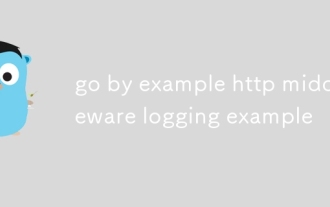 go by example http middleware logging example
Aug 03, 2025 am 11:35 AM
go by example http middleware logging example
Aug 03, 2025 am 11:35 AM
HTTP log middleware in Go can record request methods, paths, client IP and time-consuming. 1. Use http.HandlerFunc to wrap the processor, 2. Record the start time and end time before and after calling next.ServeHTTP, 3. Get the real client IP through r.RemoteAddr and X-Forwarded-For headers, 4. Use log.Printf to output request logs, 5. Apply the middleware to ServeMux to implement global logging. The complete sample code has been verified to run and is suitable for starting a small and medium-sized project. The extension suggestions include capturing status codes, supporting JSON logs and request ID tracking.
 edge pdf viewer not working
Aug 07, 2025 pm 04:36 PM
edge pdf viewer not working
Aug 07, 2025 pm 04:36 PM
TestthePDFinanotherapptodetermineiftheissueiswiththefileorEdge.2.Enablethebuilt-inPDFviewerbyturningoff"AlwaysopenPDFfilesexternally"and"DownloadPDFfiles"inEdgesettings.3.Clearbrowsingdataincludingcookiesandcachedfilestoresolveren
 Using PHP for Data Scraping and Web Automation
Aug 01, 2025 am 07:45 AM
Using PHP for Data Scraping and Web Automation
Aug 01, 2025 am 07:45 AM
UseGuzzleforrobustHTTPrequestswithheadersandtimeouts.2.ParseHTMLefficientlywithSymfonyDomCrawlerusingCSSselectors.3.HandleJavaScript-heavysitesbyintegratingPuppeteerviaPHPexec()torenderpages.4.Respectrobots.txt,adddelays,rotateuseragents,anduseproxie
 Yii Developer: Mastering the Essential Technical Skills
Aug 04, 2025 pm 04:54 PM
Yii Developer: Mastering the Essential Technical Skills
Aug 04, 2025 pm 04:54 PM
To become a master of Yii, you need to master the following skills: 1) Understand Yii's MVC architecture, 2) Proficient in using ActiveRecordORM, 3) Effectively utilize Gii code generation tools, 4) Master Yii's verification rules, 5) Optimize database query performance, 6) Continuously pay attention to Yii ecosystem and community resources. Through the learning and practice of these skills, the development capabilities under the Yii framework can be comprehensively improved.
 VS Code shortcut to focus on explorer panel
Aug 08, 2025 am 04:00 AM
VS Code shortcut to focus on explorer panel
Aug 08, 2025 am 04:00 AM
In VSCode, you can quickly switch the panel and editing area through shortcut keys. To jump to the left Explorer panel, use Ctrl Shift E (Windows/Linux) or Cmd Shift E (Mac); return to the editing area to use Ctrl ` or Esc or Ctrl 1~9. Compared to mouse operation, keyboard shortcuts are more efficient and do not interrupt the encoding rhythm. Other tips include: Ctrl KCtrl E Focus Search Box, F2 Rename File, Delete File, Enter Open File, Arrow Key Expand/Collapse Folder.
 Using HTML `input` Types for User Data
Aug 03, 2025 am 11:07 AM
Using HTML `input` Types for User Data
Aug 03, 2025 am 11:07 AM
Choosing the right HTMLinput type can improve data accuracy, enhance user experience, and improve usability. 1. Select the corresponding input types according to the data type, such as text, email, tel, number and date, which can automatically checksum and adapt to the keyboard; 2. Use HTML5 to add new types such as url, color, range and search, which can provide a more intuitive interaction method; 3. Use placeholder and required attributes to improve the efficiency and accuracy of form filling, but it should be noted that placeholder cannot replace label.
 Fixed: Windows Update Failed to Install
Aug 08, 2025 pm 04:16 PM
Fixed: Windows Update Failed to Install
Aug 08, 2025 pm 04:16 PM
RuntheWindowsUpdateTroubleshooterviaSettings>Update&Security>Troubleshoottoautomaticallyfixcommonissues.2.ResetWindowsUpdatecomponentsbystoppingrelatedservices,renamingtheSoftwareDistributionandCatroot2folders,thenrestartingtheservicestocle







