Mastering Maven for Java Project Management
Master the POM as a declarative blueprint defining project identity, dependencies, and structure. 2. Use Maven’s built-in lifecycles and phases like compile, test, and package to ensure consistent, automated builds. 3. Manage dependencies effectively with proper scopes and dependencyManagement to avoid conflicts. 4. Organize large projects into multi-module setups with a parent POM for unified configuration. 5. Leverage standard plugins for compilation, testing, and packaging without over-customizing, enabling reliable and maintainable builds.

Maven isn’t just a build tool—it’s a project management powerhouse for Java developers. If you’ve ever struggled with dependency conflicts, inconsistent builds, or messy project structures, mastering Maven can transform how you develop Java applications.

Here’s what actually matters when using Maven effectively.
1. Understand the Project Object Model (POM)
At the heart of every Maven project is the pom.xml file. This isn’t just a config file—it’s the blueprint of your project.

The POM defines:
- Project metadata (group ID, artifact ID, version)
- Dependencies
- Build plugins and configuration
- Profiles for different environments
- Inheritance and multi-module setups
Key insight: Think of your POM as declarative code. You’re not scripting how to build—you’re declaring what the project is and what it needs.

For example:
<groupId>com.example</groupId> <artifactId>my-app</artifactId> <version>1.0.0</version> <packaging>jar</packaging>
This tells Maven exactly how to identify and package your project. Get this right, and everything else flows.
2. Leverage the Build Lifecycle (Don’t Just Run mvn install Blindly)
Maven’s lifecycle is one of its most powerful—and misunderstood—features.
There are three built-in lifecycles:
- default (handles project deployment)
- clean (removes build artifacts)
- site (generates project documentation)
Each has phases. For example, the default lifecycle includes:
compiletestpackageverifyinstalldeploy
When you run mvn package, Maven automatically runs all previous phases in order. No need to manually compile or test first.
Pro tip: Use specific phases based on what you need:
mvn compile– quick check if code buildsmvn test– run unit tests without packagingmvn clean package– full rebuild and package (common in CI)
This ensures consistency and avoids skipping critical steps.
3. Manage Dependencies Like a Pro
Dependencies are where Maven shines—when used correctly.
Add a dependency? Just declare it:
<dependency>
<groupId>junit</groupId>
<artifactId>junit</artifactId>
<version>4.13.2</version>
<scope>test</scope>
</dependency>But here’s what separates beginners from masters:
Use dependency scopes wisely:
compile(default): available in all classpathstest: only for testing (e.g., JUnit)provided: expected to be provided by runtime (e.g., Servlet API)runtime: needed at runtime but not compile time (e.g., JDBC drivers)system/import: advanced use cases
Avoid version sprawl: Use
<dependencyManagement>in parent POMs to control versions across modules:<dependencyManagement> <dependencies> <dependency> <groupId>org.springframework</groupId> <artifactId>spring-core</artifactId> <version>5.3.21</version> </dependency> </dependencies> </dependencyManagement>Check for duplicates/conflicts: Run
mvn dependency:treeto see exactly what’s being pulled in. It’s eye-opening.
4. Use Multi-Module Projects for Real-World Apps
When your system grows, split it into modules:
my-project/
├── pom.xml (parent)
├── core/
│ └── pom.xml
├── web/
│ └── pom.xml
└── api/
└── pom.xmlThe parent POM:
<modules>
<module>core</module>
<module>web</module>
<module>api</module>
</modules>Benefits:
- Build all modules consistently with one command
- Share configurations and versions
- Enforce standards across teams
This mirrors real enterprise architecture and makes CI/CD much smoother.
5. Customize with Plugins (But Don’t Overdo It)
Maven plugins do the heavy lifting:
maven-compiler-plugin– control Java versionmaven-surefire-plugin– run testsmaven-jar-plugin/maven-war-plugin– packagingmaven-shade-plugin– create fat JARs
Example: Set Java 17 compilation:
<plugin>
<groupId>org.apache.maven.plugins</groupId>
<artifactId>maven-compiler-plugin</artifactId>
<version>3.11.0</version>
<configuration>
<source>17</source>
<target>17</target>
</configuration>
</plugin>Avoid writing custom plugins unless absolutely necessary. Most problems already have a solid plugin solution.
Mastering Maven isn’t about memorizing commands—it’s about embracing convention over configuration, understanding the lifecycle, and using the POM to express your project’s intent clearly.
Once you get that, builds become predictable, dependencies manageable, and teamwork smoother.
Basically, you stop fighting your build tool—and start leveraging it.
The above is the detailed content of Mastering Maven for Java Project Management. For more information, please follow other related articles on the PHP Chinese website!

Hot AI Tools

Undress AI Tool
Undress images for free

Undresser.AI Undress
AI-powered app for creating realistic nude photos

AI Clothes Remover
Online AI tool for removing clothes from photos.

Clothoff.io
AI clothes remover

Video Face Swap
Swap faces in any video effortlessly with our completely free AI face swap tool!

Hot Article

Hot Tools

Notepad++7.3.1
Easy-to-use and free code editor

SublimeText3 Chinese version
Chinese version, very easy to use

Zend Studio 13.0.1
Powerful PHP integrated development environment

Dreamweaver CS6
Visual web development tools

SublimeText3 Mac version
God-level code editing software (SublimeText3)
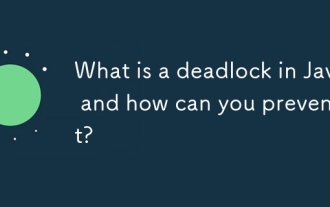 What is a deadlock in Java and how can you prevent it?
Aug 23, 2025 pm 12:55 PM
What is a deadlock in Java and how can you prevent it?
Aug 23, 2025 pm 12:55 PM
AdeadlockinJavaoccurswhentwoormorethreadsareblockedforever,eachwaitingforaresourceheldbytheother,typicallyduetocircularwaitcausedbyinconsistentlockordering;thiscanbepreventedbybreakingoneofthefournecessaryconditions—mutualexclusion,holdandwait,nopree
![You are not currently using a display attached to an NVIDIA GPU [Fixed]](https://img.php.cn/upload/article/001/431/639/175553352135306.jpg?x-oss-process=image/resize,m_fill,h_207,w_330) You are not currently using a display attached to an NVIDIA GPU [Fixed]
Aug 19, 2025 am 12:12 AM
You are not currently using a display attached to an NVIDIA GPU [Fixed]
Aug 19, 2025 am 12:12 AM
Ifyousee"YouarenotusingadisplayattachedtoanNVIDIAGPU,"ensureyourmonitorisconnectedtotheNVIDIAGPUport,configuredisplaysettingsinNVIDIAControlPanel,updatedriversusingDDUandcleaninstall,andsettheprimaryGPUtodiscreteinBIOS/UEFI.Restartaftereach
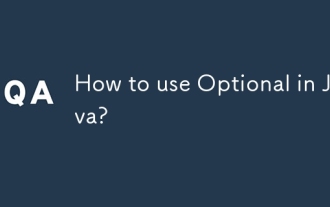 How to use Optional in Java?
Aug 22, 2025 am 10:27 AM
How to use Optional in Java?
Aug 22, 2025 am 10:27 AM
UseOptional.empty(),Optional.of(),andOptional.ofNullable()tocreateOptionalinstancesdependingonwhetherthevalueisabsent,non-null,orpossiblynull.2.CheckforvaluessafelyusingisPresent()orpreferablyifPresent()toavoiddirectnullchecks.3.Providedefaultswithor
 PS oil paint filter greyed out fix
Aug 18, 2025 am 01:25 AM
PS oil paint filter greyed out fix
Aug 18, 2025 am 01:25 AM
TheOilPaintfilterinPhotoshopisgreyedoutusuallybecauseofincompatibledocumentmodeorlayertype;ensureyou'reusingPhotoshopCS6orlaterinthefulldesktopversion,confirmtheimageisin8-bitperchannelandRGBcolormodebycheckingImage>Mode,andmakesureapixel-basedlay
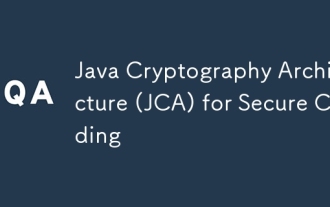 Java Cryptography Architecture (JCA) for Secure Coding
Aug 23, 2025 pm 01:20 PM
Java Cryptography Architecture (JCA) for Secure Coding
Aug 23, 2025 pm 01:20 PM
Understand JCA core components such as MessageDigest, Cipher, KeyGenerator, SecureRandom, Signature, KeyStore, etc., which implement algorithms through the provider mechanism; 2. Use strong algorithms and parameters such as SHA-256/SHA-512, AES (256-bit key, GCM mode), RSA (2048-bit or above) and SecureRandom; 3. Avoid hard-coded keys, use KeyStore to manage keys, and generate keys through securely derived passwords such as PBKDF2; 4. Disable ECB mode, adopt authentication encryption modes such as GCM, use unique random IVs for each encryption, and clear sensitive ones in time
 Building Cloud-Native Java Applications with Micronaut
Aug 20, 2025 am 01:53 AM
Building Cloud-Native Java Applications with Micronaut
Aug 20, 2025 am 01:53 AM
Micronautisidealforbuildingcloud-nativeJavaapplicationsduetoitslowmemoryfootprint,faststartuptimes,andcompile-timedependencyinjection,makingitsuperiortotraditionalframeworkslikeSpringBootformicroservices,containers,andserverlessenvironments.1.Microna
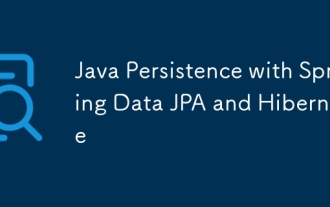 Java Persistence with Spring Data JPA and Hibernate
Aug 22, 2025 am 07:52 AM
Java Persistence with Spring Data JPA and Hibernate
Aug 22, 2025 am 07:52 AM
The core of SpringDataJPA and Hibernate working together is: 1. JPA is the specification and Hibernate is the implementation, SpringDataJPA encapsulation simplifies DAO development; 2. Entity classes map database structures through @Entity, @Id, @Column, etc.; 3. Repository interface inherits JpaRepository to automatically implement CRUD and named query methods; 4. Complex queries use @Query annotation to support JPQL or native SQL; 5. In SpringBoot, integration is completed by adding starter dependencies and configuring data sources and JPA attributes; 6. Transactions are made by @Transactiona
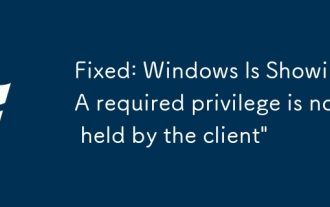 Fixed: Windows Is Showing 'A required privilege is not held by the client'
Aug 20, 2025 pm 12:02 PM
Fixed: Windows Is Showing 'A required privilege is not held by the client'
Aug 20, 2025 pm 12:02 PM
RuntheapplicationorcommandasAdministratorbyright-clickingandselecting"Runasadministrator"toensureelevatedprivilegesaregranted.2.CheckUserAccountControl(UAC)settingsbysearchingforUACintheStartmenuandsettingtheslidertothedefaultlevel(secondfr







