Understanding Linux System Calls
System calls are mechanisms in which user programs request privileged operations through the kernel interface. The workflow is: 1. User programs call encapsulation functions; 2. Set system call numbers and parameters to registers; 3. Execute syscall instructions and fall into kernel state; 4. Execute corresponding processing functions in the check table; 5. Return to user state after execution. You can use strace tool to track, directly call the syscall() function or check the unitd.h header file to view the call number. You need to note that the difference between system calls and library functions is whether they enter the kernel state, and frequent calls will affect performance. You should optimize by merging I/O, using mmap and epoll methods, and understanding system calls will help you master the underlying operating mechanism of Linux.

Linux system calls (System Calls) are the core mechanism for user programs to interact with the kernel. They provide applications with interfaces to access underlying hardware and operating system services, such as file operations, process control, network communication, etc. Understanding the working principle of system calls will help you to deeply understand the operating mechanism of Linux system and are of great significance to system programming, performance tuning and troubleshooting.

What is a system call?
System calls are a set of interfaces provided by the operating system kernel, allowing programs in user space to request the kernel to perform certain privileged operations. Since user programs cannot directly access the hardware or execute sensitive instructions (such as modifying memory management units, operating device registers, etc.), these tasks must be "delegated" to the kernel through system calls.
Common system calls include:
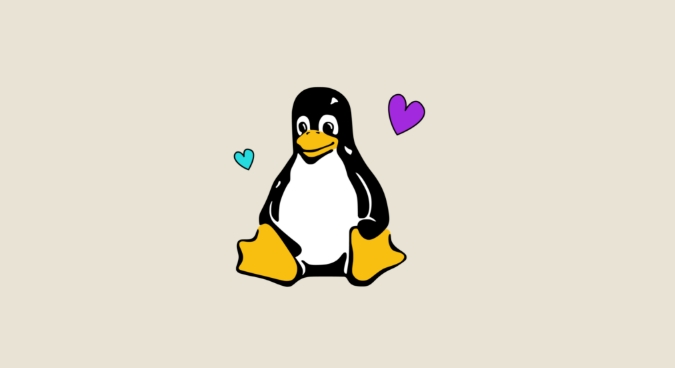
-
open(): Open the file -
read()/write(): read or write a file or device -
fork()/execve(): Create a process and execute a program -
exit(): terminates the current process -
socket()/bind()/send(): perform network communication -
mmap(): Memory mapped files or allocated memory
These functions look like normal C library functions, but internally trigger a switch from user state to kernel state.
How do system calls work?
The essence of system calls is that the user-state program falls into the kernel state through soft interrupts or special instructions , and the kernel executes the corresponding functions before returning to the user state.
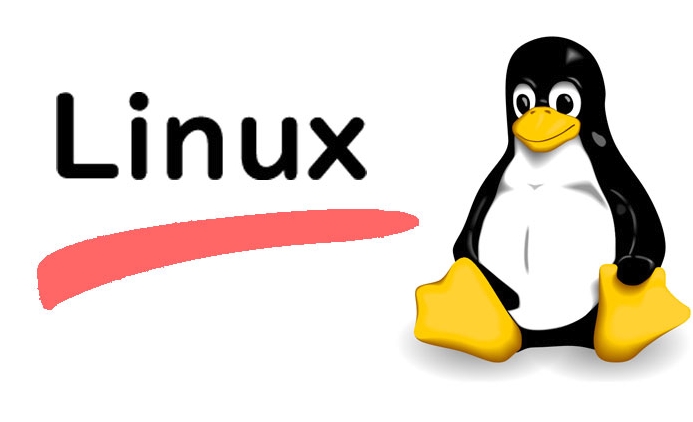
The basic process is as follows:
User program calls encapsulation function
For example, if you callwrite(fd, buf, len)in the C library, this function is just a wrapper.Set system call number and parameters
Put the system call number (such as__NR_write) into a specific register (such asrax), and put the parameters intordi,rsi,rdx, etc.Triggering instructions to get stuck in the kernel
Use thesyscalldirective (x86-64) orint 0x80(old method) to enter the kernel state.Kernel searches and executes system call processing functions
The kernel finds the corresponding function in the system call table (sys_call_table) according to the system call number, such assys_write().Return to user status after execution
The result is returned through the register (usuallyrax) while restoring the user state context.
⚠️ Note: User programs cannot directly call kernel functions such as
sys_write, and must be redirected through thesyscallinstruction.
How to view system calls?
In actual development or debugging, there are many ways to observe system call behavior:
1. Use strace tool
strace is the most commonly used system call tracking tool, which can display all system calls, their parameters and return values during program execution.
strace ls
Output example:
execve("/bin/ls", ["ls"], 0x7ff5a5b5b30) = 0
brk(NULL) = 0x55a3b7c5b000
mmap(NULL, 8192, PROT_READ|PROT_WRITE, MAP_PRIVATE|MAP_ANONYMOUS, -1, 0) = 0x7f9d2b3ed000
openat(AT_FDCWD, "/etc/ld.so.cache", O_RDONLY|O_CLOEXEC) = 3This can help you understand the real operation behind a command.
2. Use syscall() function directly in the program
Although it is generally enough to use glibc to encapsulate functions, you can also call syscall() directly:
#include <sys/syscall.h>
#include <unistd.h>
int main() {
syscall(SYS_write, 1, "Hello\n", 6);
return 0;
} This is equivalent to write(1, "Hello\n", 6); , but bypasses the encapsulation of the C library.
3. View /usr/include/asm/unistd.h or online documentation
System call numbers of different architectures are defined in the header file. For example, the call number of x86-64 can be found in asm/unistd_64.h .
System calls vs library functions
Beginners often confuse system calls and library functions. The key difference is:
| Points of difference | System calls | Library functions (such as glibc) |
|---|---|---|
| Execution level | Enter the kernel state | Usually run in user mode |
| Performance overhead | High (context switching involves) | Low |
| Whether it is provided directly by the kernel | yes | No (implemented by C library) |
| Example | read , write , open
|
printf , malloc , strlen
|
✅ Note:
printfis not a system call, it will eventually callwrite()to trigger the system call.
Tips: Performance Impact of System Calls
Frequent system calls affect program performance because the context is switched every time. Optimization suggestions include:
- Merge small
write()calls and use buffered batch output - Use
mmapinstead ofread/writeto process large files - Use mechanisms such as
epollto reduce the number of system calls for network I/O
In high-performance services, reducing the number of system calls is often a key optimization point.
Basically that's it. System calls are the "foundation" of Linux programs. Although most of them are encapsulated by advanced APIs in daily development, they are a core concept that cannot be avoided when in-depth system programming. Understanding it will make you more clear about what is happening to the program at the bottom.
The above is the detailed content of Understanding Linux System Calls. For more information, please follow other related articles on the PHP Chinese website!

Hot AI Tools

Undress AI Tool
Undress images for free

Undresser.AI Undress
AI-powered app for creating realistic nude photos

AI Clothes Remover
Online AI tool for removing clothes from photos.

Clothoff.io
AI clothes remover

Video Face Swap
Swap faces in any video effortlessly with our completely free AI face swap tool!

Hot Article

Hot Tools

Notepad++7.3.1
Easy-to-use and free code editor

SublimeText3 Chinese version
Chinese version, very easy to use

Zend Studio 13.0.1
Powerful PHP integrated development environment

Dreamweaver CS6
Visual web development tools

SublimeText3 Mac version
God-level code editing software (SublimeText3)

Hot Topics
 1798
1798
 16
16
 1750
1750
 56
56
 1594
1594
 29
29
 1475
1475
 72
72
 267
267
 587
587
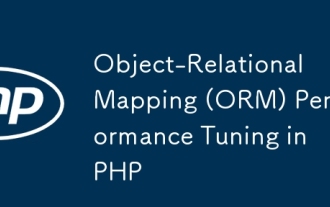 Object-Relational Mapping (ORM) Performance Tuning in PHP
Jul 29, 2025 am 05:00 AM
Object-Relational Mapping (ORM) Performance Tuning in PHP
Jul 29, 2025 am 05:00 AM
Avoid N 1 query problems, reduce the number of database queries by loading associated data in advance; 2. Select only the required fields to avoid loading complete entities to save memory and bandwidth; 3. Use cache strategies reasonably, such as Doctrine's secondary cache or Redis cache high-frequency query results; 4. Optimize the entity life cycle and call clear() regularly to free up memory to prevent memory overflow; 5. Ensure that the database index exists and analyze the generated SQL statements to avoid inefficient queries; 6. Disable automatic change tracking in scenarios where changes are not required, and use arrays or lightweight modes to improve performance. Correct use of ORM requires combining SQL monitoring, caching, batch processing and appropriate optimization to ensure application performance while maintaining development efficiency.
 Laravel lazy loading vs eager loading
Jul 28, 2025 am 04:23 AM
Laravel lazy loading vs eager loading
Jul 28, 2025 am 04:23 AM
Lazy loading only queries when accessing associations can easily lead to N 1 problems, which is suitable for scenarios where the associated data is not determined whether it is needed; 2. Emergency loading uses with() to load associated data in advance to avoid N 1 queries, which is suitable for batch processing scenarios; 3. Emergency loading should be used to optimize performance, and N 1 problems can be detected through tools such as LaravelDebugbar, and the $with attribute of the model is carefully used to avoid unnecessary performance overhead.
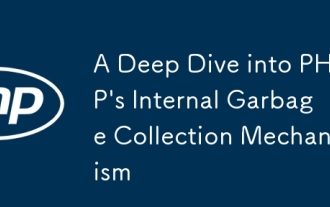 A Deep Dive into PHP's Internal Garbage Collection Mechanism
Jul 28, 2025 am 04:44 AM
A Deep Dive into PHP's Internal Garbage Collection Mechanism
Jul 28, 2025 am 04:44 AM
PHP's garbage collection mechanism is based on reference counting, but circular references need to be processed by a periodic circular garbage collector; 1. Reference count releases memory immediately when there is no reference to the variable; 2. Reference reference causes memory to be unable to be automatically released, and it depends on GC to detect and clean it; 3. GC is triggered when the "possible root" zval reaches the threshold or manually calls gc_collect_cycles(); 4. Long-term running PHP applications should monitor gc_status() and call gc_collect_cycles() in time to avoid memory leakage; 5. Best practices include avoiding circular references, using gc_disable() to optimize performance key areas, and dereference objects through the ORM's clear() method.
 What is Laravel Octane and when is it useful?
Jul 28, 2025 am 04:13 AM
What is Laravel Octane and when is it useful?
Jul 28, 2025 am 04:13 AM
LaravelOctaneisusefulforimprovingperformanceinhigh-traffic,low-latency,orreal-timeapplicationsbykeepingtheLaravelframeworkloadedinmemoryusingSwooleorRoadRunner.1.Itexcelsinhigh-trafficapplicationsbyreducingserverloadandresponsetimethroughpersistentap
 The Serverless Revolution: Deploying Scalable PHP Applications with Bref
Jul 28, 2025 am 04:39 AM
The Serverless Revolution: Deploying Scalable PHP Applications with Bref
Jul 28, 2025 am 04:39 AM
Bref enables PHP developers to build scalable, cost-effective applications without managing servers. 1.Bref brings PHP to AWSLambda by providing an optimized PHP runtime layer, supports PHP8.3 and other versions, and seamlessly integrates with frameworks such as Laravel and Symfony; 2. The deployment steps include: installing Bref using Composer, configuring serverless.yml to define functions and events, such as HTTP endpoints and Artisan commands; 3. Execute serverlessdeploy command to complete the deployment, automatically configure APIGateway and generate access URLs; 4. For Lambda restrictions, Bref provides solutions.
 What is Laravel Octane?
Jul 28, 2025 am 04:12 AM
What is Laravel Octane?
Jul 28, 2025 am 04:12 AM
LaravelOctaneisaperformance-boostingpackagethatimprovesresponsetimesandthroughputbyservingLaravelapplicationsviaSwoole,OpenSwoole,orRoadRunner.1.UnliketraditionalPHP-FPM,whichbootsLaraveloneveryrequest,Octaneloadstheapponceandkeepsitinmemory.2.Thisel
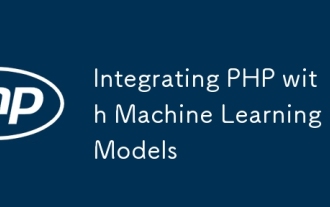 Integrating PHP with Machine Learning Models
Jul 28, 2025 am 04:37 AM
Integrating PHP with Machine Learning Models
Jul 28, 2025 am 04:37 AM
UseaRESTAPItobridgePHPandMLmodelsbyrunningthemodelinPythonviaFlaskorFastAPIandcallingitfromPHPusingcURLorGuzzle.2.RunPythonscriptsdirectlyfromPHPusingexec()orshell_exec()forsimple,low-trafficusecases,thoughthisapproachhassecurityandperformancelimitat
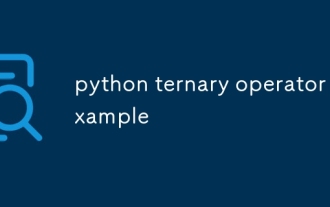 python ternary operator example
Jul 28, 2025 am 02:57 AM
python ternary operator example
Jul 28, 2025 am 02:57 AM
Python's ternary operator is used to concisely implement if-else judgment, and its syntax is "value_if_trueif conditionelsevalue_if_false"; 1. It can be used for simple assignment, such as returning the corresponding string based on positive and negative values; 2. It can avoid division errors, such as determining that the denominator is non-zero and then division; 3. It can select content according to conditions in string format; 4. It can assign labels to different elements in list derivation formula; it should be noted that this operator is only suitable for binary branches and should not be nested multiple layers. Complex logic should use the traditional if-elif-else structure to ensure readability.





