python download file from url example
Use the requests library and set stream=True to achieve efficient file download and avoid memory overflow; 2. Read data in chunks through response.iter_content and write files in binary mode, which is suitable for all types of file types; 3. You can automatically extract the original file name from the URL and save it by combining urlparse and os.path.basename; 4. It is recommended to add timeout parameters and simulate browser request headers to improve download stability; 5. Make sure that the URL is a direct file link, and pay attention to the access restrictions and disk space of the target website. This method is suitable for most common scenarios, and the file has been successfully downloaded as: downloaded_file.pdf.

Downloading files is a common operation in Python. Here is a simple and practical example showing how to download files from URLs, suitable for most common scenarios.

✅ Use the requests library to download files (recommended method)
This is the most commonly used and concise method. You need to install requests first:
pip install requests
Sample code: Download the file and save it locally
import requests
url = "https://example.com/file.pdf" # Replace with the file link you want to download local_filename = "downloaded_file.pdf" # Saved local file name response = requests.get(url, stream=True)
# Check whether the request is successful if response.status_code == 200:
with open(local_filename, 'wb') as file:
for chunk in response.iter_content(chunk_size=8192): # 8KB is read each time
file.write(chunk)
print(f"File has been successfully downloaded as: {local_filename}")
else:
print(f"Download failed, status code: {response.status_code}")? illustrate:
-
stream=True: means streaming download, suitable for large files, and avoid memory overflow. -
iter_content(chunk_size=8192): read in chunks to save memory. - Write files using binary mode
'wb', which is suitable for all file types (PDF, pictures, videos, etc.).
? Get the original file name (optional optimization)
If you want to automatically save with the file name in the URL:

import os
from urllib.parse import urlparse
# Extract file name from URL parsed_url = urlparse(url)
filename = os.path.basename(parsed_url.path)
if not filename:
filename = "downloaded_file"
# Save as extracted file name local_filename = filename? Additional suggestions for handling redirects or large files
Add timeout to avoid jamming:
response = requests.get(url, stream=True, timeout=10)
Add request headers (some sites require):

headers = {'User-Agent': 'Mozilla/5.0 (Windows NT 10.0; Win64; x64)'} response = requests.get(url, headers=headers, stream=True)
⚠️ Notes
- Make sure the URL is a direct file link, not a web page.
- Crawlers are prohibited from downloading, and cookies or login status are required.
- Check disk space, especially large files before downloading.
Basically that's it. Using
requestsstream=Trueis the safest way and is suitable for most situations.The above is the detailed content of python download file from url example. For more information, please follow other related articles on the PHP Chinese website!

Hot AI Tools

Undress AI Tool
Undress images for free

Undresser.AI Undress
AI-powered app for creating realistic nude photos

AI Clothes Remover
Online AI tool for removing clothes from photos.

Clothoff.io
AI clothes remover

Video Face Swap
Swap faces in any video effortlessly with our completely free AI face swap tool!

Hot Article

Hot Tools

Notepad++7.3.1
Easy-to-use and free code editor

SublimeText3 Chinese version
Chinese version, very easy to use

Zend Studio 13.0.1
Powerful PHP integrated development environment

Dreamweaver CS6
Visual web development tools

SublimeText3 Mac version
God-level code editing software (SublimeText3)
 How to work with arrays in php
Aug 20, 2025 pm 07:01 PM
How to work with arrays in php
Aug 20, 2025 pm 07:01 PM
PHParrayshandledatacollectionsefficientlyusingindexedorassociativestructures;theyarecreatedwitharray()or[],accessedviakeys,modifiedbyassignment,iteratedwithforeach,andmanipulatedusingfunctionslikecount(),in_array(),array_key_exists(),array_push(),arr
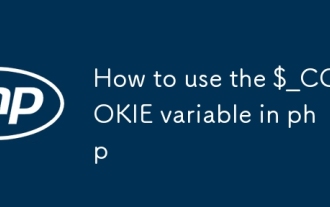 How to use the $_COOKIE variable in php
Aug 20, 2025 pm 07:00 PM
How to use the $_COOKIE variable in php
Aug 20, 2025 pm 07:00 PM
$_COOKIEisaPHPsuperglobalforaccessingcookiessentbythebrowser;cookiesaresetusingsetcookie()beforeoutput,readvia$_COOKIE['name'],updatedbyresendingwithnewvalues,anddeletedbysettinganexpiredtimestamp,withsecuritybestpracticesincludinghttponly,secureflag
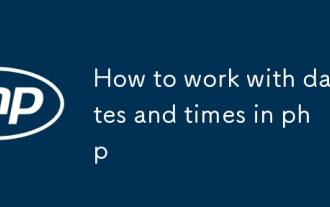 How to work with dates and times in php
Aug 20, 2025 pm 06:57 PM
How to work with dates and times in php
Aug 20, 2025 pm 06:57 PM
UseDateTimefordatesinPHP:createwithnewDateTime(),formatwithformat(),modifyviaadd()ormodify(),settimezoneswithDateTimeZone,andcompareusingoperatorsordiff()togetintervals.
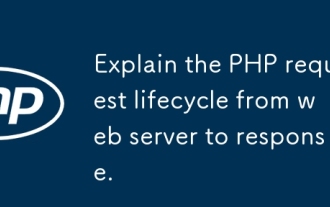 Explain the PHP request lifecycle from web server to response.
Aug 19, 2025 pm 08:19 PM
Explain the PHP request lifecycle from web server to response.
Aug 19, 2025 pm 08:19 PM
ThePHPrequestlifecyclebeginswhenaclientsendsanHTTPrequesttoawebserver,whichthenreceivesandparsesittodeterminetherequestedresourceandmethod.2.TheserverroutestherequesttothePHPprocessoreitherviaembeddedmoduleslikemod_phporthroughPHP-FPMusingtheFastCGIp
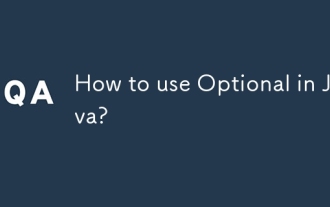 How to use Optional in Java?
Aug 22, 2025 am 10:27 AM
How to use Optional in Java?
Aug 22, 2025 am 10:27 AM
UseOptional.empty(),Optional.of(),andOptional.ofNullable()tocreateOptionalinstancesdependingonwhetherthevalueisabsent,non-null,orpossiblynull.2.CheckforvaluessafelyusingisPresent()orpreferablyifPresent()toavoiddirectnullchecks.3.Providedefaultswithor
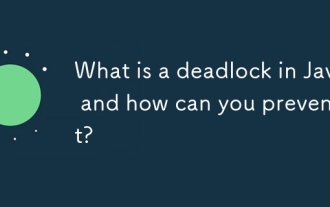 What is a deadlock in Java and how can you prevent it?
Aug 23, 2025 pm 12:55 PM
What is a deadlock in Java and how can you prevent it?
Aug 23, 2025 pm 12:55 PM
AdeadlockinJavaoccurswhentwoormorethreadsareblockedforever,eachwaitingforaresourceheldbytheother,typicallyduetocircularwaitcausedbyinconsistentlockordering;thiscanbepreventedbybreakingoneofthefournecessaryconditions—mutualexclusion,holdandwait,nopree
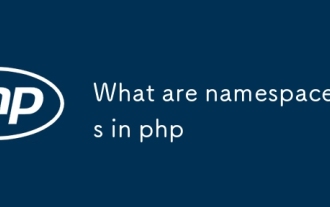 What are namespaces in php
Aug 20, 2025 pm 06:50 PM
What are namespaces in php
Aug 20, 2025 pm 06:50 PM
NamespacesinPHPorganizecodeandpreventnamingconflictsbygroupingclasses,functions,andconstants;forexample,App\Controllers\UserControllerandApp\Models\UserControllercancoexistwithoutcollision.Theyenablelogicalcodeseparation,supportPSR-4autoloading,andmi
 Building Cloud-Native Java Applications with Micronaut
Aug 20, 2025 am 01:53 AM
Building Cloud-Native Java Applications with Micronaut
Aug 20, 2025 am 01:53 AM
Micronautisidealforbuildingcloud-nativeJavaapplicationsduetoitslowmemoryfootprint,faststartuptimes,andcompile-timedependencyinjection,makingitsuperiortotraditionalframeworkslikeSpringBootformicroservices,containers,andserverlessenvironments.1.Microna








