Python Thread Pools Explained
Thread pools improve concurrency efficiency by multiplexing threads. Python recommends using ThreadPoolExecutor to implement it. It can limit the number of concurrency and multiplex thread resources, and is suitable for I/O-intensive tasks such as crawlers; 1. Submit a single task using submit() and return the Future object to obtain the results; 2. Use map() to batch process tasks and return the results in order; 3. It is recommended to set max_workers reasonably and use with management context; 4. In special scenarios, you can manually implement threading and queue.Queue; 5. Pay attention to problems such as GIL impact, shared state locking, and exception handling.

Multithreading is a very common requirement in Python, especially when you want to perform multiple tasks concurrently. However, it is not efficient to directly use the threading module to create a large number of threads, so the thread pool (Thread Pool) comes in handy. It can help you manage thread resources and avoid the overhead caused by frequent creation and destruction.

What is a thread pool?
A thread pool is to create a group of threads in advance, and when the task arrives, it takes out an idle thread from the pool to execute the task. This method is more efficient than creating new threads every time, and is especially suitable for handling large numbers of short life cycle tasks.
For example, if you write a crawler, you need to request multiple web pages at the same time. If each request has a new thread, the system will be burdened with a lot. With thread pools, you can limit the maximum number of concurrencies and reuse thread resources.

There are two common methods provided in the Python standard library:
-
concurrent.futures.ThreadPoolExecutor - Maintain
queue.Queuemultiplethreading.Threadby yourself
The former is recommended because it is a high-level package, which is simpler and safer to use.
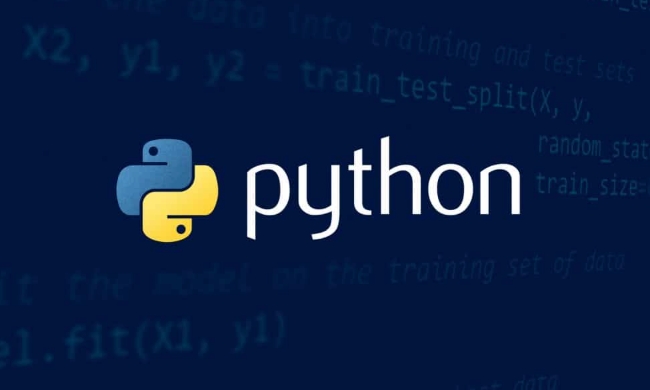
How to use ThreadPoolExecutor?
This is the simplest way to implement thread pools, with the core being submit() and map() methods.
from concurrent.futures import ThreadPoolExecutor
def task(n):
return n * n
with ThreadPoolExecutor(max_workers=4) as executor:
future = executor.submit(task, 2)
print(future.result()) # Output 4 In the example above, we created a pool with up to 4 worker threads and then submitted a task. submit() returns a Future object, and calls .result() to get the result.
If you want to batch process tasks, you can use map() :
results = executor.map(task, [1, 2, 3, 4])
for result in results:
print(result)The results of each parameter execution will be returned in order.
A few suggestions:
- Do not set too large
max_workers, otherwise it will slow down performance. - If the task itself is I/O intensive (such as network request), you can set it to be appropriately higher
- It's a good habit to automatically close thread pools using the
withcontext manager
When should you implement thread pool yourself?
Although ThreadPoolExecutor can already meet most scenarios, in some specific cases, you may need to control the thread behavior yourself. for example:
- Need to add tasks dynamically and run them for a long time
- To customize thread exit logic or exception handling
- Need to be used in conjunction with other synchronization mechanisms (such as event notification)
At this time, you can use threading queue.Queue to implement a basic version:
import threading
import queue
def worker():
While True:
item = q.get()
if item is None:
break
# Process item
print(item)
q.task_done()
q = queue.Queue()
for _ in range(4): # Start four threads t = threading.Thread(target=worker)
t.start()
# Add task for i in range(10):
q.put(i)
q.join() # Wait for all tasks to completeThis method is more flexible, but you should also pay attention to manually managing thread stops, exception handling and other issues.
Frequently Asked Questions and Precautions
- Impact of GIL : Python has global interpreter locks, so in CPU-intensive tasks, multithreading cannot be truly parallel. This situation is recommended to use a process pool.
- Shared state risk : Pay attention to locking when multiple threads access shared variables, otherwise errors are prone to errors.
- Blocking the main thread : If you call
time.sleep()or long-term I/O in the thread pool task, it will not block the main thread, which is one of its advantages. - Future exception handling : Remember to wrap
.result()with try-except, otherwise the exception will be swallowed.
Basically that's it. Thread pools are not particularly complicated, but using them correctly can improve a lot of efficiency and make it easier to write code with clear structures.
The above is the detailed content of Python Thread Pools Explained. For more information, please follow other related articles on the PHP Chinese website!

Hot AI Tools

Undress AI Tool
Undress images for free

Undresser.AI Undress
AI-powered app for creating realistic nude photos

AI Clothes Remover
Online AI tool for removing clothes from photos.

Clothoff.io
AI clothes remover

Video Face Swap
Swap faces in any video effortlessly with our completely free AI face swap tool!

Hot Article

Hot Tools

Notepad++7.3.1
Easy-to-use and free code editor

SublimeText3 Chinese version
Chinese version, very easy to use

Zend Studio 13.0.1
Powerful PHP integrated development environment

Dreamweaver CS6
Visual web development tools

SublimeText3 Mac version
God-level code editing software (SublimeText3)
 python connect to sql server pyodbc example
Jul 30, 2025 am 02:53 AM
python connect to sql server pyodbc example
Jul 30, 2025 am 02:53 AM
Install pyodbc: Use the pipinstallpyodbc command to install the library; 2. Connect SQLServer: Use the connection string containing DRIVER, SERVER, DATABASE, UID/PWD or Trusted_Connection through the pyodbc.connect() method, and support SQL authentication or Windows authentication respectively; 3. Check the installed driver: Run pyodbc.drivers() and filter the driver name containing 'SQLServer' to ensure that the correct driver name is used such as 'ODBCDriver17 for SQLServer'; 4. Key parameters of the connection string
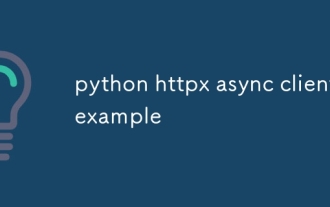 python httpx async client example
Jul 29, 2025 am 01:08 AM
python httpx async client example
Jul 29, 2025 am 01:08 AM
Use httpx.AsyncClient to efficiently initiate asynchronous HTTP requests. 1. Basic GET requests manage clients through asyncwith and use awaitclient.get to initiate non-blocking requests; 2. Combining asyncio.gather to combine with asyncio.gather can significantly improve performance, and the total time is equal to the slowest request; 3. Support custom headers, authentication, base_url and timeout settings; 4. Can send POST requests and carry JSON data; 5. Pay attention to avoid mixing synchronous asynchronous code. Proxy support needs to pay attention to back-end compatibility, which is suitable for crawlers or API aggregation and other scenarios.
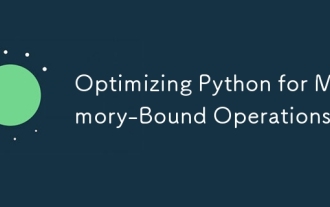 Optimizing Python for Memory-Bound Operations
Jul 28, 2025 am 03:22 AM
Optimizing Python for Memory-Bound Operations
Jul 28, 2025 am 03:22 AM
Pythoncanbeoptimizedformemory-boundoperationsbyreducingoverheadthroughgenerators,efficientdatastructures,andmanagingobjectlifetimes.First,usegeneratorsinsteadofliststoprocesslargedatasetsoneitematatime,avoidingloadingeverythingintomemory.Second,choos
 SQLAlchemy 2.0 Deprecation Warning and Connection Close Problem Resolving Guide
Aug 05, 2025 pm 07:57 PM
SQLAlchemy 2.0 Deprecation Warning and Connection Close Problem Resolving Guide
Aug 05, 2025 pm 07:57 PM
This article aims to help SQLAlchemy beginners resolve the "RemovedIn20Warning" warning encountered when using create_engine and the subsequent "ResourceClosedError" connection closing error. The article will explain the cause of this warning in detail and provide specific steps and code examples to eliminate the warning and fix connection issues to ensure that you can query and operate the database smoothly.
 python shutil rmtree example
Aug 01, 2025 am 05:47 AM
python shutil rmtree example
Aug 01, 2025 am 05:47 AM
shutil.rmtree() is a function in Python that recursively deletes the entire directory tree. It can delete specified folders and all contents. 1. Basic usage: Use shutil.rmtree(path) to delete the directory, and you need to handle FileNotFoundError, PermissionError and other exceptions. 2. Practical application: You can clear folders containing subdirectories and files in one click, such as temporary data or cached directories. 3. Notes: The deletion operation is not restored; FileNotFoundError is thrown when the path does not exist; it may fail due to permissions or file occupation. 4. Optional parameters: Errors can be ignored by ignore_errors=True
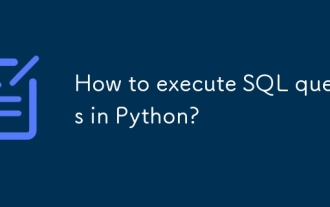 How to execute SQL queries in Python?
Aug 02, 2025 am 01:56 AM
How to execute SQL queries in Python?
Aug 02, 2025 am 01:56 AM
Install the corresponding database driver; 2. Use connect() to connect to the database; 3. Create a cursor object; 4. Use execute() or executemany() to execute SQL and use parameterized query to prevent injection; 5. Use fetchall(), etc. to obtain results; 6. Commit() is required after modification; 7. Finally, close the connection or use a context manager to automatically handle it; the complete process ensures that SQL operations are safe and efficient.
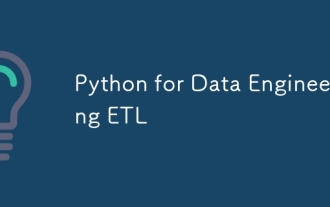 Python for Data Engineering ETL
Aug 02, 2025 am 08:48 AM
Python for Data Engineering ETL
Aug 02, 2025 am 08:48 AM
Python is an efficient tool to implement ETL processes. 1. Data extraction: Data can be extracted from databases, APIs, files and other sources through pandas, sqlalchemy, requests and other libraries; 2. Data conversion: Use pandas for cleaning, type conversion, association, aggregation and other operations to ensure data quality and optimize performance; 3. Data loading: Use pandas' to_sql method or cloud platform SDK to write data to the target system, pay attention to writing methods and batch processing; 4. Tool recommendations: Airflow, Dagster, Prefect are used for process scheduling and management, combining log alarms and virtual environments to improve stability and maintainability.
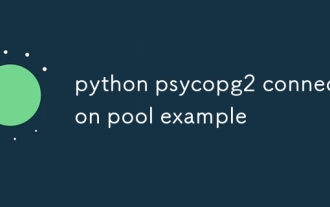 python psycopg2 connection pool example
Jul 28, 2025 am 03:01 AM
python psycopg2 connection pool example
Jul 28, 2025 am 03:01 AM
Use psycopg2.pool.SimpleConnectionPool to effectively manage database connections and avoid the performance overhead caused by frequent connection creation and destruction. 1. When creating a connection pool, specify the minimum and maximum number of connections and database connection parameters to ensure that the connection pool is initialized successfully; 2. Get the connection through getconn(), and use putconn() to return the connection to the pool after executing the database operation. Constantly call conn.close() is prohibited; 3. SimpleConnectionPool is thread-safe and is suitable for multi-threaded environments; 4. It is recommended to implement a context manager in combination with context manager to ensure that the connection can be returned correctly when exceptions are noted;







