How Can I Verify That Redis Is Installed Correctly on My Linux System?
Redis is installed correctly on your Linux system if you can follow these steps: 1) Check if the Redis server is running using 'sudo systemctl status redis'. 2) Connect to Redis with 'redis-cli' and verify its responsiveness by setting and getting a value.
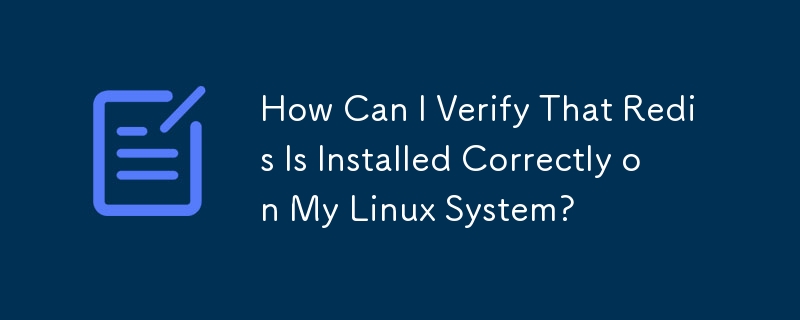
To verify that Redis is installed correctly on your Linux system, you can follow a few simple yet effective steps. Let's dive into this process with some hands-on experience and insights.
So, you've installed Redis on your Linux box, and you're wondering if it's set up right? Let's make sure it's not just sitting there but actually working as expected. Here's how we can check:
First off, let's check if the Redis server is running. Hop into your terminal and run:
sudo systemctl status redis
If you see something like active (running), then congratulations, your Redis server is up and running! But let's not stop there; we want to make sure it's not just running but also responding to commands.
Now, let's connect to Redis using the redis-cli command-line tool. This is where the magic happens:
redis-cli
You should see a prompt like this:
127.0.0.1:6379>
This means you're connected to the Redis server. Let's test it by setting and getting a value:
127.0.0.1:6379> SET testkey "Hello, Redis!" OK 127.0.0.1:6379> GET testkey "Hello, Redis!"
If you see "Hello, Redis!" as the output, then Redis is not only installed but also fully functional. You've just performed a basic operation to confirm its responsiveness.
Now, let's talk about some deeper insights and potential pitfalls. When verifying Redis, it's crucial to check not just if it's running but also its configuration. For instance, you might want to check the Redis configuration file, usually located at /etc/redis/redis.conf, to ensure settings like the port, bind address, and memory limits are set correctly for your environment.
One common issue I've encountered is Redis not binding to the correct network interface. If you're trying to access Redis from another machine and it's not working, check the bind directive in the configuration file. It should be set to 0.0.0.0 if you want Redis to listen on all interfaces.
Another aspect to consider is performance. You can use the INFO command in the Redis CLI to get detailed statistics about your Redis instance:
127.0.0.1:6379> INFO
This command will give you insights into memory usage, connected clients, and other metrics that can help you understand Redis's health and performance.
In terms of best practices, always ensure that Redis is secured. By default, Redis has no authentication mechanism, which can be a security risk. You can enable authentication by setting a password in the configuration file with the requirepass directive.
To wrap up, verifying Redis installation involves checking its operational status, ensuring it responds to commands, and reviewing its configuration for correctness and security. Keep an eye on performance metrics and consider enabling authentication to keep your Redis instance secure.
With these steps and insights, you should now have a solid understanding of how to verify that Redis is installed correctly on your Linux system. Happy Redis-ing!
The above is the detailed content of How Can I Verify That Redis Is Installed Correctly on My Linux System?. For more information, please follow other related articles on the PHP Chinese website!

Hot AI Tools

Undress AI Tool
Undress images for free

Undresser.AI Undress
AI-powered app for creating realistic nude photos

AI Clothes Remover
Online AI tool for removing clothes from photos.

Clothoff.io
AI clothes remover

Video Face Swap
Swap faces in any video effortlessly with our completely free AI face swap tool!

Hot Article

Hot Tools

Notepad++7.3.1
Easy-to-use and free code editor

SublimeText3 Chinese version
Chinese version, very easy to use

Zend Studio 13.0.1
Powerful PHP integrated development environment

Dreamweaver CS6
Visual web development tools

SublimeText3 Mac version
God-level code editing software (SublimeText3)
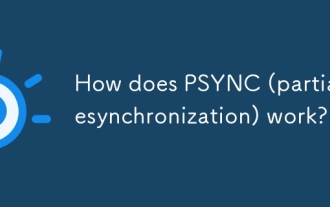 How does PSYNC (partial resynchronization) work?
Jul 29, 2025 am 12:27 AM
How does PSYNC (partial resynchronization) work?
Jul 29, 2025 am 12:27 AM
PSYNC is a partial resynchronization mechanism in Redis master-slave replication, which is used to synchronize only data lost during disconnection after the slave server is disconnected to improve synchronization efficiency. Its core relies on the ReplicationBacklog, which is a queue maintained by the main server. The default size is 1MB and saves the most recently executed write commands. When the slave server reconnects, a PSYNC command will be sent, and the master server will determine whether partial synchronization can be performed based on this: 1. The runid must be consistent; 2. Offset must be in the backlog buffer. If the condition is satisfied, data will continue to be sent from the offset, otherwise full synchronization will be triggered. Methods to improve the success rate of PSYNC include: 1. Appropriately increase repl-b
 What is a quorum in Redis Sentinel configuration?
Aug 02, 2025 am 02:41 AM
What is a quorum in Redis Sentinel configuration?
Aug 02, 2025 am 02:41 AM
Quorum in RedisSentinel configuration refers to the minimum number of Sentinel nodes that must be agreed upon before failover is triggered. For example, if 5 Sentinels are set and quorum is 3, at least 3 Sentinels are required to confirm that the master node is unreachable before failover will be initiated. 1. Quorum decides to mark the master node as the minimum consensus number required to mark the subjective downline (SDOWN) and objective downline (ODOWN); 2. Setting too high may cause failure over time, and setting too low may cause misjudgment; 3. It is recommended to use odd Sentinels and set quorum to slightly more than half of the total number; 4. It is necessary to consider comprehensively in combination with the deployment scale, fault tolerance and network environment; 5
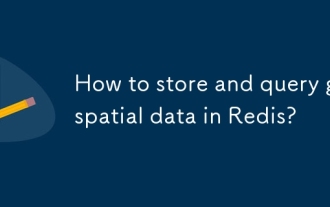 How to store and query geospatial data in Redis?
Jul 29, 2025 am 12:20 AM
How to store and query geospatial data in Redis?
Jul 29, 2025 am 12:20 AM
RedissupportsgeospatialdatastorageandqueriesviaitsGeodatatype.1.UseGEOADDtostorecoordinatesasmembersunderakey,withsyntaxGEOADDkeylongitudelatitudemember.2.QuerynearbylocationsusingGEORADIUS,whichreturnsmemberswithinaspecifiedradiusfromagivenpoint,opt
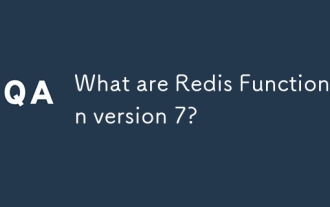 What are Redis Functions in version 7?
Jul 28, 2025 am 12:05 AM
What are Redis Functions in version 7?
Jul 28, 2025 am 12:05 AM
RedisFunctionsinversion7solveissueswithtraditionalLuascriptingbyenablingmodular,reusableserver-sidelogic.1.Theyallowstructuredfunctiondefinitionforbetterorganizationandmaintainability.2.Theyimproveperformancethroughlazyloadingandcaching.3.Theysupport
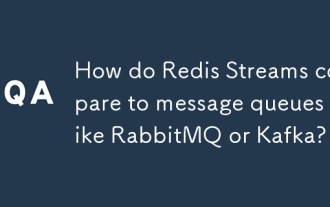 How do Redis Streams compare to message queues like RabbitMQ or Kafka?
Jul 30, 2025 am 12:49 AM
How do Redis Streams compare to message queues like RabbitMQ or Kafka?
Jul 30, 2025 am 12:49 AM
RedisStreamsissuitableforlightweightin-memorystreamprocessingwithinRedis,whileKafkaexcelsinhigh-throughput,durablelogstorageandRabbitMQincomplexroutingandguaranteeddelivery.RedisStreamsworkswellforreal-timeanalyticsorsmalljobqueueswherespeedmatters,K
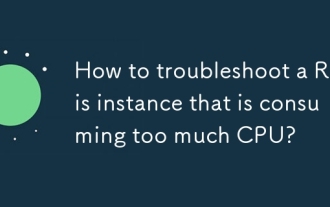 How to troubleshoot a Redis instance that is consuming too much CPU?
Aug 14, 2025 am 11:18 AM
How to troubleshoot a Redis instance that is consuming too much CPU?
Aug 14, 2025 am 11:18 AM
HighCPUusageinRedisistypicallycausedbyinefficientqueries,excessiveclienttraffic,memorypressure,ormisconfigurations.Toaddressthis,first,checkforlargeorcomplexcommandslikeKEYS*,SMEMBERS,orLRANGEonbigdatasetsandreplacethemwithsaferalternativessuchasSCAN
 What is the difference between ZRANGE and ZREVRANGE?
Aug 04, 2025 am 01:05 AM
What is the difference between ZRANGE and ZREVRANGE?
Aug 04, 2025 am 01:05 AM
ZRANGEretrieveselementsinascendingscoreorder,whileZREVRANGEreturnsthemindescendingorder.WhenworkingwithRedissortedsets,useZRANGEtogetthelowest-to-highestscores—idealforbottom-rankedentriesornaturalorderlistings—andZREVRANGEfortop-rankeditems,suchasst
 How do you stay updated with the latest features and best practices for Redis?
Aug 20, 2025 pm 02:58 PM
How do you stay updated with the latest features and best practices for Redis?
Aug 20, 2025 pm 02:58 PM
Maintaining knowledge of Redis’s latest features and best practices is the key to continuous learning and focus on official and community resources. 1. Regularly check Redis official website, document updates and ReleaseNotes, subscribe to the GitHub repository or mailing list, get version update notifications and read the upgrade guide. 2. Participate in technical discussions on Redis's Google Groups mailing list, Reddit sub-section, StackOverflow and other platforms to understand other people's experience and problem solutions. 3. Build a local testing environment or use Docker to deploy different versions for functional testing, integrate the Redis upgrade test process in CI/CD, and master the value of feature through actual operations. 4. Close







