Integrating CSS and JavaScript effectively with HTML5 structure.
HTML5, CSS and JavaScript should be efficiently combined with semantic tags, reasonable loading order and decoupling design. 1. Use HTML5 semantic tags such as

In web development, HTML5 provides a structural foundation, while CSS and JavaScript are responsible for styles and interactions, respectively. How to efficiently combine the three directly affects the performance and user experience of the page. The key is clear structure, reasonable loading, and decoupling of code.

Improve maintainability with semantic tags
HTML5 introduces <header></header> , <nav></nav> ,
- A clearer structure means easier to understand and maintain
- Promote SEO and barrier-free access
- Reduces meaningless div nesting and improves code simplicity
For example:

<header class="site-header">
<h1>My website</h1>
<nav>
<ul>
<li><a href="//m.sbmmt.com/link/6fbb2c2ee065c77a193d0057aab8fa11">Home</a></li>
<li><a href="#about">About</a></li>
</ul>
</nav>
</header>In CSS, you can write styles directly for these tags, such as:
.site-header {
background-color: #f8f8f8;
}JavaScript can also use these tags for logical operations, such as clicking on navigation to highlight the current item.

CSS loading location and organization method
CSS should be introduced in <head> as much as possible to avoid "Flashing of Unstyled Content (FOUC)" on the page.
- It is recommended to use
<link rel="stylesheet" href="styles.css">to introduce external files - Avoid excessive use of
<style>tag inline styles unless it is a dynamically generated style - You can split CSS files according to modules, and finally merge and compress them to be online
For example:
<head> <meta charset="UTF-8"> <title>My Page</title> <link rel="stylesheet" href="reset.css"> <link rel="stylesheet" href="layout.css"> <link rel="stylesheet" href="theme.css"> </head>
Notice:
- Try not to put CSS at the end of the body, otherwise it may cause style delays to apply.
- If there is a non-critical CSS (such as print styles) that requires asynchronous loading, dynamic loading can be done by media queries or JS
The timing and execution control of JavaScript
JS is usually recommended to put it before the <body> end tag, so that the browser can load and execute the script after parsing the HTML content to avoid blocking rendering.
- Use
deferorasyncattributes to make scripts load asynchronously - Avoid writing a large amount of JS in HTML pages, recommending external links to be introduced
- Pay attention to the dependency order between scripts, especially library files (such as jQuery) should be loaded before the plugin
Example:
<body>
<main>
<!-- Page content-->
</main>
<script src="vendor/jquery.js"></script>
<script src="app.js" defer></script>
</body>illustrate:
-
defermeans that the script will wait until the HTML parsing is completed before execution, and maintain the loading order -
asyncmeans that the script is loaded asynchronously, and does not block HTML parsing when downloading, and executes immediately after downloading, and does not guarantee the execution order.
If you are not sure about the dependency, use defer first.
Reduce coupling and improve collaboration efficiency
The separation of the three front-end blocks does not mean completely independent. For long-term project maintenance considerations, strong mutual dependence should be minimized.
- Do not modify class names frequently in JS. Behavior should be driven by data attributes (data-*).
- Avoid using display:none to control state in CSS, classes should be added/removed by JS
- Unified naming specifications to facilitate multi-person collaboration and problem finding
For example:
<button data-action="toggle-menu">Menu</button>
Listen to data properties in JS:
document.querySelector('[data-action="toggle-menu"]').addEventListener('click', function () {
document.querySelector('.menu').classList.toggle('active');
});CSS controls active status:
.menu {
display: none;
}
.menu.active {
display: block;
}This method allows HTML, CSS, and JS to perform their duties and make modifications more organized.
Basically that's it. Implementing these points into daily development can effectively improve the structural clarity and operation efficiency of the project, and also make team collaboration smoother.
The above is the detailed content of Integrating CSS and JavaScript effectively with HTML5 structure.. For more information, please follow other related articles on the PHP Chinese website!

Hot AI Tools

Undress AI Tool
Undress images for free

Undresser.AI Undress
AI-powered app for creating realistic nude photos

AI Clothes Remover
Online AI tool for removing clothes from photos.

Clothoff.io
AI clothes remover

Video Face Swap
Swap faces in any video effortlessly with our completely free AI face swap tool!

Hot Article

Hot Tools

Notepad++7.3.1
Easy-to-use and free code editor

SublimeText3 Chinese version
Chinese version, very easy to use

Zend Studio 13.0.1
Powerful PHP integrated development environment

Dreamweaver CS6
Visual web development tools

SublimeText3 Mac version
God-level code editing software (SublimeText3)

Hot Topics
 1793
1793
 16
16
 1736
1736
 56
56
 1587
1587
 29
29
 267
267
 587
587
 How to style selection highlighting (`::selection`)?
Jul 16, 2025 am 12:50 AM
How to style selection highlighting (`::selection`)?
Jul 16, 2025 am 12:50 AM
Use the ::selection pseudo-element of CSS to customize the highlighting style when the web page text is selected to improve the aesthetics and unity of the page. 1. Basic settings: define background-color and color through ::selection, such as yellow background with dark gray fonts; specific elements such as p::selection can also be limited. 2. Compatibility processing: Add the -webkit- prefix to be compatible with Safari and mobile browsers, and the Firefox and Edge standards are well supported. 3. Pay attention to readability: Avoid excessive color contrast or too fancy, and should be coordinated with the overall design. For example, choose a soft blue base in dark mode to improve visual comfort. Reasonable use can enhance the texture of the interface, ignore details
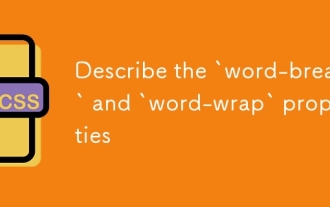 Describe the `word-break` and `word-wrap` properties
Jul 16, 2025 am 02:08 AM
Describe the `word-break` and `word-wrap` properties
Jul 16, 2025 am 02:08 AM
Word-break and overflow-wrap (formerly word-wrap) do differently when dealing with long words or unbreakable content. 1. Word-break controls how to break lines of words in block elements, break-all forces long words to break, keep-all avoids breaking, suitable for Chinese, Japanese and Korean texts. 2. Overflow-wrap disconnects long words when necessary to prevent overflow, break-word makes the context more intelligent. 3. In usage scenarios, use word-break:break-all for code, and use overflow-wrap:break-word for user comments. 4. Pay attention to differences in browser compatibility and different mobile behaviors
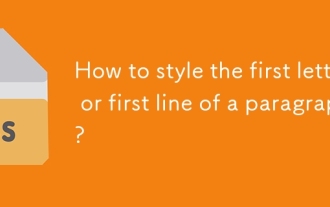 How to style the first letter or first line of a paragraph?
Jul 19, 2025 am 02:58 AM
How to style the first letter or first line of a paragraph?
Jul 19, 2025 am 02:58 AM
To beautify the beginning of a paragraph to enhance visual appeal, a common practice is to use pseudo-elements of CSS or manually style the document. In web development, p::first-letter can be used to set the first letter style, such as enlarging, bolding, and discoloring, but it should be noted that it is only suitable for block-level elements; if you want to highlight the entire first line, use p::first-line to add styles; in document software such as Word, you can manually adjust the first letter format or create style templates, and InDesign has a built-in "first-sinking" function suitable for publishing and design; when applying, you need to pay attention to details, such as avoiding complex styles affecting reading and ensuring compatibility and format consistency.
 How does the `white-space` property work?
Jul 16, 2025 am 12:55 AM
How does the `white-space` property work?
Jul 16, 2025 am 12:55 AM
The white-space attribute is used in CSS to control the processing of blank spaces in elements, mainly affecting the display behavior of spaces, tabs and newlines. Common values include: 1.normal (default value, blank collapses into one space, automatic line break); 2.pre (keep all blanks, only line breaks at newlines); 3.nowrap (fold blank but not line breaks); 4.pre-wrap (keep blank, line breaks allow); 5.pre-line (fold blank, line breaks in the source code). When you need to keep the code indent or chat record format, it is recommended to use pre-wrap; for long words or URLs that cause layout overflow, you can combine word-break or overflo
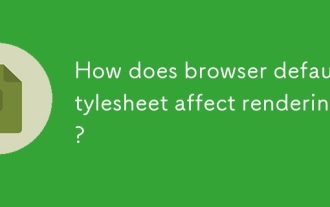 How does browser default stylesheet affect rendering?
Jul 19, 2025 am 02:08 AM
How does browser default stylesheet affect rendering?
Jul 19, 2025 am 02:08 AM
Browser default styles ensure basic readability by automatically applying margins, fills, fonts, and form element styles, but can cause inconsistent cross-browser layouts. 1. The default margin and fill change the layout flow, such as the spacing of titles, paragraphs and lists; 2. The default font settings affect readability, such as 16px font size and TimesNewRoman font; 3. The form elements are very different in different browsers, so the appearance needs to be reset; 4. Some tags such as strong and em have default emphasis styles and need to be explicitly overwritten. Workarounds include using Normalize.css, reset styles, or globally clear margins and fills, while customizing fonts and form styles for consistency.
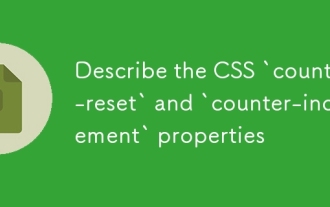 Describe the CSS `counter-reset` and `counter-increment` properties
Jul 18, 2025 am 04:00 AM
Describe the CSS `counter-reset` and `counter-increment` properties
Jul 18, 2025 am 04:00 AM
CSS' counter-reset and counter-increment are used to automatically number HTML elements. 1. Use counter-reset to initialize or reset the counter, for example, section{counter-reset:sub-section;} to create a counter named sub-section; 2. Increment the counter through counter-increment, such as h3{counter-increment:sub-section;} to increment each h3 title number; 3. Use content attribute to combine pseudo-elements to display the counter, such as h3::before{content:
 Describe the CSS `tab-size` property
Jul 18, 2025 am 03:12 AM
Describe the CSS `tab-size` property
Jul 18, 2025 am 03:12 AM
The tab-size attribute is used to control the number of spaces displayed by tab characters in HTML. The default is 8. The common usage is to adjust the indentation of the code block. 1. Basic usage: Set pre{tab-size:4;} to make the tab appear as 4 space widths, supporting numbers or inherit values. 2. Usage scenario: When displaying code in the structure, adjust the tab indent to make the layout more compact and beautiful, such as setting precode{tab-size:2;}. 3. Notes: Mainstream browsers support but IE is incompatible; it only affects tab display and does not affect spaces; child elements need to be set separately, otherwise the parent settings will not be inherited. The rational use of this attribute can improve the text display effect, especially for code document typesetting.
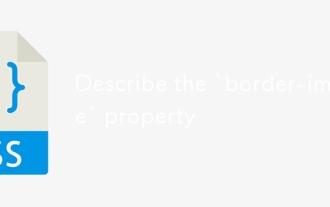 Describe the `border-image` property
Jul 16, 2025 am 02:42 AM
Describe the `border-image` property
Jul 16, 2025 am 02:42 AM
The border-image attribute creates borders through images to improve design flexibility. It includes source, slice, width, outset and repeat sub-attributes, and syntax is such as border-image:url(border.png)30round; when using it, you need to pay attention to setting the source and slice values usually do not have units, compatibility, and priority relationship with border-width; it is common in scenarios such as cards, buttons, and background image modification. For example, by .box{border:10pxsolidtransparent;border-image-source:url(frame.png)





