What is Autoprefixer and how does it work?
Autoprefixer 是一个根据目标浏览器范围自动为 CSS 属性添加厂商前缀的工具。1. 它解决了手动维护前缀易出错的问题;2. 通过 PostCSS 插件形式工作,解析 CSS、分析需加前缀的属性、依配置生成代码;3. 使用步骤包括安装插件、设置 browserslist、在构建流程中启用;4. 注意事项有不手动加前缀、保持配置更新、非所有属性都加前缀、建议配合预处理器使用。
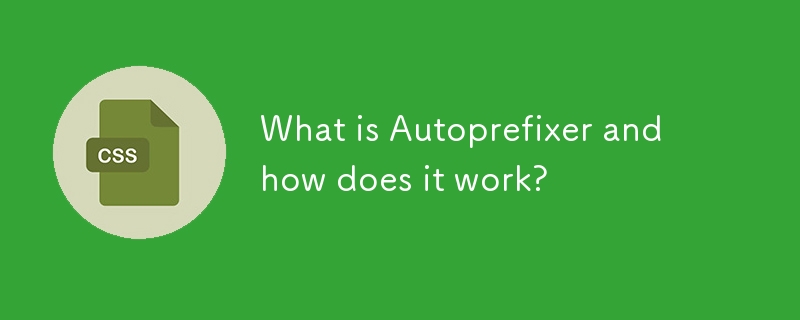
Autoprefixer 是一个前端开发中常用的工具,它能自动帮你给 CSS 属性添加浏览器厂商前缀(vendor prefixes),这样你就不需要手动去写 -webkit-、-moz-、-ms- 这类前缀了。
它的核心作用是:根据你设定的目标浏览器范围,自动判断哪些 CSS 特性需要加前缀,并生成对应的代码。
Autoprefixer 能解决什么问题?
在写现代 CSS 的时候,很多新特性虽然已经被标准支持,但为了兼容一些旧版本浏览器,仍然需要加上厂商前缀。比如:
display: flex;
在某些旧版浏览器里可能得写成:
display: -webkit-flex; display: -ms-flexbox; display: flex;
如果你手动维护这些前缀,不仅麻烦还容易出错。而 Autoprefixer 会根据你的目标浏览器配置,自动处理这些细节。
Autoprefixer 是怎么工作的?
Autoprefixer 基于 PostCSS 构建,它本身并不直接解析你的 CSS,而是通过 PostCSS 插件的形式来运行。
它的运作流程大致如下:
- 解析你写的 CSS 代码
- 分析哪些属性需要厂商前缀
- 根据你的浏览器兼容配置(Browserslist)决定具体要加哪些前缀
- 自动生成带前缀的 CSS
你可以把它集成到构建流程中,比如 Webpack、Vite、Gulp 或者用 Babel 配合使用。
怎么使用 Autoprefixer?
要使用 Autoprefixer,通常需要以下几个步骤:
- 安装 PostCSS 和 Autoprefixer 插件
- 设置
browserslist目标浏览器范围(在package.json中) - 在构建流程中启用插件
举个简单的例子,假设你在项目根目录的 package.json 中设置:
"browserslist": [ "last 2 versions", "> 1%", "not dead" ]
这表示你希望支持最近两个版本的浏览器、全球使用率超过 1% 的浏览器,以及不考虑已经停止支持的浏览器。
然后在 PostCSS 配置文件中加入:
module.exports = {
plugins: {
autoprefixer: {}
}
};这样,在每次构建时,Autoprefixer 就会自动帮你处理前缀问题。
使用 Autoprefixer 的注意事项
-
不要手动加前缀:用了 Autoprefixer 后,你就只需要写标准属性名,不需要再自己加
-webkit-这些。 -
保持 browserslist 更新:如果你改变了目标浏览器范围,记得更新
browserslist的配置。 - 不是所有属性都会加前缀:有些属性即使旧浏览器支持,也不需要加。Autoprefixer 只会在必要时才加。
- 和 CSS 预处理器配合更好:像 Sass、Less 等预处理器也可以和 Autoprefixer 一起使用,提升开发效率。
基本上就这些。
The above is the detailed content of What is Autoprefixer and how does it work?. For more information, please follow other related articles on the PHP Chinese website!

Hot AI Tools

Undress AI Tool
Undress images for free

Undresser.AI Undress
AI-powered app for creating realistic nude photos

AI Clothes Remover
Online AI tool for removing clothes from photos.

Clothoff.io
AI clothes remover

Video Face Swap
Swap faces in any video effortlessly with our completely free AI face swap tool!

Hot Article

Hot Tools

Notepad++7.3.1
Easy-to-use and free code editor

SublimeText3 Chinese version
Chinese version, very easy to use

Zend Studio 13.0.1
Powerful PHP integrated development environment

Dreamweaver CS6
Visual web development tools

SublimeText3 Mac version
God-level code editing software (SublimeText3)

Hot Topics
 1793
1793
 16
16
 1736
1736
 56
56
 1587
1587
 29
29
 267
267
 587
587
 Integrating CSS and JavaScript effectively with HTML5 structure.
Jul 12, 2025 am 03:01 AM
Integrating CSS and JavaScript effectively with HTML5 structure.
Jul 12, 2025 am 03:01 AM
HTML5, CSS and JavaScript should be efficiently combined with semantic tags, reasonable loading order and decoupling design. 1. Use HTML5 semantic tags, such as improving structural clarity and maintainability, which is conducive to SEO and barrier-free access; 2. CSS should be placed in, use external files and split by module to avoid inline styles and delayed loading problems; 3. JavaScript is recommended to be introduced in front, and use defer or async to load asynchronously to avoid blocking rendering; 4. Reduce strong dependence between the three, drive behavior through data-* attributes and class name control status, and improve collaboration efficiency through unified naming specifications. These methods can effectively optimize page performance and collaborate with teams.
 How to create responsive images using CSS?
Jul 15, 2025 am 01:10 AM
How to create responsive images using CSS?
Jul 15, 2025 am 01:10 AM
To create responsive images using CSS, it can be mainly achieved through the following methods: 1. Use max-width:100% and height:auto to allow the image to adapt to the container width while maintaining the proportion; 2. Use HTML's srcset and sizes attributes to intelligently load the image sources adapted to different screens; 3. Use object-fit and object-position to control image cropping and focus display. Together, these methods ensure that the images are presented clearly and beautifully on different devices.
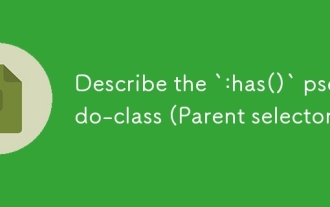 Describe the `:has()` pseudo-class (Parent selector)
Jul 15, 2025 am 12:32 AM
Describe the `:has()` pseudo-class (Parent selector)
Jul 15, 2025 am 12:32 AM
The:has()pseudo-classinCSSallowstargetingaparentelementbasedonitschildelements.Itworksbyusingthesyntaxparent:has(child-selector)toapplystylesconditionally.Forexample,div:has(img)appliesstylestoadivcontaininganimage.Multipleselectorscanbeusedwithcomma
 Describe the `opacity` property
Jul 15, 2025 am 01:23 AM
Describe the `opacity` property
Jul 15, 2025 am 01:23 AM
opacity is an attribute in CSS that controls the overall transparency of an element, with values ranging from 0 (fully transparent) to 1 (fully opaque). 1. It is often used for the image hover fade effect, and enhances the interactive experience by setting the opacity transition; 2. Making a background mask layer to improve text readability; 3. Visual feedback of control buttons or icons in the disabled state. Note that it affects all child elements, unlike rgba, which only affects the specified color part. Smooth animation can be achieved with transition, but frequent use may affect performance. It is recommended to use it in combination with will-change or transform. Rational application of opacity can enhance page hierarchy and interactivity, but it should avoid interfering with users.
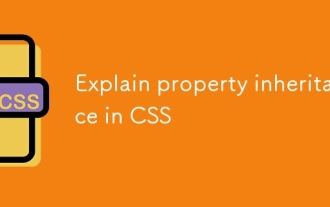 Explain property inheritance in CSS
Jul 15, 2025 am 01:25 AM
Explain property inheritance in CSS
Jul 15, 2025 am 01:25 AM
InCSS,propertyinheritanceaffectshowstylesarepassedfromparentelementstochildren.Somepropertieslikecolorandfont-familyinheritbydefault,applyingtoallnestedelementsunlessoverridden.Non-inheritedpropertiessuchasborder,margin,andpaddingmustbesetexplicitly.
 How to style selection highlighting (`::selection`)?
Jul 16, 2025 am 12:50 AM
How to style selection highlighting (`::selection`)?
Jul 16, 2025 am 12:50 AM
Use the ::selection pseudo-element of CSS to customize the highlighting style when the web page text is selected to improve the aesthetics and unity of the page. 1. Basic settings: define background-color and color through ::selection, such as yellow background with dark gray fonts; specific elements such as p::selection can also be limited. 2. Compatibility processing: Add the -webkit- prefix to be compatible with Safari and mobile browsers, and the Firefox and Edge standards are well supported. 3. Pay attention to readability: Avoid excessive color contrast or too fancy, and should be coordinated with the overall design. For example, choose a soft blue base in dark mode to improve visual comfort. Reasonable use can enhance the texture of the interface, ignore details
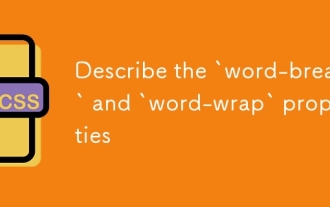 Describe the `word-break` and `word-wrap` properties
Jul 16, 2025 am 02:08 AM
Describe the `word-break` and `word-wrap` properties
Jul 16, 2025 am 02:08 AM
Word-break and overflow-wrap (formerly word-wrap) do differently when dealing with long words or unbreakable content. 1. Word-break controls how to break lines of words in block elements, break-all forces long words to break, keep-all avoids breaking, suitable for Chinese, Japanese and Korean texts. 2. Overflow-wrap disconnects long words when necessary to prevent overflow, break-word makes the context more intelligent. 3. In usage scenarios, use word-break:break-all for code, and use overflow-wrap:break-word for user comments. 4. Pay attention to differences in browser compatibility and different mobile behaviors
 Describe the `list-style` property
Jul 15, 2025 am 12:06 AM
Describe the `list-style` property
Jul 15, 2025 am 12:06 AM
list-style is abbreviation attribute in CSS for controlling the pre-marking style of list items. 1. You can set the list-style-type, list-style-position and list-style-image at the same time; 2. By default, unordered lists use disc styles, and ordered lists use numeric numbers; 3. Support setting types, positions and pictures, and specify backup styles to deal with image loading failures; 4. In actual development, the default styles are often cleared to ensure consistency, and pay attention to text indentation and image loading issues.





