Parcel Simulator: 8 Beginner Tips
Parcel Simulator drops you into the world of parcel inspection and logistics, where every second counts and every mistake costs you. You’ll be sorting boxes, checking labels, scanning serials, and balancing deadlines while trying to expand your warehouse and maximize profits. For new players, it can feel overwhelming at first.

Below, we'll walk you through important strategies to speed up your workflow and make more money. Whether you're creating the most optimized workstation or just trying to get your bearings, these beginner tips will help you get the most out of every package.
Grab Trash Bags For Free Cash

Similar to collecting garbage in Schedule 1, grabbing trash bags is an easy way to earn income in Parcel Simulator. You’ll find full, black garbage bags scattered outside the warehouse near the loading bay. Simply pick up a bag and throw it into the nearby green dumpster for a quick cash reward.
When you're starting out, treat these stray trash bags as free pocket change. Funds in early game are tight, and every penny helps toward tablet upgrades or purchasing shipping licenses. Since trash bags respawn daily, it’s worth stepping outside before your shift to collect any new bags.
Buy The Industrial Scale And Weight Class License Early

Once you've learned the basics of the game, head to your tablet by pressing T, and buy the Industrial Scale. It checks parcel weight accurately and avoids automatic rejections. Immediately after, boost your parcel payout by purchasing the Weight Class License.
Submit Parcels In Batches Of Eight 
Submitting parcels in groups of eight is a game changer, and it's simpler than you might expect. As parcels arrive, don't rush to label and submit them immediately. Instead, set aside crates until you have exactly eight, whether approved or denied. Then hit submit all at once to trigger the batch bonus.
To submit batches, follow these steps:
- As each parcel comes in, place it on your inspection table and tag it correctly.
- Move it to a “batch pile” just off to the side until there are eight.
- Place them all in the submission chute, then press the submit button to process all eight together.
- Watch your credits count skyrocket compared to single submissions.
Upgrade To Warehouse Tier Two Fast

Like upgrading your tools or stations in other simulation games, upgrading to Warehouse Tier Two in Parcel Simulator unlocks Conveyor Deliveries. This allows you to install conveyors that automatically unload parcels from trucks, saving you the trouble of doing it manually after each delivery.
Once conveyors are installed, you should immediately purchase the weight scanner, serial number scanner, and sticker scanner from the in-game shop. These scanners automate weighing, verifying serial codes, and confirming approval.
Do Contract Objectives For Bonus Cash

Contracts are special orders you unlock after upgrading your warehouse. You can view them anytime by opening your tablet with T, navigating to the Contracts tab, and scrolling through your active tasks. These often involve delivering a set number of specific parcel types, like sending four rail parcels.
You don't need to inspect these packages. Just pick them, meet the criteria (rail, air, country), and drop them in the batch area. Keep an eye on contract changes in your tablet. New orders roll in periodically, so refresh them between runs to stay stocked with valuable goals.
Optimize Your Workspace 
Optimizing your workspace saves you time and keeps you efficient. Start by positioning your inspection table right next to the delivery gate so you won't have to walk as far. On one side of the table, place your industrial scale. Keep it within arm’s reach so you can quickly weigh parcels after checking the label.
As you progress, use pallets to separate batches by contract requirements or destination country. This small step makes sure you don't accidentally submit a mixed batch.
Watch Out For Pre-Inspected Parcels

As soon as you unlock weight, serial number, and sticker scanners, parcels will start arriving that are already stamped and weighed. These are ready to submit without further inspection from you. When you see a green sticker, and it matches your daily cargo type, toss it straight into your batch pile without any extra steps needed.
Later, they’ll automatically pass through the automated scanners, so you'll always have money coming in.
Work Past 5pm

Once the clock hits five in Parcel Simulator, delivery trucks stop showing up, but your work doesn’t have to. After unloading everything earlier in the day, take advantage of the quiet to begin inspections and finish contracts. Press 'E' on any parcel on your desk or conveyor to start inspecting.
Check your Tablet (press T) constantly. From here, you'll manage cargo types, track country flags, access the shop and licenses, review daily email tasks, and monitor billing.
With no new packages piling up, it’s the perfect time to look over flagged parcels or complex boxes without the pressure of time. Also, use this downtime to catch up on contract goals, correct any missed details, and get your queue cleared before the next morning’s rush.

The above is the detailed content of Parcel Simulator: 8 Beginner Tips. For more information, please follow other related articles on the PHP Chinese website!

Hot AI Tools

Undress AI Tool
Undress images for free

Undresser.AI Undress
AI-powered app for creating realistic nude photos

AI Clothes Remover
Online AI tool for removing clothes from photos.

Clothoff.io
AI clothes remover

Video Face Swap
Swap faces in any video effortlessly with our completely free AI face swap tool!

Hot Article

Hot Tools

Notepad++7.3.1
Easy-to-use and free code editor

SublimeText3 Chinese version
Chinese version, very easy to use

Zend Studio 13.0.1
Powerful PHP integrated development environment

Dreamweaver CS6
Visual web development tools

SublimeText3 Mac version
God-level code editing software (SublimeText3)
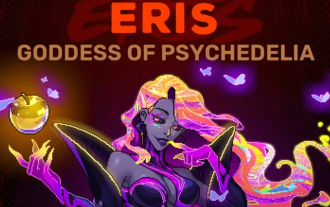 How to Fight Eris in Neon Abyss
Aug 06, 2025 am 05:30 AM
How to Fight Eris in Neon Abyss
Aug 06, 2025 am 05:30 AM
Written by Jason B. | Neon Abyss 2To face Eris in Neon Abyss, choose any faith at the beginning of a floor prior to reaching Apollo’s level, avoid the temple on his floor, and defeat Apollo while your faith is still active. If done correctly, the por
 Wuchang: Fallen Feathers - Dragon Emperor Zhu Youjian Boss Fight Guide
Aug 02, 2025 am 03:03 AM
Wuchang: Fallen Feathers - Dragon Emperor Zhu Youjian Boss Fight Guide
Aug 02, 2025 am 03:03 AM
The story of Wuchang: Fallen Feathers takes many twists and turns. The fall of the Ming Dynasty, the legends of the Bo people, the mistreatment of women, and so on. While it may not always keep a singular focus, the Feathering that has infected the l
 Steal a Brainrot Rebirth Guide: How to Do It & What You Get
Aug 08, 2025 am 05:54 AM
Steal a Brainrot Rebirth Guide: How to Do It & What You Get
Aug 08, 2025 am 05:54 AM
Written by Tyler Harris Browse all Roblox Rebirthing in Steal a Brainrot resets your cash and characters in exchange for better multipliers, stronger items, and exclusive character unlocks. Each rebirt
 How To Beat Arlo, Cliff and Sierra In Pokémon GO (August 2025)
Aug 04, 2025 am 05:24 AM
How To Beat Arlo, Cliff and Sierra In Pokémon GO (August 2025)
Aug 04, 2025 am 05:24 AM
The three Team GO Rocket Leaders present some of the most challenging battles you'll encounter this month in Pokémon GO. However, with knowledge of their Pokémon line-ups and the best counters, victory is well within reach. Each leader fields a uniqu
 Terminull Brigade: Best Aurora Build Guide
Aug 15, 2025 am 12:48 AM
Terminull Brigade: Best Aurora Build Guide
Aug 15, 2025 am 12:48 AM
Terminull Brigade is an action-based, free-to-play coop roguelike hero shooter set in a collapsing VR world called the Nullverse. Players control one of several unique Rogueteers, each boasting distinct abilities and customizable builds, who take par
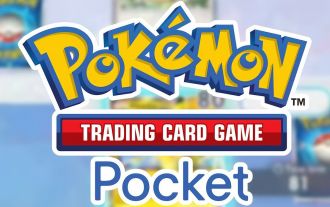 Pokémon TCG Pocket: The Best Barry & Staraptor Deck That Hits Incredibly Hard
Aug 08, 2025 am 05:45 AM
Pokémon TCG Pocket: The Best Barry & Staraptor Deck That Hits Incredibly Hard
Aug 08, 2025 am 05:45 AM
With the release of Triumphant Light in Pokémon Trading Card Game Pocket, several decks have already been created to shake up the meta, utilizing every set to build the ultimate damage-inflicting machine. As Darkrai ex consistently finds itself inclu
 Deadzone Rogue Best Guns & Elements Guide
Aug 05, 2025 am 05:51 AM
Deadzone Rogue Best Guns & Elements Guide
Aug 05, 2025 am 05:51 AM
After extensive testing and observing top performers in co-op sessions, here are the current top-tier weapons and elements in Deadzone: Rogue.Note: This guide is still being updated during Early Access.Top Weapons & Guns in Deadzone: RogueTempest
 Meta Quest 4: Rumors on Price, Release, and Specs
Jul 30, 2025 am 02:08 AM
Meta Quest 4: Rumors on Price, Release, and Specs
Jul 30, 2025 am 02:08 AM
Meta is rumored to be developing its Quest 4 mixed reality headset, which is expected to replace the existing Meta Quest 3 as a new option for user upgrades and may bring some improvements in hardware. Although Meta has not officially confirmed the device’s existence, there are reports that two different versions may be released this time. When will Meta Quest 4 be released? Similar to the rumored Meta Quest Pro 2, no exact release information about Meta Quest 4 has been released at this time. Most forecasts believe that the device may be available in 2025 or 2026, potentially with the Meta Connect of that year







