 Backend Development
Backend Development
 Python Tutorial
Python Tutorial
 Usage of str in python conversion method of string type python
Usage of str in python conversion method of string type python
Usage of str in python conversion method of string type python
The usage and conversion methods of strings in Python include: 1. Creation and operation: Use single or double quotes to define, and support connection, slicing, searching and other operations. 2. Type conversion: Convert a string to an integer or floating point number, and vice versa, and pay attention to exception handling. 3. Format: Use the .format() method or f-strings to format the output. 4. Encoding and decoding: Use encode() and decode() to deal with different encoding formats, and you need to pay attention to error handling. 5. Performance optimization: Avoid unnecessary string concatenation, use appropriate methods, and pay attention to the immutability of strings.

In Python, strings (str) are one of the most common types in our daily programming. Whether you are a beginner or experienced developer, it is essential to understand how to use and convert strings. Today, we will explore in-depth the usage and conversion methods of strings in Python.
Python's strings are not only flexible, but also provide rich operating methods, allowing us to easily process text data. Let's start with some basic usage and then dive into more complex transformation methods.
First, let's take a look at how to create and manipulate strings. In Python, strings can be defined in single or double quotes:
my_string = 'Hello, World!' Another_string = "Python is awesome"
Both methods are effective, and which one to choose depends mainly on personal preference or code style. Once strings are created, we can use various methods to manipulate them, such as joining, slicing, searching, etc.:
#Connection string greeting = my_string " " another_string print(greeting) # Output: Hello, World! Python is awesome # Slice print(my_string[0:5]) # Output: Hello # Find substring print(my_string.find('World')) # Output: 7
Now, let's dive into the conversion method of strings. Python provides a variety of ways to convert the type or format of a string, which is very useful when processing data and formatting output.
Conversion between strings and other types
In Python, conversion between strings and other types is a common operation. Let's see how to convert a string to another type, and how to convert another type to a string.
String to number conversion
Converting strings to numeric types (such as int or float) is a common requirement, especially when processing user input or file data:
# String to integer num_str = "123" num_int = int(num_str) print(num_int) # Output: 123 # string to float_str = "3.14" float_num = float(float_str) print(float_num) # Output: 3.14
It should be noted that if the string cannot be converted correctly to a number (for example, containing non-numeric characters), a ValueError exception will be raised. Therefore, in practical applications, exception handling is usually required:
try:
num = int("abc")
except ValueError:
print("Conversion failed, string is not a valid integer")Number to string conversion
Conversely, it is also common to convert numbers to strings, especially when you need to format the output or splice strings:
# integer to string num = 42 str_num = str(num) print(str_num) # Output: 42 # Float to string pi = 3.14159 str_pi = str(pi) print(str_pi) # Output: 3.14159
String formatting
Python provides multiple ways to format strings to make them more readable or meet specific needs. Let's take a look at some commonly used formatting methods.
Use the .format() method
The .format() method was introduced in Python 2.6 and provides a flexible string formatting method:
name = "Alice"
age = 30
formatted_string = "My name is {} and I am {} years old.".format(name, age)
print(formatted_string) # Output: My name is Alice and I am 30 years old.The .format() method also supports named parameters and format specifiers, making formatting more flexible:
formatted_string = "My name is {name} and I am {age} years old.".format(name="Bob", age=25)
print(formatted_string) # Output: My name is Bob and I am 25 years old.
# Use format specifier pi = 3.14159
formatted_pi = "Pi is approximately {:.2f}".format(pi)
print(formatted_pi) # Output: Pi is approximately 3.14Use f-strings (format string literals)
Python 3.6 introduces f-strings, providing a more concise and intuitive way to format strings:
name = "Charlie"
age = 35
formatted_string = f"My name is {name} and I am {age} years old."
print(formatted_string) # Output: My name is Charlie and I am 35 years old.
# Use expression x = 10
y = 20
result = f"The sum of {x} and {y} is {xy}"
print(result) # Output: The sum of 10 and 20 is 30f-strings is not only concise, but also has higher performance than .format() method, so it is recommended to use in Python 3.6 and above.
String encoding and decoding
It is very important to understand how to encode and decode strings when dealing with text data of different encodings. Python's str type uses Unicode encoding by default, but sometimes we need to process data in other encoding formats.
coding
Encode a string into a byte object (bytes):
text = "Hello, world" encoded_text = text.encode('utf-8') print(encoded_text) # Output: b'Hello, \xe4\xb8\x96\xe7\x95\x8c'
decoding
Decode the byte object into a string:
encoded_text = b'Hello, \xe4\xb8\x96\xe7\x95\x8c' decoded_text = encoded_text.decode('utf-8') print(decoded_text) # Output: Hello, World
It should be noted that if the wrong encoding is used for decoding, a UnicodeDecodeError exception will be raised. Therefore, when processing unknown encoded data, it is often necessary to try different encodings or use error handling mechanisms:
encoded_text = b'Hello, \xe4\xb8\x96\xe7\x95\x8c'
try:
decoded_text = encoded_text.decode('ascii')
except UnicodeDecodeError:
print("Decoding failed, trying to use UTF-8 encoding")
decoded_text = encoded_text.decode('utf-8', errors='ignore')
print(decoded_text) # Output: Hello, WorldPerformance optimization and best practices
There are some performance optimizations and best practices worth noting when using and converting strings:
- Avoid unnecessary string concatenation : Frequent string concatenation in a loop can cause performance problems, as each concatenation creates a new string object. You can use the join() method or io.StringIO to optimize:
# Inefficient string concatenation result = ""
for i in range(1000):
result = str(i)
# Use join() method to optimize result = ''.join(str(i) for i in range(1000))- Using appropriate string methods : Python's string methods (such as strip(), lower(), etc.) are usually more efficient than manual implementation:
# Use strip() method to remove the beginning and end blank text = " Hello, World!" cleaned_text = text.strip() print(cleaned_text) # Output: Hello, World!
- Note the immutability of strings : Python strings are immutable, modifying the string will create a new object. Therefore, in scenarios where strings need to be modified frequently, consider using lists or other mutable types:
# Use list to build string chars = list("Hello")
chars[0] = 'J'
result = ''.join(chars)
print(result) # Output: Jello- Format with f-strings : As mentioned earlier, f-strings performs better and has a cleaner code in Python 3.6 and above:
name = "David"
age = 40
formatted_string = f"My name is {name} and I am {age} years old."
print(formatted_string) # Output: My name is David and I am 40 years old.Through the above content, we have a deeper understanding of the usage and conversion methods of strings in Python. From basic operations to advanced formatting to encoding and decoding and performance optimization, we cover every aspect of string processing. I hope this knowledge can help you become more handy in actual programming and write more efficient and elegant code.
The above is the detailed content of Usage of str in python conversion method of string type python. For more information, please follow other related articles on the PHP Chinese website!

Hot AI Tools

Undress AI Tool
Undress images for free

Undresser.AI Undress
AI-powered app for creating realistic nude photos

AI Clothes Remover
Online AI tool for removing clothes from photos.

Clothoff.io
AI clothes remover

Video Face Swap
Swap faces in any video effortlessly with our completely free AI face swap tool!

Hot Article

Hot Tools

Notepad++7.3.1
Easy-to-use and free code editor

SublimeText3 Chinese version
Chinese version, very easy to use

Zend Studio 13.0.1
Powerful PHP integrated development environment

Dreamweaver CS6
Visual web development tools

SublimeText3 Mac version
God-level code editing software (SublimeText3)
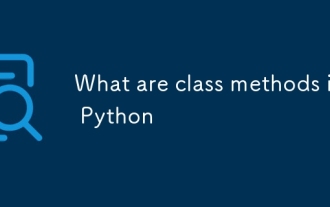 What are class methods in Python
Aug 21, 2025 am 04:12 AM
What are class methods in Python
Aug 21, 2025 am 04:12 AM
ClassmethodsinPythonareboundtotheclassandnottoinstances,allowingthemtobecalledwithoutcreatinganobject.1.Theyaredefinedusingthe@classmethoddecoratorandtakeclsasthefirstparameter,referringtotheclassitself.2.Theycanaccessclassvariablesandarecommonlyused
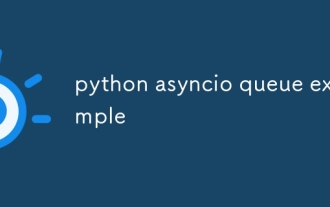 python asyncio queue example
Aug 21, 2025 am 02:13 AM
python asyncio queue example
Aug 21, 2025 am 02:13 AM
asyncio.Queue is a queue tool for secure communication between asynchronous tasks. 1. The producer adds data through awaitqueue.put(item), and the consumer uses awaitqueue.get() to obtain data; 2. For each item you process, you need to call queue.task_done() to wait for queue.join() to complete all tasks; 3. Use None as the end signal to notify the consumer to stop; 4. When multiple consumers, multiple end signals need to be sent or all tasks have been processed before canceling the task; 5. The queue supports setting maxsize limit capacity, put and get operations automatically suspend and do not block the event loop, and the program finally passes Canc
 How to run a Python script and see the output in a separate panel in Sublime Text?
Aug 17, 2025 am 06:06 AM
How to run a Python script and see the output in a separate panel in Sublime Text?
Aug 17, 2025 am 06:06 AM
ToseePythonoutputinaseparatepanelinSublimeText,usethebuilt-inbuildsystembysavingyourfilewitha.pyextensionandpressingCtrl B(orCmd B).2.EnsurethecorrectbuildsystemisselectedbygoingtoTools→BuildSystem→Pythonandconfirming"Python"ischecked.3.Ifn
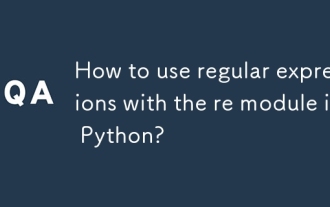 How to use regular expressions with the re module in Python?
Aug 22, 2025 am 07:07 AM
How to use regular expressions with the re module in Python?
Aug 22, 2025 am 07:07 AM
Regular expressions are implemented in Python through the re module for searching, matching and manipulating strings. 1. Use re.search() to find the first match in the entire string, re.match() only matches at the beginning of the string; 2. Use brackets() to capture the matching subgroups, which can be named to improve readability; 3. re.findall() returns all non-overlapping matches, and re.finditer() returns the iterator of the matching object; 4. re.sub() replaces the matching text and supports dynamic function replacement; 5. Common patterns include \d, \w, \s, etc., you can use re.IGNORECASE, re.MULTILINE, re.DOTALL, re
 How to build and run Python in Sublime Text?
Aug 22, 2025 pm 03:37 PM
How to build and run Python in Sublime Text?
Aug 22, 2025 pm 03:37 PM
EnsurePythonisinstalledbyrunningpython--versionorpython3--versionintheterminal;ifnotinstalled,downloadfrompython.organdaddtoPATH.2.InSublimeText,gotoTools>BuildSystem>NewBuildSystem,replacecontentwith{"cmd":["python","-
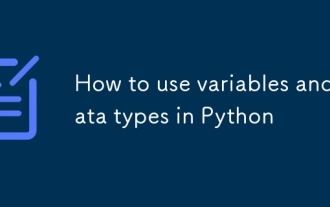 How to use variables and data types in Python
Aug 20, 2025 am 02:07 AM
How to use variables and data types in Python
Aug 20, 2025 am 02:07 AM
VariablesinPythonarecreatedbyassigningavalueusingthe=operator,anddatatypessuchasint,float,str,bool,andNoneTypedefinethekindofdatabeingstored,withPythonbeingdynamicallytypedsotypecheckingoccursatruntimeusingtype(),andwhilevariablescanbereassignedtodif
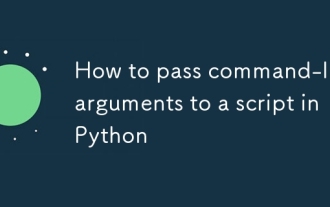 How to pass command-line arguments to a script in Python
Aug 20, 2025 pm 01:50 PM
How to pass command-line arguments to a script in Python
Aug 20, 2025 pm 01:50 PM
Usesys.argvforsimpleargumentaccess,whereargumentsaremanuallyhandledandnoautomaticvalidationorhelpisprovided.2.Useargparseforrobustinterfaces,asitsupportsautomatichelp,typechecking,optionalarguments,anddefaultvalues.3.argparseisrecommendedforcomplexsc
 How to debug a remote Python application in VSCode
Aug 30, 2025 am 06:17 AM
How to debug a remote Python application in VSCode
Aug 30, 2025 am 06:17 AM
To debug a remote Python application, you need to use debugpy and configure port forwarding and path mapping: First, install debugpy on the remote machine and modify the code to listen to port 5678, forward the remote port to the local area through the SSH tunnel, then configure "AttachtoRemotePython" in VSCode's launch.json and correctly set the localRoot and remoteRoot path mappings. Finally, start the application and connect to the debugger to realize remote breakpoint debugging, variable checking and code stepping. The entire process depends on debugpy, secure port forwarding and precise path matching.






