How to add music to Instagram posts
Instagram content creation tips: add music easily and increase your eye-catchingness!

Stand out on the competitive Instagram platform, just posting photos is not enough. Videos, stories, Reels, IGTV, filters and stickers, and the story music function launched in 2018 (expanded to Reels in 2020) make content creation more diversified. Instagram's massive music library, as well as the support of third-party platforms such as Spotify and SoundCloud, adds endless possibilities to your content.
However, you may not know how to add music directly to your Instagram post. Although regular posts are not currently supported for direct addition, don't worry, we have a workaround!
How to add music to Instagram videos and photos
Music copyright issues are complicated, so Instagram currently only allows music to be added directly in stories and Reels. But you can first edit the video or photo with other tools and then upload it.
iMovie is an easy-to-get-friendly Mac video editor, perfect for adding background music:
- Open iMovie.
- Create a new project.
- Drag and drop the video onto the timeline.
- Select songs from your music library and add them as audio tracks.
- Click "File" → "Share" → "File..." to save the new video.

How to add music to Instagram stories
Adding music to Instagram stories is very simple:
- Click on the profile picture and select "Add to your story".
- Select the photo or video to display.
- Click on the sticker icon at the top.
- Select the Music sticker.
- Browse or search for songs you like.
- Adjust the slider to select song clips (up to 15 seconds).
- Click "Done".
- Complete the rest of the story as usual.
How to add music to Instagram Reels
Reels' music features are very intuitive:
- Click the plus icon at the top of the Instagram home screen and select “Reels”.
- Open the music icon in the sidebar.
- Find the song you want to add to Reels.
- Choose a song clip you like.
- Record your Reels as usual.
How to obtain Instagram music resources
You can get music from four ways:
Music library using Instagram: Instagram offers a lot of free music, but it is currently limited to stories and Reels, and each song can only be used up to 15 seconds.
Creating your own music: You can use software such as n-Track Studio to create original music, but it takes a long time and requires a certain amount of music creation ability.

Purchase licensed music: You can purchase licensed music through the online platform, but the cost is high.
Download royalty-free music: You can find some music that can be downloaded and used for free, but there are limited options.
If you have a large number of Mac audio files, it is recommended to use Meta and other software to organize them for easy search. Meta helps you add music metadata such as tags, track numbers, and album covers.


How to add your own music to Instagram stories
You can add local music to the story by:
- Play songs on your phone.
- Open Instagram and create a new story.
- Record the story while the music is playing.
- Click "Your Story" to publish.
This method is not limited to 15 seconds.
How to share Spotify and SoundCloud music to Instagram
You can also share music on Spotify and SoundCloud:
Spotify:
- Open Spotify.
- Find the song you like.
- Click three dots to open the menu.
- Click "Share".
- Select "Instagram Stories".
SoundCloud:
- Play your favorite tracks on SoundCloud.
- Click "Share".
- Click "Stories".
- Post a story.
What to do if the Instagram music feature is not available?
If you don't have stickers for adding music to your Instagram story, it may be due to copyright restrictions, the feature is not available in your area yet. Keeping your app updated is the best way to get to know the latest features.
Through the above methods, you can better control Instagram's music and increase the appeal of content. Tools like n-Track Studio and Meta can help you better create and manage music. The Setapp platform provides a 7-day free trial, allowing you to experience more powerful Mac applications.
The above is the detailed content of How to add music to Instagram posts. For more information, please follow other related articles on the PHP Chinese website!

Hot AI Tools

Undress AI Tool
Undress images for free

Undresser.AI Undress
AI-powered app for creating realistic nude photos

AI Clothes Remover
Online AI tool for removing clothes from photos.

Clothoff.io
AI clothes remover

Video Face Swap
Swap faces in any video effortlessly with our completely free AI face swap tool!

Hot Article

Hot Tools

Notepad++7.3.1
Easy-to-use and free code editor

SublimeText3 Chinese version
Chinese version, very easy to use

Zend Studio 13.0.1
Powerful PHP integrated development environment

Dreamweaver CS6
Visual web development tools

SublimeText3 Mac version
God-level code editing software (SublimeText3)
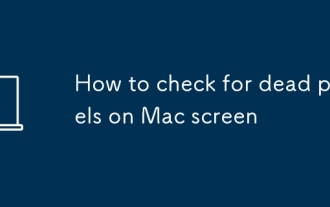 How to check for dead pixels on Mac screen
Jul 20, 2025 am 02:45 AM
How to check for dead pixels on Mac screen
Jul 20, 2025 am 02:45 AM
To check for bad Mac screens, you can use the monitor to test the website, macOS-owned features, or third-party applications. ① Visit deadpixeltest.org and other websites to display solid color images such as red, green, and blue in full screen, and observe whether there are fixed black spots or color spots in dark light environments; ② Create solid color full-screen images through the "Preview" App and enlarge to view details, or zoom to check suspicious areas after screenshots; ③ Install PixelTester, LCDInspector and other tools for more systematic detection, supporting custom pattern and brightness simulation; ④ Pay attention to distinguishing bad points from dust or stuck pixels, the latter may be restored through repair tools. After confirming that it is a bad point, you should contact Apple's official after-sales service in time.
 How to Control Fan Speed on Apple Silicon Mac & MacBook Pro
Jul 17, 2025 am 09:05 AM
How to Control Fan Speed on Apple Silicon Mac & MacBook Pro
Jul 17, 2025 am 09:05 AM
Although MacOS takes care of cooling fan management automatically, there are specific scenarios where its approach may not be the most effective. Experienced users may find it useful to manually adjust the fan speed on their Apple Silicon Mac, especi
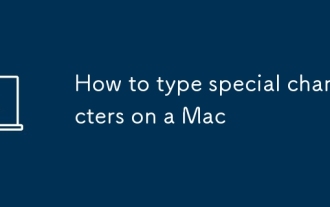 How to type special characters on a Mac
Jul 21, 2025 am 01:11 AM
How to type special characters on a Mac
Jul 21, 2025 am 01:11 AM
Thereareseveralbuilt-inmethodstotypespecialcharactersonaMac.1.UsekeyboardshortcutswiththeOptionorShiftkeyforcommonsymbols,suchasOption ethenspacebarforanacuteaccent(´),orOption gforthecopyrightsymbol©.2.Pressandholdaletterkeytoaccessaccentedvariantsl
 How to show the path bar in Finder
Jul 15, 2025 am 12:07 AM
How to show the path bar in Finder
Jul 15, 2025 am 12:07 AM
To open the macOSFinder path bar, click the "View" menu and select "Show path bar". The path bar is located at the bottom of the window, showing the hierarchical path from the current location to the root directory, which is different from the status bar that displays the number and size of files. Use the shortcut key Shift Command P to quickly switch the path bar. If the path bar is not obvious in dark mode, you can switch to light mode or hover over it to enhance contrast. There is usually no need to adjust repeatedly after setting it once, unless the system environment is changed or when performing a demonstration.
 What is Spotlight search on Mac
Jul 15, 2025 am 12:08 AM
What is Spotlight search on Mac
Jul 15, 2025 am 12:08 AM
Spotlight Search is a quick lookup tool on your Mac, open via the Command(⌘) space bar, trackpad gesture, or clicking on the magnifying glass icon. It supports searching files, applications, emails, weather, calculations, etc., and can improve search efficiency by adding qualifiers. To adjust search results, you can modify the options for the Search Results and Privacy tabs in your system settings. If there is a problem with Spotlight, try rebuilding the index: add and delete the main disk in the Privacy tab. Mastering these tips can significantly improve the efficiency of your Mac using everyday.
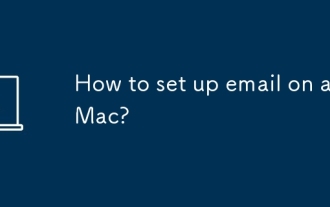 How to set up email on a Mac?
Aug 04, 2025 am 07:48 AM
How to set up email on a Mac?
Aug 04, 2025 am 07:48 AM
OpentheMailappandclickAddAccount,thenenteryourname,email,andpassword.2.Selectyouremailprovider—iCloud,Gmail,Yahoo,orOutlook.comwillauto-configureusingOAuth.3.Forunsupportedproviders,choosemanualsetupandenterIMAP/SMTPserverdetailsincludinghostnames,po
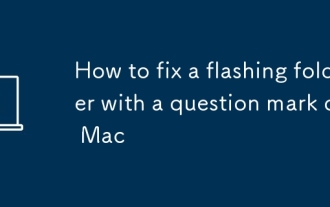 How to fix a flashing folder with a question mark on Mac
Jul 26, 2025 am 03:04 AM
How to fix a flashing folder with a question mark on Mac
Jul 26, 2025 am 03:04 AM
RestartandholdtheOptionkeytoaccesstheStartupManagerandselectyourstartupdisk.2.BootintoRecoveryModeusingCommand R,thencheckorchangethestartupdiskintheStartupDiskutility.3.UseDiskUtility’sFirstAidtorepairtheinternaldriveifitappearsbutwon’tmount.4.Reset
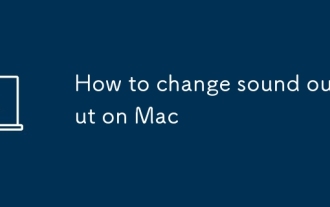 How to change sound output on Mac
Jul 28, 2025 am 01:30 AM
How to change sound output on Mac
Jul 28, 2025 am 01:30 AM
Clickthesoundiconinthemenubartoquicklyselectanavailableoutputdevice.2.GotoSystemSettings>Sound>Outputfordetailedcontrolovervolume,balance,andaudioformat.3.UsetheOptionkeywiththesoundiconortheAirPlayicontostreamaudiotoAirPlay-compatibledevices.4







