 Operation and Maintenance
Operation and Maintenance
 Linux Operation and Maintenance
Linux Operation and Maintenance
 GitLab's plug-in development guide on Debian
GitLab's plug-in development guide on Debian
GitLab's plug-in development guide on Debian
Developing a GitLab plugin on Debian requires some specific steps and knowledge. Here is a basic guide to help you get started with this process.
Install GitLab
First, you need to install GitLab on your Debian system. You can refer to the official installation manual of GitLab.
Get API access token
Before performing API integration, you need to obtain the API access token of GitLab. Open the GitLab dashboard, find the "Access Tokens" option in user settings, and generate a new access token. Save the generated access token and will be used when making subsequent API requests.
Send API request
Use HTTP request libraries, such as requests libraries in Python, to send API requests. The URL requested by the API is usually prefixed with the address of the GitLab server, followed by the specific path and parameters of the API. The generated API access token is required in the requested header.
Custom hooks (Hooks)
Hooks are scripts executed when the GitLab event is triggered. Through custom hooks, some customized operations can be implemented, such as sending notifications, automated construction, etc. Custom hooks can be implemented by creating the .gitlab/hooks directory in the GitLab project and writing script files in the directory.
Custom Services
A service is an external access performed on GitLab. You can integrate with other systems through custom services, such as continuous integration (CI), deployment to cloud platforms, etc. By configuring Services options in your GitLab project, you can set up integration with other systems.
Custom Webhooks
Webhooks is an API function provided by GitLab to enable notification of GitLab events to other systems. Through custom Webhooks, real-time integration with other systems can be achieved, such as sending notifications, synchronizing data, etc. In the Webhooks options set by GitLab project, you can configure the URL and parameters of Webhooks.
The above is a basic guide to developing GitLab plug-ins on Debian. Please note that these steps may need to be adjusted according to your specific needs. It is recommended to consult GitLab's official documentation and API reference for more detailed information and sample code.
The above is the detailed content of GitLab's plug-in development guide on Debian. For more information, please follow other related articles on the PHP Chinese website!

Hot AI Tools

Undresser.AI Undress
AI-powered app for creating realistic nude photos

AI Clothes Remover
Online AI tool for removing clothes from photos.

Undress AI Tool
Undress images for free

Clothoff.io
AI clothes remover

AI Hentai Generator
Generate AI Hentai for free.

Hot Article

Hot Tools

Notepad++7.3.1
Easy-to-use and free code editor

SublimeText3 Chinese version
Chinese version, very easy to use

Zend Studio 13.0.1
Powerful PHP integrated development environment

Dreamweaver CS6
Visual web development tools

SublimeText3 Mac version
God-level code editing software (SublimeText3)

Hot Topics
 1378
1378
 52
52
 PHP and Python: Code Examples and Comparison
Apr 15, 2025 am 12:07 AM
PHP and Python: Code Examples and Comparison
Apr 15, 2025 am 12:07 AM
PHP and Python have their own advantages and disadvantages, and the choice depends on project needs and personal preferences. 1.PHP is suitable for rapid development and maintenance of large-scale web applications. 2. Python dominates the field of data science and machine learning.
 How to install centos
Apr 14, 2025 pm 09:03 PM
How to install centos
Apr 14, 2025 pm 09:03 PM
CentOS installation steps: Download the ISO image and burn bootable media; boot and select the installation source; select the language and keyboard layout; configure the network; partition the hard disk; set the system clock; create the root user; select the software package; start the installation; restart and boot from the hard disk after the installation is completed.
 Detailed explanation of docker principle
Apr 14, 2025 pm 11:57 PM
Detailed explanation of docker principle
Apr 14, 2025 pm 11:57 PM
Docker uses Linux kernel features to provide an efficient and isolated application running environment. Its working principle is as follows: 1. The mirror is used as a read-only template, which contains everything you need to run the application; 2. The Union File System (UnionFS) stacks multiple file systems, only storing the differences, saving space and speeding up; 3. The daemon manages the mirrors and containers, and the client uses them for interaction; 4. Namespaces and cgroups implement container isolation and resource limitations; 5. Multiple network modes support container interconnection. Only by understanding these core concepts can you better utilize Docker.
 Python vs. JavaScript: Community, Libraries, and Resources
Apr 15, 2025 am 12:16 AM
Python vs. JavaScript: Community, Libraries, and Resources
Apr 15, 2025 am 12:16 AM
Python and JavaScript have their own advantages and disadvantages in terms of community, libraries and resources. 1) The Python community is friendly and suitable for beginners, but the front-end development resources are not as rich as JavaScript. 2) Python is powerful in data science and machine learning libraries, while JavaScript is better in front-end development libraries and frameworks. 3) Both have rich learning resources, but Python is suitable for starting with official documents, while JavaScript is better with MDNWebDocs. The choice should be based on project needs and personal interests.
 How to install nginx in centos
Apr 14, 2025 pm 08:06 PM
How to install nginx in centos
Apr 14, 2025 pm 08:06 PM
CentOS Installing Nginx requires following the following steps: Installing dependencies such as development tools, pcre-devel, and openssl-devel. Download the Nginx source code package, unzip it and compile and install it, and specify the installation path as /usr/local/nginx. Create Nginx users and user groups and set permissions. Modify the configuration file nginx.conf, and configure the listening port and domain name/IP address. Start the Nginx service. Common errors need to be paid attention to, such as dependency issues, port conflicts, and configuration file errors. Performance optimization needs to be adjusted according to the specific situation, such as turning on cache and adjusting the number of worker processes.
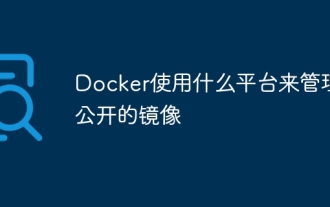 What platform Docker uses to manage public images
Apr 15, 2025 am 07:06 AM
What platform Docker uses to manage public images
Apr 15, 2025 am 07:06 AM
The Docker image hosting platform is used to manage and store Docker images, making it easy for developers and users to access and use prebuilt software environments. Common platforms include: Docker Hub: officially maintained by Docker and has a huge mirror library. GitHub Container Registry: Integrates the GitHub ecosystem. Google Container Registry: Hosted by Google Cloud Platform. Amazon Elastic Container Registry: Hosted by AWS. Quay.io: By Red Hat
 How to configure docker jenkins
Apr 15, 2025 am 11:39 AM
How to configure docker jenkins
Apr 15, 2025 am 11:39 AM
Docker and Jenkins Integration Guide enables automated continuous integration and continuous delivery (CI/CD). The configuration steps include: installing Docker and Jenkins, creating Jenkins pipelines, integrating Docker, and connecting Jenkins and Docker. By following these steps, automated CI/CD processes can be established, faster delivery times and improved software quality.
 What is vscode What is vscode for?
Apr 15, 2025 pm 06:45 PM
What is vscode What is vscode for?
Apr 15, 2025 pm 06:45 PM
VS Code is the full name Visual Studio Code, which is a free and open source cross-platform code editor and development environment developed by Microsoft. It supports a wide range of programming languages and provides syntax highlighting, code automatic completion, code snippets and smart prompts to improve development efficiency. Through a rich extension ecosystem, users can add extensions to specific needs and languages, such as debuggers, code formatting tools, and Git integrations. VS Code also includes an intuitive debugger that helps quickly find and resolve bugs in your code.




