How to configure docker jenkins
Docker and Jenkins Integration Guide enables automated continuous integration and continuous delivery (CI/CD). The configuration steps include: installing Docker and Jenkins, creating Jenkins pipelines, integrating Docker, and connecting Jenkins and Docker. By following these steps, automated CI/CD processes can be established, faster delivery times and improved software quality.

Docker and Jenkins Configuration Guide
introduction
Docker and Jenkins are two giants in software development, and they work together to achieve efficient continuous integration and continuous delivery (CI/CD) processes. This article will guide you on how to configure between Docker and Jenkins to automate the build, test, and deployment process.
Configuration steps
1. Install Docker and Jenkins
- Install Docker: Download and install the Docker engine according to the platform (https://docs.docker.com/get-docker/)
- Install Jenkins: Install Jenkins according to the platform (https://jenkins.io/download/)
2. Create a Jenkins pipeline
- Log in to Jenkins and click "New Project"
- Select Multi-branch Pipeline
- Enter the project name and select "Git" as SCM (Source Code Management)
- Enter the Git repository URL and add credentials
3. Integrate Docker into the pipeline
- Add the following to the Pipelines tab:
<code>stage("Build") { agent any steps { docker.build name: 'my-image', push: true } }</code>
- Replace "my-image" with your own Docker image name
- Change "push: true" to "push: false" to build the image locally without pushing to the registry
4. Connect Jenkins and Docker
- Go to "System Settings" in Jenkins
- Select Credentials and click Add
*Select the "Docker Hub" option and enter your Docker Hub credentials
5. Trigger the pipeline
- Push code to Git repository
- Jenkins will automatically trigger the pipeline
- This pipeline will build the Docker image and push it to the Docker registry (if push is enabled)
conclusion
By following these steps, you can integrate Docker and Jenkins together to create an automated and efficient CI/CD process. This will enable you to build, test, and deploy applications quickly, reducing delivery times and improving software quality.
The above is the detailed content of How to configure docker jenkins. For more information, please follow other related articles on the PHP Chinese website!

Hot AI Tools

Undress AI Tool
Undress images for free

Undresser.AI Undress
AI-powered app for creating realistic nude photos

AI Clothes Remover
Online AI tool for removing clothes from photos.

Clothoff.io
AI clothes remover

Video Face Swap
Swap faces in any video effortlessly with our completely free AI face swap tool!

Hot Article

Hot Tools

Notepad++7.3.1
Easy-to-use and free code editor

SublimeText3 Chinese version
Chinese version, very easy to use

Zend Studio 13.0.1
Powerful PHP integrated development environment

Dreamweaver CS6
Visual web development tools

SublimeText3 Mac version
God-level code editing software (SublimeText3)

Hot Topics
 What does grayscale digital market mean
Jul 01, 2025 pm 05:57 PM
What does grayscale digital market mean
Jul 01, 2025 pm 05:57 PM
Grayscale Digital Market refers to the overall performance of Grayscale Investment’s digital asset trust funds, and its core includes single asset trusts and compound funds. 1. "Grayscale" refers to Grayscale Investments, which has trust products such as GBTC and ETHE; 2. "Digital Market" refers to GDLC funds that track mainstream crypto assets in a narrow sense, and covers the overall performance of all trust products in Grayscale. Reasons to pay attention to the Grayscale Digital Market include: 1. Changes in its holdings reflect institutional investors' tendency to allocate cryptocurrencies; 2. Premium or discount fluctuations in trust products affect market sentiment; 3. As a compliance channel regulated by SEC, its trends have policy reference value.
 Lightchain AI: Hot discussion on the extra reward round and mainnet launch is coming
Jul 02, 2025 pm 06:33 PM
Lightchain AI: Hot discussion on the extra reward round and mainnet launch is coming
Jul 02, 2025 pm 06:33 PM
LightchainAI is currently in the reward round stage, providing investors with the opportunity to finally obtain LCAI tokens before the main network is launched in July 2025. The platform has raised US$21.1 million so far, and its independently developed AI virtual machines are attracting great attention in the industry. The development momentum of decentralized artificial intelligence is becoming increasingly strong, and LightchainAI is becoming the focus with its unique innovation model. With the launch date of the main network locked in July 2025, the reward rounds currently open to the platform have become an important window for investors to enter the market. Let's take a look at the core highlights of LightchainAI and why it is attracting much attention. LightchainAI: Promoting the Development of Decentralized AI Lightc
 Ripple, Bank of America and XRP: A new era of financial innovation?
Jul 04, 2025 pm 08:36 PM
Ripple, Bank of America and XRP: A new era of financial innovation?
Jul 04, 2025 pm 08:36 PM
Ripple is redefining the future landscape of the financial industry by applying for a national bank license and promoting XRP’s new role in the crypto economy. Master the latest trends and in-depth observations and seize the trend opportunities. The cryptocurrency ecosystem is in rapid evolution, and Ripple and its digital asset XRP are undoubtedly at the center of the storm. A series of actions carried out in the US banking system are attracting widespread attention. All this development seems to be a real financial drama, gradually beginning! Ripple's banking industry aspirations are roughly the key to Ripple CEO Brad Garlinghouse is no longer content with the boundaries of traditional fintech. As a key step in strategic upgrades, Ripple
 Token Focus: XRP, Solana and the ever-changing cryptocurrency landscape
Jul 02, 2025 pm 06:12 PM
Token Focus: XRP, Solana and the ever-changing cryptocurrency landscape
Jul 02, 2025 pm 06:12 PM
In-depth analysis of XRP and Solana: Explore its latest developments and market position, and grasp the development trend of altcoin. Focus on altcoin: The evolution of XRP, Solana and the encryption ecosystem The altcoin market is ushering in a new round of active period! Mainstream tokens such as XRP and Solana are attracting widespread attention. This article will dissect their latest developments and provide valuable reference information for crypto investors. XRP: The brighter legal outlook boosts market confidence The lawsuit between XRP and its and the Securities and Exchange Commission (SEC) is coming to an end, and this progress may open the door for institutional funding to enter. Currently, more than 50 international banks and payment networks have included them in the settlement system.
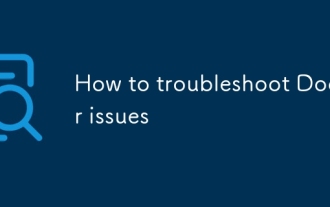 How to troubleshoot Docker issues
Jul 07, 2025 am 12:29 AM
How to troubleshoot Docker issues
Jul 07, 2025 am 12:29 AM
When encountering Docker problems, you should first locate the problem, which is problems such as image construction, container operation or network configuration, and then follow the steps to check. 1. Check the container log (dockerlogs or docker-composelogs) to obtain error information; 2. Check the container status (dockerps) and resource usage (dockerstats) to determine whether there is an exception due to insufficient memory or port problems; 3. Enter the inside of the container (dockerexec) to verify the path, permissions and dependencies; 4. Review whether there are configuration errors in the Dockerfile and compose files, such as environment variable spelling or volume mount path problems, and recommend that cleanbuild avoid cache dryness
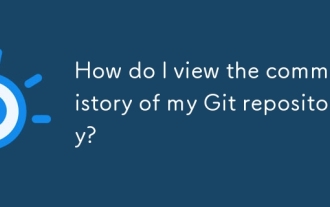 How do I view the commit history of my Git repository?
Jul 13, 2025 am 12:07 AM
How do I view the commit history of my Git repository?
Jul 13, 2025 am 12:07 AM
To view Git commit history, use the gitlog command. 1. The basic usage is gitlog, which can display the submission hash, author, date and submission information; 2. Use gitlog--oneline to obtain a concise view; 3. Filter by author or submission information through --author and --grep; 4. Add -p to view code changes, --stat to view change statistics; 5. Use --graph and --all to view branch history, or use visualization tools such as GitKraken and VSCode.
 The top 5 most worth investing in 2025 (with latest data)
Jul 09, 2025 am 06:06 AM
The top 5 most worth investing in 2025 (with latest data)
Jul 09, 2025 am 06:06 AM
The five most valuable stablecoins in 2025 are Tether (USDT), USD Coin (USDC), Dai (DAI), First Digital USD (FDUSD) and TrueUSD (TUSD).
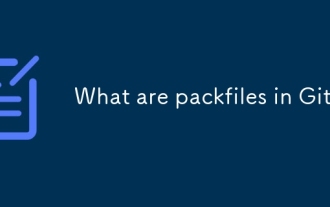 What are packfiles in Git?
Jul 08, 2025 am 12:14 AM
What are packfiles in Git?
Jul 08, 2025 am 12:14 AM
Packfile is an efficient mechanism used by Git to package, compress and transfer repository objects. When you execute gitpush, gitfetch or gitclone, what Git actually transmits is the packfile; 1. It is initially generated by loose objects through gitgc or gitrepack commands and stored in the .git/objects/pack/ directory; 2. The packfile not only contains object data, but also records the delta relationship between objects, and achieves rapid search with index file (.idx). 3. This design reduces the transmission volume and improves synchronization efficiency; 4. A large number of small packfiles may affect performance, and can be used through gitgc or git







