How to install nginx in centos
CentOS Installing Nginx requires following the following steps: Installing dependencies such as development tools, pcre-devel, and openssl-devel. Download the Nginx source code package, unzip it and compile and install it, and specify the installation path to /usr/local/nginx. Create Nginx users and user groups and set permissions. Modify the configuration file nginx.conf and configure the listening port and domain name/IP address. Start the Nginx service. Common errors need to be paid attention to, such as dependency issues, port conflicts, and configuration file errors. Performance optimization needs to be adjusted according to specific circumstances, such as turning on cache and adjusting the number of worker processes.
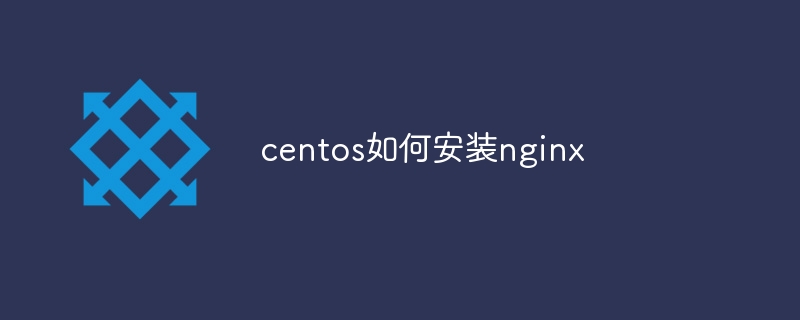
How to install Nginx in CentOS? Don't be fooled by those tutorials!
Many tutorials tell you to solve the Nginx installation on CentOS with a few simple commands, but this often ignores potential problems and better solutions. In fact, this thing is not that simple, and there are a lot of tricks inside. Let’s talk about it. Not only will you teach you how to pretend, but you will also understand why you pretend like this and how to avoid those crazy mistakes.
First of all, you have to understand that Nginx is not just a web server, it is a high-performance web server, and there are many things you can do. You have to figure out what you need, is it a simple static file server, or does it need to support dynamic languages such as PHP and Python? This directly affects your installation steps.
Many tutorials directly tell you that using yum install nginx is done. This is indeed convenient, but the problem is that the Nginx version in yum 's source may be older, and may not be as safe and performance as the latest version. Therefore, I recommend you to compile and install it from the source code. Although this is a little troublesome, it will give you a deeper understanding of Nginx and better control of the installation process.
Lay the foundation first:
You need to make sure your CentOS system has been updated to the latest version and execute yum update . This can avoid many dependency problems. Then, you need to install some necessary development tools, such as gcc , make , pcre-devel , openssl-devel , etc. These tools are essential for compiling Nginx. The specific commands are:
<code class="bash">yum groupinstall "Development Tools" yum install pcre-devel openssl-devel</code>
Core part: Compile and install Nginx
Download the source code package of Nginx, and you can download the latest stable version from the official website. After decompression, enter the decompression directory and execute the following command:
<code class="bash">./configure --prefix=/usr/local/nginx --with-http_ssl_module --with-http_gzip_static_module make make install</code>
Here I used the --prefix parameter to specify the installation path to avoid conflicts with the packages that come with the system. --with-http_ssl_module and --with-http_gzip_static_module enable SSL and gzip compression modules respectively, which is very important for improving website performance. Remember, you can add more modules according to your actual needs.
The compilation process may be longer, so wait patiently. After compiling, you need to create Nginx users and user groups and set permissions:
<code class="bash">groupadd -r nginx useradd -r -g nginx -s /sbin/nologin nginx chown -R nginx:nginx /usr/local/nginx</code>
Configure Nginx
The configuration file is usually located in /usr/local/nginx/conf/nginx.conf . This file is very important and you need to modify it according to your needs. At the very least, you need to modify listen and server_name instructions in server block. The listen directive specifies the port to listen, usually port 80; server_name directive specifies your domain name or IP address.
Start, stop and restart Nginx
After the installation is complete, you can start, stop and restart Nginx with the following commands:
<code class="bash">/usr/local/nginx/sbin/nginx -s start #启动/usr/local/nginx/sbin/nginx -s stop #停止/usr/local/nginx/sbin/nginx -s reload #重启</code>
FAQs and pitfalls:
- Dependency problem: If there is a dependency problem during compilation, you need to install the corresponding dependency package. If you look carefully at the error message, you will find the missing dependencies.
- Port conflict: Ensure that port 80 is not occupied by other programs. If occupied, you need to modify the Nginx listening port, or close the program that occupies port 80.
- Configuration file error: Configuration file error is a common reason why Nginx cannot start. Double-check the configuration file to make sure the syntax is correct and the configuration items meet your needs.
Performance optimization:
There is too much content in this aspect, such as turning on cache, using the appropriate number of worker processes, adjusting keepalive parameters, etc., all of which need to be adjusted according to your actual situation. Remember, performance optimization is an ongoing process that requires constant testing and adjustment.
In short, installing Nginx is not just a few simple commands. You need to understand how it works and configure and optimize according to your actual needs. This article is just an introduction, and you need to explore deeper knowledge yourself. Remember, practice brings true knowledge! Only by doing more and trying more can you become a true Nginx master.
The above is the detailed content of How to install nginx in centos. For more information, please follow other related articles on the PHP Chinese website!

Hot AI Tools

Undresser.AI Undress
AI-powered app for creating realistic nude photos

AI Clothes Remover
Online AI tool for removing clothes from photos.

Undress AI Tool
Undress images for free

Clothoff.io
AI clothes remover

AI Hentai Generator
Generate AI Hentai for free.

Hot Article

Hot Tools

Notepad++7.3.1
Easy-to-use and free code editor

SublimeText3 Chinese version
Chinese version, very easy to use

Zend Studio 13.0.1
Powerful PHP integrated development environment

Dreamweaver CS6
Visual web development tools

SublimeText3 Mac version
God-level code editing software (SublimeText3)

Hot Topics
 1378
1378
 52
52
 Centos configuration IP address
Apr 14, 2025 pm 09:06 PM
Centos configuration IP address
Apr 14, 2025 pm 09:06 PM
Steps to configure IP address in CentOS: View the current network configuration: ip addr Edit the network configuration file: sudo vi /etc/sysconfig/network-scripts/ifcfg-eth0 Change IP address: Edit IPADDR= Line changes the subnet mask and gateway (optional): Edit NETMASK= and GATEWAY= Lines Restart the network service: sudo systemctl restart network verification IP address: ip addr
 Difference between centos and ubuntu
Apr 14, 2025 pm 09:09 PM
Difference between centos and ubuntu
Apr 14, 2025 pm 09:09 PM
The key differences between CentOS and Ubuntu are: origin (CentOS originates from Red Hat, for enterprises; Ubuntu originates from Debian, for individuals), package management (CentOS uses yum, focusing on stability; Ubuntu uses apt, for high update frequency), support cycle (CentOS provides 10 years of support, Ubuntu provides 5 years of LTS support), community support (CentOS focuses on stability, Ubuntu provides a wide range of tutorials and documents), uses (CentOS is biased towards servers, Ubuntu is suitable for servers and desktops), other differences include installation simplicity (CentOS is thin)
 Centos shutdown command line
Apr 14, 2025 pm 09:12 PM
Centos shutdown command line
Apr 14, 2025 pm 09:12 PM
The CentOS shutdown command is shutdown, and the syntax is shutdown [Options] Time [Information]. Options include: -h Stop the system immediately; -P Turn off the power after shutdown; -r restart; -t Waiting time. Times can be specified as immediate (now), minutes ( minutes), or a specific time (hh:mm). Added information can be displayed in system messages.
 PHP and Python: Code Examples and Comparison
Apr 15, 2025 am 12:07 AM
PHP and Python: Code Examples and Comparison
Apr 15, 2025 am 12:07 AM
PHP and Python have their own advantages and disadvantages, and the choice depends on project needs and personal preferences. 1.PHP is suitable for rapid development and maintenance of large-scale web applications. 2. Python dominates the field of data science and machine learning.
 Detailed explanation of docker principle
Apr 14, 2025 pm 11:57 PM
Detailed explanation of docker principle
Apr 14, 2025 pm 11:57 PM
Docker uses Linux kernel features to provide an efficient and isolated application running environment. Its working principle is as follows: 1. The mirror is used as a read-only template, which contains everything you need to run the application; 2. The Union File System (UnionFS) stacks multiple file systems, only storing the differences, saving space and speeding up; 3. The daemon manages the mirrors and containers, and the client uses them for interaction; 4. Namespaces and cgroups implement container isolation and resource limitations; 5. Multiple network modes support container interconnection. Only by understanding these core concepts can you better utilize Docker.
 Python vs. JavaScript: Community, Libraries, and Resources
Apr 15, 2025 am 12:16 AM
Python vs. JavaScript: Community, Libraries, and Resources
Apr 15, 2025 am 12:16 AM
Python and JavaScript have their own advantages and disadvantages in terms of community, libraries and resources. 1) The Python community is friendly and suitable for beginners, but the front-end development resources are not as rich as JavaScript. 2) Python is powerful in data science and machine learning libraries, while JavaScript is better in front-end development libraries and frameworks. 3) Both have rich learning resources, but Python is suitable for starting with official documents, while JavaScript is better with MDNWebDocs. The choice should be based on project needs and personal interests.
 How to create a mirror in docker
Apr 15, 2025 am 11:27 AM
How to create a mirror in docker
Apr 15, 2025 am 11:27 AM
Steps to create a Docker image: Write a Dockerfile that contains the build instructions. Build the image in the terminal, using the docker build command. Tag the image and assign names and tags using the docker tag command.
 Choosing Between NGINX and Apache: The Right Fit for Your Needs
Apr 15, 2025 am 12:04 AM
Choosing Between NGINX and Apache: The Right Fit for Your Needs
Apr 15, 2025 am 12:04 AM
NGINX and Apache have their own advantages and disadvantages and are suitable for different scenarios. 1.NGINX is suitable for high concurrency and low resource consumption scenarios. 2. Apache is suitable for scenarios where complex configurations and rich modules are required. By comparing their core features, performance differences, and best practices, you can help you choose the server software that best suits your needs.





