What method is used to convert strings into objects in Vue.js?
When converting strings to objects in Vue.js, JSON.parse() is preferred for standard JSON strings. For non-standard JSON strings, the string can be encoded by regular expressions and reduce methods according to the format or decoded URLs before processing. Select the appropriate method according to the string format and pay attention to security and encoding issues to avoid bugs.

String to object in Vue.js: Don't be blinded by JSON.parse()!
Many newbies, even some veterans, encounter string-turning objects in Vue.js, and their first reaction is JSON.parse() . This is true, but it is like a Swiss Army knife, which is easy to use, but you have to know when it will hurt yourself. We broke this article and talked about the conversion of strings to objects. Not only did we teach you how to use JSON.parse() , but more importantly, we teach you to avoid the pitfalls it brings.
First of all, it must be clear that JSON.parse() only applies to standard JSON strings. What is a standard JSON string? It is a string that complies with JSON syntax specifications, such as "{\"name\":\"John Doe\",\"age\":30}" . If it looks like this, "name:John Doe,age:30" , JSON.parse() will directly report an error to you and spit out a bunch of error messages that make you feel overwhelmed.
What should I do if I encounter a non-standard JSON string? It depends on the specific format of the string. If the string is a key-value pair separated by a comma and the values are connected by an equal sign, such as "name=John Doe,age=30" , then JSON.parse() will stop. At this time, you can try the regular expression and reduce method:
<code class="javascript">function stringToObject(str) { const pairs = str.split(','); return pairs.reduce((obj, pair) => { const [key, value] = pair.split('='); obj[key.trim()] = value.trim(); return obj; }, {}); } let myString = "name=John Doe, age=30, city=New York"; let myObject = stringToObject(myString); console.log(myObject); // Output: { name: 'John Doe', age: '30', city: 'New York' }</code> This code first divides the string with a comma, then iterates over each key-value pair with reduce method, divides the key and value with an equal sign, and finally builds an object. Note that I added .trim() to remove spaces here, which is very important when processing user input and can avoid a lot of unnecessary trouble.
Although this method is flexible, it has strong dependence on string formats. If the string format changes slightly, the code will have to be changed. Moreover, the writing of regular expressions is also quite cumbersome, and it may be a bit difficult to maintain.
Let’s look at a more complex situation. If your string is in a form similar to a query parameter, such as name=John Doe&age=30&city=New York . This thing is just used above to kneel down, because is the URL encoding of the space. At this time, you need to decode first, and then use a method similar to the above:
<code class="javascript">function urlStringToObject(str) { const pairs = decodeURIComponent(str).split('&'); return pairs.reduce((obj, pair) => { const [key, value] = pair.split('='); obj[key] = value; return obj; }, {}); } let urlString = "name=John Doe&age=30&city=New York"; let urlObject = urlStringToObject(urlString); console.log(urlObject); // Output: { name: 'John Doe', age: '30', city: 'New York' }</code> Here I used decodeURIComponent() to decode URL-encoded strings. Remember, be sure to pay attention to security and encoding issues when handling user input or strings from the server. Don't underestimate these details, they are often the source of bugs.
So, which method to choose depends on your string format. JSON.parse() works with standard JSON strings, while custom functions work with strings in other formats. Remember, clear code and rigorous processing can avoid those crazy bugs. Don’t forget to test your code. You must take into account all situations, so that your program can be as stable as Mount Tai!
The above is the detailed content of What method is used to convert strings into objects in Vue.js?. For more information, please follow other related articles on the PHP Chinese website!

Hot AI Tools

Undresser.AI Undress
AI-powered app for creating realistic nude photos

AI Clothes Remover
Online AI tool for removing clothes from photos.

Undress AI Tool
Undress images for free

Clothoff.io
AI clothes remover

AI Hentai Generator
Generate AI Hentai for free.

Hot Article

Hot Tools

Notepad++7.3.1
Easy-to-use and free code editor

SublimeText3 Chinese version
Chinese version, very easy to use

Zend Studio 13.0.1
Powerful PHP integrated development environment

Dreamweaver CS6
Visual web development tools

SublimeText3 Mac version
God-level code editing software (SublimeText3)

Hot Topics
 1381
1381
 52
52
 Debian mail server firewall configuration tips
Apr 13, 2025 am 11:42 AM
Debian mail server firewall configuration tips
Apr 13, 2025 am 11:42 AM
Configuring a Debian mail server's firewall is an important step in ensuring server security. The following are several commonly used firewall configuration methods, including the use of iptables and firewalld. Use iptables to configure firewall to install iptables (if not already installed): sudoapt-getupdatesudoapt-getinstalliptablesView current iptables rules: sudoiptables-L configuration
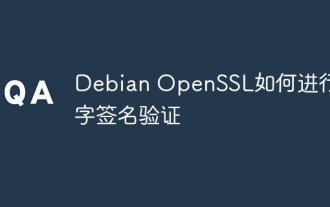 How to perform digital signature verification with Debian OpenSSL
Apr 13, 2025 am 11:09 AM
How to perform digital signature verification with Debian OpenSSL
Apr 13, 2025 am 11:09 AM
Using OpenSSL for digital signature verification on Debian systems, you can follow these steps: Preparation to install OpenSSL: Make sure your Debian system has OpenSSL installed. If not installed, you can use the following command to install it: sudoaptupdatesudoaptininstallopenssl to obtain the public key: digital signature verification requires the signer's public key. Typically, the public key will be provided in the form of a file, such as public_key.pe
 Debian mail server SSL certificate installation method
Apr 13, 2025 am 11:39 AM
Debian mail server SSL certificate installation method
Apr 13, 2025 am 11:39 AM
The steps to install an SSL certificate on the Debian mail server are as follows: 1. Install the OpenSSL toolkit First, make sure that the OpenSSL toolkit is already installed on your system. If not installed, you can use the following command to install: sudoapt-getupdatesudoapt-getinstallopenssl2. Generate private key and certificate request Next, use OpenSSL to generate a 2048-bit RSA private key and a certificate request (CSR): openss
 Centos shutdown command line
Apr 14, 2025 pm 09:12 PM
Centos shutdown command line
Apr 14, 2025 pm 09:12 PM
The CentOS shutdown command is shutdown, and the syntax is shutdown [Options] Time [Information]. Options include: -h Stop the system immediately; -P Turn off the power after shutdown; -r restart; -t Waiting time. Times can be specified as immediate (now), minutes ( minutes), or a specific time (hh:mm). Added information can be displayed in system messages.
 How Debian OpenSSL prevents man-in-the-middle attacks
Apr 13, 2025 am 10:30 AM
How Debian OpenSSL prevents man-in-the-middle attacks
Apr 13, 2025 am 10:30 AM
In Debian systems, OpenSSL is an important library for encryption, decryption and certificate management. To prevent a man-in-the-middle attack (MITM), the following measures can be taken: Use HTTPS: Ensure that all network requests use the HTTPS protocol instead of HTTP. HTTPS uses TLS (Transport Layer Security Protocol) to encrypt communication data to ensure that the data is not stolen or tampered during transmission. Verify server certificate: Manually verify the server certificate on the client to ensure it is trustworthy. The server can be manually verified through the delegate method of URLSession
 How to do Debian Hadoop log management
Apr 13, 2025 am 10:45 AM
How to do Debian Hadoop log management
Apr 13, 2025 am 10:45 AM
Managing Hadoop logs on Debian, you can follow the following steps and best practices: Log Aggregation Enable log aggregation: Set yarn.log-aggregation-enable to true in the yarn-site.xml file to enable log aggregation. Configure log retention policy: Set yarn.log-aggregation.retain-seconds to define the retention time of the log, such as 172800 seconds (2 days). Specify log storage path: via yarn.n
 Sony confirms the possibility of using special GPUs on PS5 Pro to develop AI with AMD
Apr 13, 2025 pm 11:45 PM
Sony confirms the possibility of using special GPUs on PS5 Pro to develop AI with AMD
Apr 13, 2025 pm 11:45 PM
Mark Cerny, chief architect of SonyInteractiveEntertainment (SIE, Sony Interactive Entertainment), has released more hardware details of next-generation host PlayStation5Pro (PS5Pro), including a performance upgraded AMDRDNA2.x architecture GPU, and a machine learning/artificial intelligence program code-named "Amethylst" with AMD. The focus of PS5Pro performance improvement is still on three pillars, including a more powerful GPU, advanced ray tracing and AI-powered PSSR super-resolution function. GPU adopts a customized AMDRDNA2 architecture, which Sony named RDNA2.x, and it has some RDNA3 architecture.
 How to configure HTTPS server in Debian OpenSSL
Apr 13, 2025 am 11:03 AM
How to configure HTTPS server in Debian OpenSSL
Apr 13, 2025 am 11:03 AM
Configuring an HTTPS server on a Debian system involves several steps, including installing the necessary software, generating an SSL certificate, and configuring a web server (such as Apache or Nginx) to use an SSL certificate. Here is a basic guide, assuming you are using an ApacheWeb server. 1. Install the necessary software First, make sure your system is up to date and install Apache and OpenSSL: sudoaptupdatesudoaptupgradesudoaptinsta





