What is the reason why PS keeps showing loading?
PS "Loading" problems are caused by resource access or processing problems: hard disk reading speed is slow or bad: Use CrystalDiskInfo to check the hard disk health and replace the problematic hard disk. Insufficient memory: Upgrade memory to meet PS's needs for high-resolution images and complex layer processing. Graphics card drivers are outdated or corrupted: Update the drivers to optimize communication between the PS and the graphics card. File paths are too long or file names have special characters: use short paths and avoid special characters. PS's own problem: Reinstall or repair the PS installer.
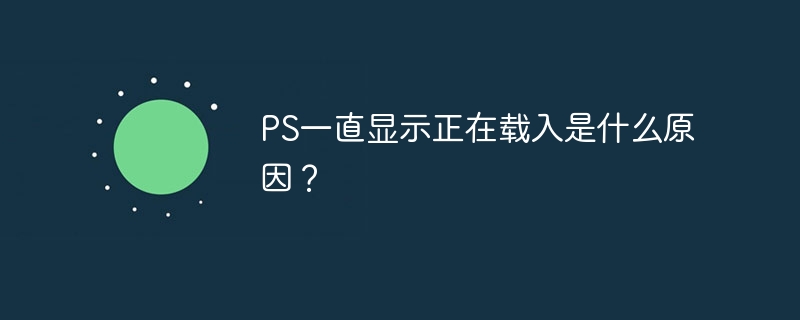
PS keeps showing "Loading", which is really terrifying! It feels like a computer is playing hide-and-seek, hiding your pictures, hiding your design, leaving only a circle of progress bars. There are many reasons behind this. We have to peel off the cocoon and find the culprit.
First of all, we have to be clear that this "loading" is not that PS is in a bad mood and is stuck. It is usually a problem of resource access or processing.
It may be that the hard disk is on strike: the hard disk reads slowly, or the hard disk itself has a bad channel, which will cause the PS to get stuck when reading files. Just imagine, PS is like a greedy diner who wants to swallow huge picture files in one bite, but the chef of the hard drive is slow to go to the table. Solution? Check the health of the hard drive and use tools like CrystalDiskInfo to see if there are any bad things. If the hard drive really doesn't work, you have to consider changing to a new hard drive and don't let it drag the PS down.
There is not enough memory, and PS burst into tears: PS is a big memory provider. When it processes high-resolution pictures and complex layers, it has a very high demand for memory. If your computer has insufficient memory, PS will be like a hungry child, working hard while complaining about insufficient resources. It is manifested as "loading" and stuck, or PS crashes directly. Solution? Upgrade memory! Add a memory stick to allow PS to eat and drink enough to run quickly.
Graphics drivers are tantrums: Graphics drivers are the bridge between PS and graphics cards. If the driver is outdated, corrupted or incompatible, PS will not be able to efficiently use graphics card resources for image processing, resulting in "Loading" stagnation. Solution? Update the graphics card driver, download the latest driver to NVIDIA or AMD official website, or use driver wizard and other software to automatically update. Remember, the new version of the driver is not necessarily better than the old version, but if there is a problem with the old version, you must change it.
The file path is too long or the file name has special characters: PS is sometimes sensitive to file path length and special characters in the file name. If the file path is too long or the file name contains some weird characters, PS may have problems reading the file. Solution? Try to use short file names and paths, and avoid special characters.
PS’s own problem: It’s like PS has a cold and needs “medicine”. Try reinstalling PS, or fixing the PS installer. This move is the ultimate move, but sometimes it has to be used.
Code example (Python, used to check hard disk space):
<code class="python">import shutil def check_disk_space(path): """Checks available disk space.""" total, used, free = shutil.disk_usage(path) print("Total: %d GB" % (total // (2**30))) print("Used: %d GB" % (used // (2**30))) print("Free: %d GB" % (free // (2**30))) # Check space on C drive (adjust path as needed) check_disk_space("C:\\")</code>
This code snippet is just an auxiliary diagnosis, which can tell you whether the hard disk space is sufficient. However, the causes of the "Loading" problem are very complicated, and you need to consider the above points in order to find a suitable solution. Don't forget that restarting the computer is also a simple and effective way. Many times, restarting can solve many crazy problems. I wish you to get rid of the "loading" claws as soon as possible!
The above is the detailed content of What is the reason why PS keeps showing loading?. For more information, please follow other related articles on the PHP Chinese website!

Hot AI Tools

Undress AI Tool
Undress images for free

Undresser.AI Undress
AI-powered app for creating realistic nude photos

AI Clothes Remover
Online AI tool for removing clothes from photos.

Clothoff.io
AI clothes remover

Video Face Swap
Swap faces in any video effortlessly with our completely free AI face swap tool!

Hot Article

Hot Tools

Notepad++7.3.1
Easy-to-use and free code editor

SublimeText3 Chinese version
Chinese version, very easy to use

Zend Studio 13.0.1
Powerful PHP integrated development environment

Dreamweaver CS6
Visual web development tools

SublimeText3 Mac version
God-level code editing software (SublimeText3)
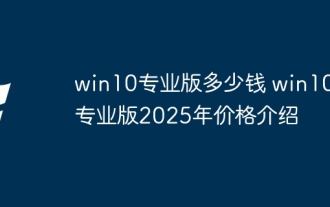 How much does win10 professional version cost win10 professional version 2025 price introduction
Sep 01, 2025 pm 06:21 PM
How much does win10 professional version cost win10 professional version 2025 price introduction
Sep 01, 2025 pm 06:21 PM
If you are considering buying Windows 10 Pro, it is very important to know its price. Windows 10 Professional Edition not only provides users with rich functions and powerful security, but also meets the various needs of enterprises and individual users. So, what is the price of Win10 Professional Edition in 2025? This article will introduce you in detail the price information for Windows 10 Professional Edition to help you make informed purchasing decisions.
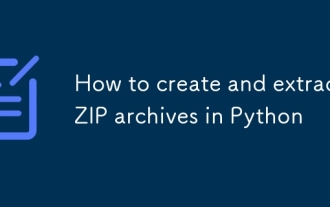 How to create and extract ZIP archives in Python
Sep 01, 2025 am 07:33 AM
How to create and extract ZIP archives in Python
Sep 01, 2025 am 07:33 AM
Use Python's zipfile module to easily create and decompress ZIP files. 1. When creating a ZIP file, use ZipFile('filename.zip','w') to open the file and call the write() method to add the file, such as zipf.write('file1.txt'); 2. You can specify the compression method, and use zipfile.ZIP_DEFLATED to achieve compression; 3. To compress the entire folder, you need to traverse the file in combination with os.walk() and use os.path.relpath() to retain the directory structure; 4. Use extractall('output_dir') to decompress, and specify the path; 5. Extract a single
 BNB Certification Service (BAS Coin) 2025–2030 Price Forecast: How much will the price reach in the future?
Sep 02, 2025 pm 07:00 PM
BNB Certification Service (BAS Coin) 2025–2030 Price Forecast: How much will the price reach in the future?
Sep 02, 2025 pm 07:00 PM
Table of Contents What is the latest news and updates of BAS coins? What is BAS coin introduced by the BNB certification service development team? BAS Token Economics BNB Certification Service (BAS) Price Forecast 2025–2030BNB Certification Service (BAS) Price Forecast Bollinger Bands and Momentum Indicators BNB Certification Service (BAS) Price Forecast 2025–2030BNB Certification Service (BAS) Price Forecast 2026 Price Forecast BNB Certification Service (BAS) Price Forecast
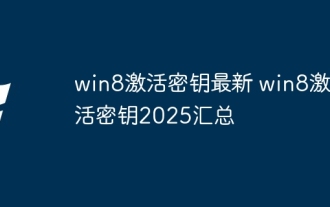 win8 activation key latest win8 activation key 2025 summary
Sep 01, 2025 pm 06:15 PM
win8 activation key latest win8 activation key 2025 summary
Sep 01, 2025 pm 06:15 PM
In today's digital age, the activation key of the operating system has become the focus of every user's attention. Especially for Windows 8 users, obtaining a valid activation key can not only ensure the legitimacy of the system, but also unlock all the functions of the system. Over time, many users are looking for the latest Win8 activation keys, especially interested in the 2025 key summary. This article will introduce you in detail the latest Win8 activation keys and provide a summary of valid activation keys for 2025 to help you easily activate your Windows 8 Series
 What is Cronos (CRO coin)? Is it a good investment? Future price forecast of CRO coin
Sep 02, 2025 pm 08:51 PM
What is Cronos (CRO coin)? Is it a good investment? Future price forecast of CRO coin
Sep 02, 2025 pm 08:51 PM
Contents What is Cronos (CRO) How many CROCRO coins are there Main functions CRO and Solana Comparison of the technical team behind CRO and the origins Important news and events Is CRO a good investment CRO long-term price forecast CRO2025 price forecast CRO2026-2031 price forecast CRO2031-2036 price forecast FAQ Cronos (CRO) is a native token of the Cronos ecosystem, and the project is well known for its position at the intersection of Ethereum and Cosmos blockchains. As a basis
 What parts are in a computer
Sep 01, 2025 am 08:07 AM
What parts are in a computer
Sep 01, 2025 am 08:07 AM
Ifyourcomputerwon'tstart,checkthesecomponents:1.EnsureCPUandRAMareproperlyseated.2.Verifyallpowerconnections.3.Confirmmotherboardcompatibilityandsecureallcables.4.CheckcoolingandGPUinstallation.
 How to migrate old Apple phone data to new iPhone
Sep 01, 2025 pm 03:33 PM
How to migrate old Apple phone data to new iPhone
Sep 01, 2025 pm 03:33 PM
Preparation Before you perform data migration, please make sure your old iPhone and new iPhone are powered on and connected to a stable Wi-Fi network. To prevent unexpected data loss during transfer, it is recommended to back up key information in old devices in advance. You can complete backup operations through iCloud or iTunes on your computer to ensure data security. Use the Quick Start feature to migrate to power on a new iPhone and enter the initial settings interface. After selecting the language and region, continue until you see the "Quick Start" prompt and click to go to the next step. Go to the Settings app on your old iPhone, click on AppleID at the top, and select the Find feature. Point the old iPhone to the new iPhone
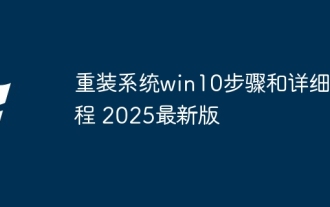 Steps and detailed tutorials for reinstalling the system win10
Sep 01, 2025 pm 06:39 PM
Steps and detailed tutorials for reinstalling the system win10
Sep 01, 2025 pm 06:39 PM
Reinstalling the system Win10 is a common computer maintenance task that can effectively solve problems such as slow system operation and software conflicts. This article will provide you with a detailed steps and detailed tutorial on reinstalling the system Win10 to ensure that you will not encounter any difficulties during the operation. Whether you are a newbie or a veteran in computers, you can easily complete the task of reinstalling the system. Let's get started!







