How to migrate old Apple phone data to new iPhone

Preparation
Before performing data migration, please make sure your old and new iPhones are powered on and connected to a stable Wi-Fi network. To prevent unexpected data loss during transfer, it is recommended to back up key information in old devices in advance. You can complete backup operations through iCloud or iTunes on your computer to ensure data security.
Migrate with the Quick Start feature
Turn on the new iPhone and enter the initial settings interface.
After selecting the language and region, continue until you see the "Quick Start" prompt and click to go to the next step.
Go to the Settings app on your old iPhone, click on the Apple ID at the top, and select the Find feature.
Aim the old iPhone at the dynamic QR code on the screen of the new iPhone and scan it, and the system will automatically establish a pairing connection between the two devices.
After confirming that data is transferred from the old device, wait patiently for the transmission progress to complete. Do not turn off any device or interrupt Wi-Fi connection during this process.
After the data migration is over, the system will ask whether to restore the display settings, home screen layout, etc. of the old iPhone. If you want to continue your original usage habits, you can choose to restore; if you want to re-layout, you can also skip this step and set up a new machine by yourself.
Manually synchronize specific content
Although "Quick Start" can migrate most of the data, some information (such as contacts, photos, calendars, memos, etc.) can also be synchronized separately through iCloud. Simply log in to the same Apple ID as the old device on the new iPhone and enable the iCloud cloud synchronization function, and the relevant data will be automatically downloaded and updated to the new device.
Things to note
- The entire migration process depends on a stable wireless network, please make sure that both devices are always connected to the same Wi-Fi.
- If the old iPhone is running iOS 11 or earlier, the "Quick Start" feature is not supported. You need to use iCloud backup and restore or wired migration through iTunes instead.
- When the data volume is large, the transmission may take a long time. Please keep the equipment fully charged or connect the charger to avoid interruption.
Conclusion
By following the above method, you can efficiently and securely migrate all important information from your old iPhone to your new device. The whole process is simple and smooth, greatly reducing the hassle of repeated settings and ensuring the integrity of personal data. Now that your new iPhone is ready, enjoy the best performance and features!
The above is the detailed content of How to migrate old Apple phone data to new iPhone. For more information, please follow other related articles on the PHP Chinese website!

Hot AI Tools

Undress AI Tool
Undress images for free

Undresser.AI Undress
AI-powered app for creating realistic nude photos

AI Clothes Remover
Online AI tool for removing clothes from photos.

Clothoff.io
AI clothes remover

Video Face Swap
Swap faces in any video effortlessly with our completely free AI face swap tool!

Hot Article

Hot Tools

Notepad++7.3.1
Easy-to-use and free code editor

SublimeText3 Chinese version
Chinese version, very easy to use

Zend Studio 13.0.1
Powerful PHP integrated development environment

Dreamweaver CS6
Visual web development tools

SublimeText3 Mac version
God-level code editing software (SublimeText3)
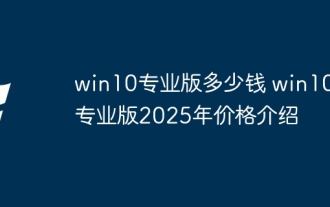 How much does win10 professional version cost win10 professional version 2025 price introduction
Sep 01, 2025 pm 06:21 PM
How much does win10 professional version cost win10 professional version 2025 price introduction
Sep 01, 2025 pm 06:21 PM
If you are considering buying Windows 10 Pro, it is very important to know its price. Windows 10 Professional Edition not only provides users with rich functions and powerful security, but also meets the various needs of enterprises and individual users. So, what is the price of Win10 Professional Edition in 2025? This article will introduce you in detail the price information for Windows 10 Professional Edition to help you make informed purchasing decisions.
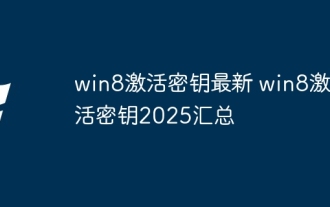 win8 activation key latest win8 activation key 2025 summary
Sep 01, 2025 pm 06:15 PM
win8 activation key latest win8 activation key 2025 summary
Sep 01, 2025 pm 06:15 PM
In today's digital age, the activation key of the operating system has become the focus of every user's attention. Especially for Windows 8 users, obtaining a valid activation key can not only ensure the legitimacy of the system, but also unlock all the functions of the system. Over time, many users are looking for the latest Win8 activation keys, especially interested in the 2025 key summary. This article will introduce you in detail the latest Win8 activation keys and provide a summary of valid activation keys for 2025 to help you easily activate your Windows 8 Series
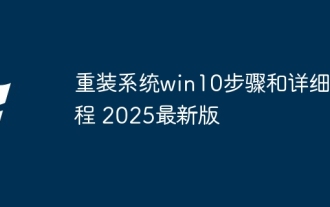 Steps and detailed tutorials for reinstalling the system win10
Sep 01, 2025 pm 06:39 PM
Steps and detailed tutorials for reinstalling the system win10
Sep 01, 2025 pm 06:39 PM
Reinstalling the system Win10 is a common computer maintenance task that can effectively solve problems such as slow system operation and software conflicts. This article will provide you with a detailed steps and detailed tutorial on reinstalling the system Win10 to ensure that you will not encounter any difficulties during the operation. Whether you are a newbie or a veteran in computers, you can easily complete the task of reinstalling the system. Let's get started!
 The three simplest steps to activate the win8 key: Just watch it quickly!
Sep 01, 2025 pm 06:12 PM
The three simplest steps to activate the win8 key: Just watch it quickly!
Sep 01, 2025 pm 06:12 PM
There are three simplest steps to activate Win8 keys. For the silly party, this article is your blessing! If you are having a headache about activation of Windows 8, don't know how to operate, or are worried that your hands will fail, you are in the right place. We will use the simplest and most detailed steps to easily complete Windows 8 key activation. Get ready for a brand new, activated Windows 8 system!
 How to check whether iPhone is connected to the Internet
Sep 01, 2025 pm 04:03 PM
How to check whether iPhone is connected to the Internet
Sep 01, 2025 pm 04:03 PM
First, check the device model information. Enter the iPhone's "Settings" application, click "General", and then select "About this phone" to see the model number of the phone. This number usually starts with the letter "M". If the ending is "A", it is likely to be a version that supports the entire network. For example, the A2884 (iPhone14), A2888 (iPhone14Plus), A2892 (iPhone14Pro) and A2896 (iPhone14ProMax) in the iPhone 14 series all support 2G, 3G, 4G and 5G networks of China Mobile, China Unicom and Telecom, and are all connected models. Secondly, it can be judged by actual testing of network compatibility. All network access
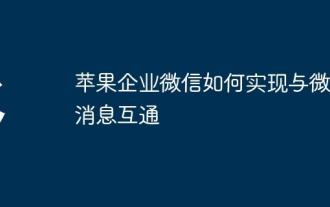 How to communicate with WeChat messages from Apple Enterprise WeChat
Sep 01, 2025 pm 04:06 PM
How to communicate with WeChat messages from Apple Enterprise WeChat
Sep 01, 2025 pm 04:06 PM
Method 1: Use WeChat official account to perform authorization verification 1. Launch the Enterprise WeChat app on your iPhone or iPad and open the installed Enterprise WeChat App. 2. After entering the enterprise management interface and enter the enterprise WeChat, click the "Workbench" in the bottom navigation bar, and then click the "Manage Enterprise" button in the upper left corner. 3. Find the message interoperability function. In the enterprise management page, find the function entrance called "Interoperability with WeChat Messages" and click to enter. 4. Select the official account authorization method and click "Verify through WeChat official account authorization". If you have not yet bound the official account, you must first complete the binding operation of the official account. 5. Jump to WeChat to complete authorization and click "Go to WeChat Authorization", and the system will automatically jump to the WeChat client. In the authorization page that pops up, click "Allow"
 How to unzip the installation package for free_unzip the installation package for free
Sep 02, 2025 pm 04:15 PM
How to unzip the installation package for free_unzip the installation package for free
Sep 02, 2025 pm 04:15 PM
You can try using the limited-time free decompression function of Quark Netdisk, download it locally and use a third-party tool to decompress it or directly decompress it through Quark Browser. First check whether the free decompression button is provided on the network disk; if not, you can download the file to your phone and use free applications such as "Decompress Zip Decompression" to process it; you can also try to directly click on the compressed package in the file management of Quark Browser to decompress, and use its built-in tools to complete the operation.
 What is the command to skip networking in win11? Introduction to the command to skip networking in win11 and how to use it
Sep 01, 2025 pm 06:24 PM
What is the command to skip networking in win11? Introduction to the command to skip networking in win11 and how to use it
Sep 01, 2025 pm 06:24 PM
During the installation of Windows 11, many users may encounter a common problem: the system requires networking to complete the installation process. However, sometimes users may not wish or cannot install it online. Fortunately, Microsoft provides users with a way to complete Windows 11 installation without networking. This method is to use specific commands to skip the networking steps. This article will introduce in detail what is the command to skip the networking of Win11 and how to use these commands to complete the installation process smoothly.







